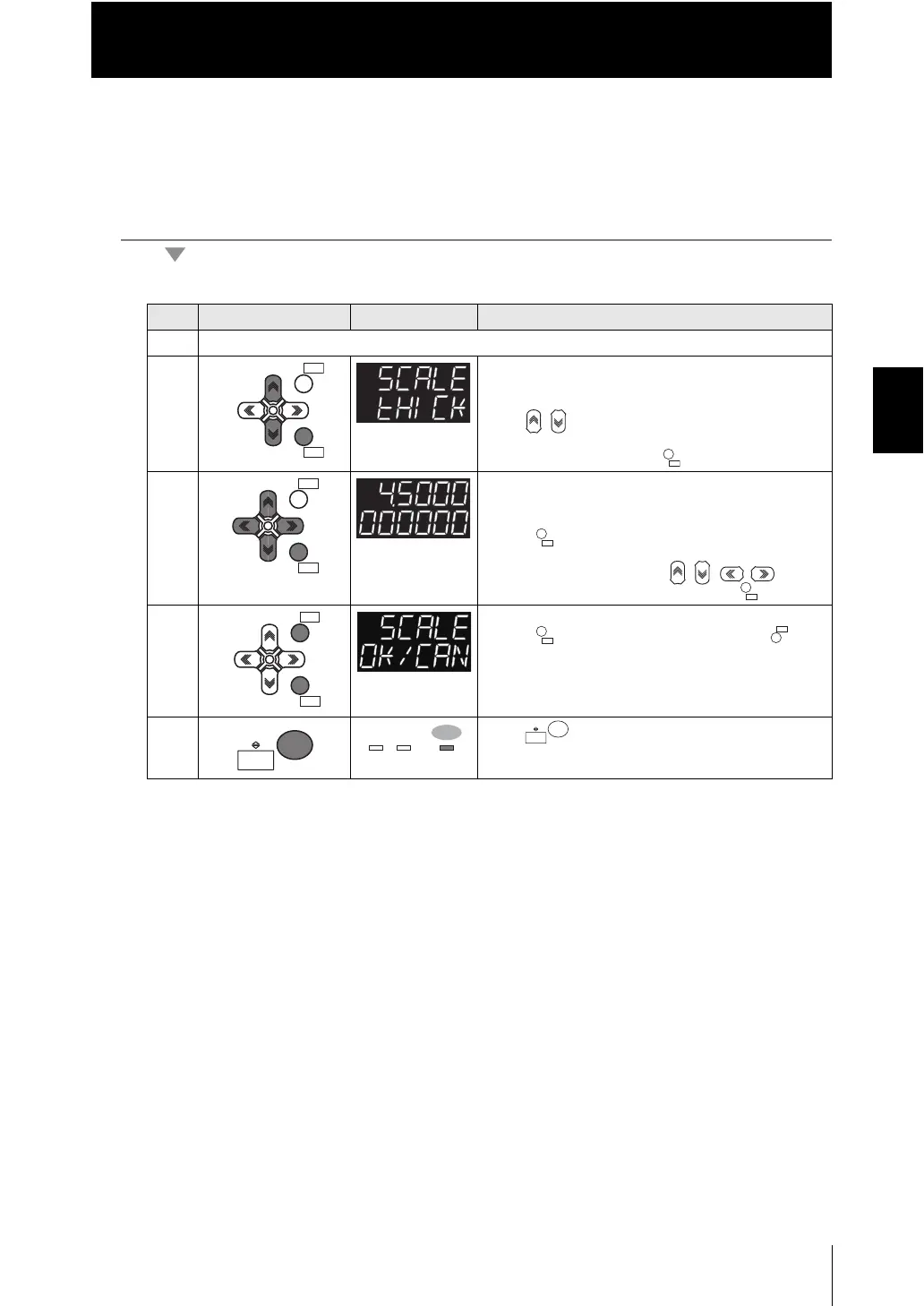Chapter 3 SETTINGS FOR FUNCTIONS
Chapter 3
Setting the Output Conditions
3-27
ZW
User’s Manual
■ Thickness scaling
The thickness is measured at one position and offset values are set for that measured
value.
Operating procedure
Steps
Key operation Display Description
1 - 5 For moving to SCALE, see steps 1 to 5 in p.3-22
6 Select "Thick" as the scaling type.
The current setting value is displayed on the sub-
display.
Press / keys to enter the editing mode, and the
sub-display blinks.
Select "THICK" and press key.
7 The current measured value is displayed on the main
display and the current setting value is displayed on
the sub-display.
Press key to enter the editing mode, and the
sub-display blinks.
To edit numerical values use / / / keys.
Enter the setting value and then press key.
8 "OK/CAN" is displayed on the sub-display.
Press key to execute the scaling or key
to cancel.
9 Press key for two seconds to enter the RUN
mode.
ZERORST/ZERORST/
ESCESC
ZERO/ZERO/
SETSET
ZERORST/
ESC
ZERO/
SET
ZERO/
SET
ZERO/
SET
ZERORST/ZERORST/
ESCESC
ZERO/ZERO/
SETSET
ZERO/
SET
ZERORST/
ESC
RUN
FUN
TEACH