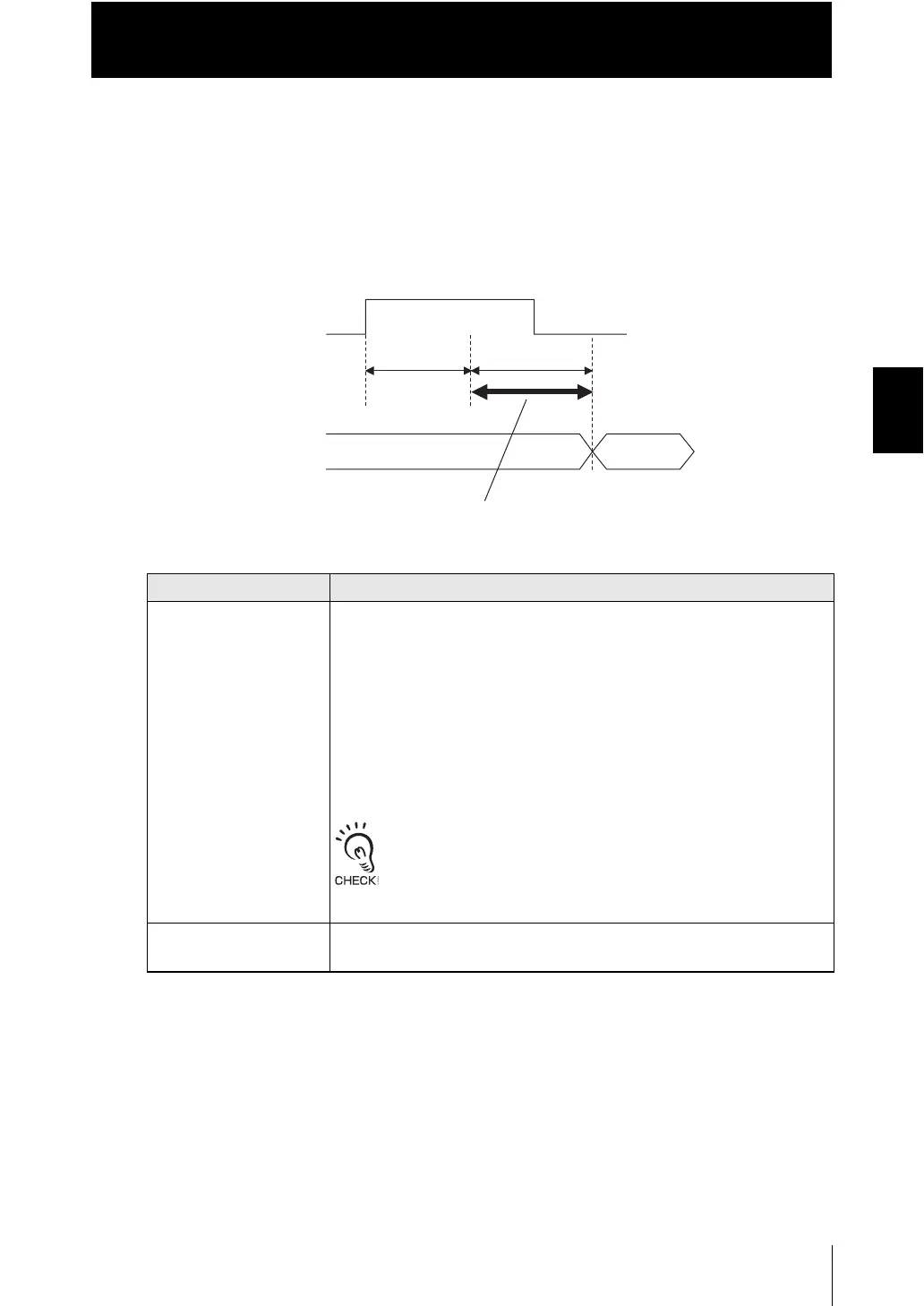Chapter 3 SETTINGS FOR FUNCTIONS
Chapter 3
Setting the Output Conditions
3-35
ZW
User’s Manual
■ Delay
A delay time is set to ignore measured values immediately after the TIMING input. This
is useful for avoiding bounding during device startup and the influence of machine
vibration.
The delay time (the delay between TIMING input and the start of sampling) and the
sampling time can be set.
Setting [Display] Description
On [ON] Sets the delay time and the sampling time.
The following is set when ON is selected.
• Delay time [DLY.TIM]
Sets the delay time.
Range: 1 to 5000 ms (Default value: 1)
• Sampling time [SMP.TIM]
Sets the sampling time.
Range: 1 to 5000 ms (Default value: 100)
•
Set so that the "delay time + sampling time" is less than the
timing input ON interval. If the next timing input for
measurement is received before the "delay time + sampling
time" has elapsed, that timing input will be ignored and will not
be reflected in the sampling.
Off [OFF]
(Default value)
The delay time is not set.
ON
OFF
Measured values in this time period
is included in the sampling.
Delay time Sampling time
TIMING input
Sampling period
Measured value
