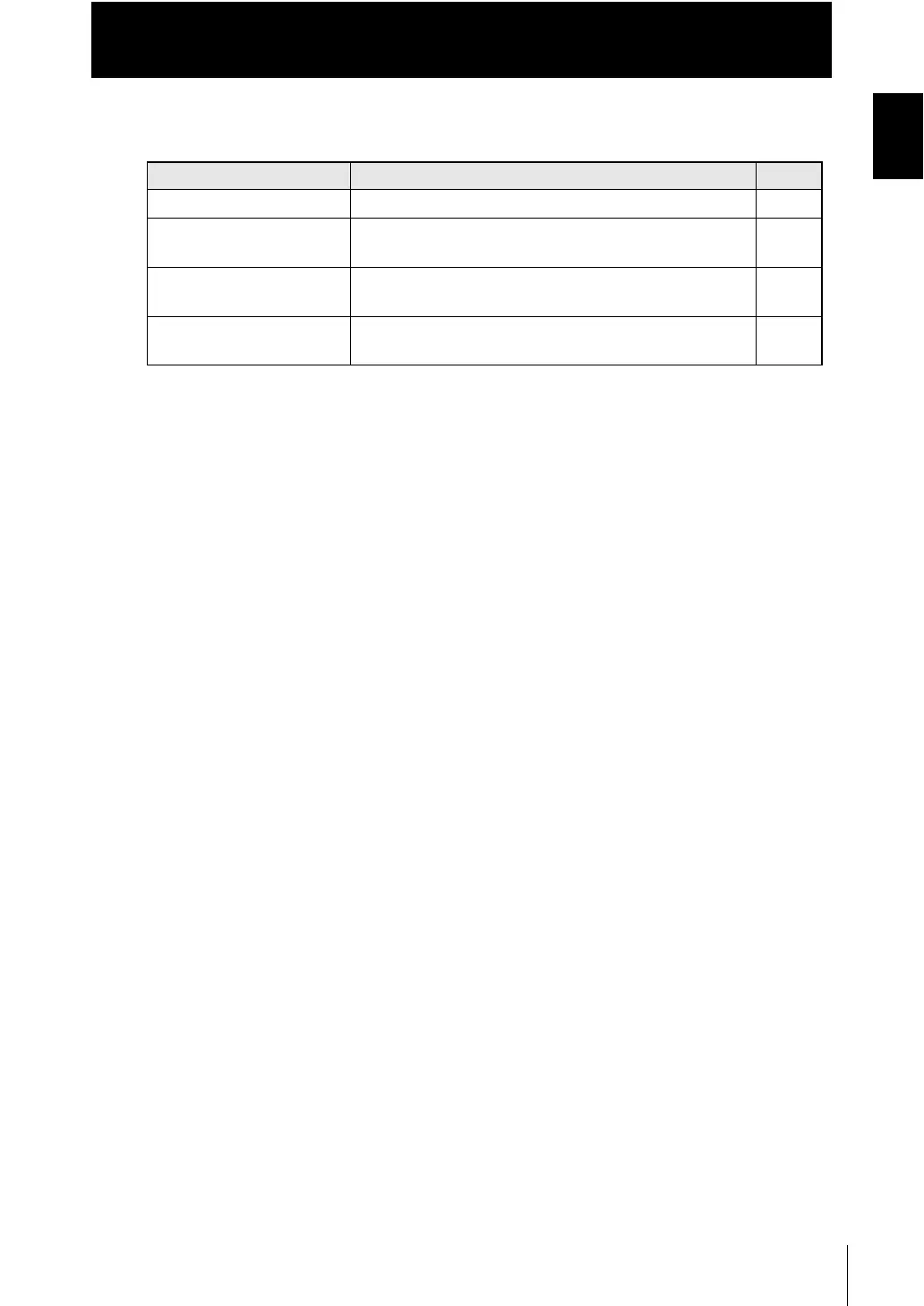25
ZW
User’s Manual
CONTENTS
Introduction
CONTENTS
■RUN mode
Setting [Display] Option/Setting range [Display] Pages
Display target task [DISP] TASK1/TASK2/TASK3/TASK4 p.2-12
HIGH threshold value
[H.JUDGE]
Controller: -999.99 to 999.999
Smart Monitor ZW: -999.999999 to 999.999999
p.2-13
LOW threshold value
[L.JUDGE]
Controller: -999.99 to 999.999
Smart Monitor ZW: -999.999999 to 999.999999
p.2-13
Decimal point digit
[DEC.NUM]
0 [0DIG]/1 [1DIG]/2 [2DIG]/3 [3DIG]/4 [4DIG]/5 [5DIG] p.2-12
