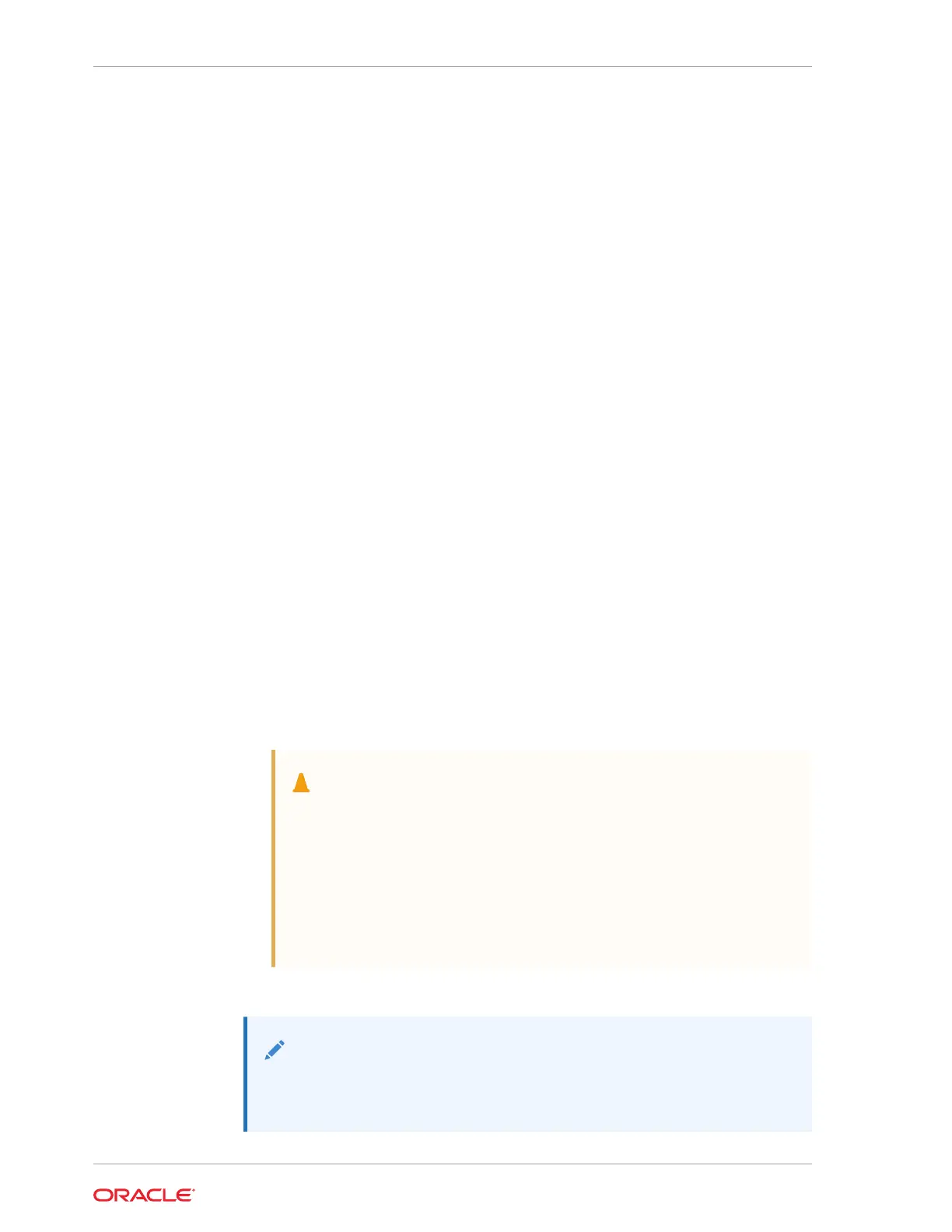e. Attach an antistatic wrist strap to your wrist, and then to a metal area of the
chassis.
See Take Antistatic Measures.
f. Remove the server top cover.
Use a Torx T15 screwdriver to unlock.
See Remove the Server Top Cover.
2. Remove the following reusable components:
• Air baffle
Remove the air baffle (sitting over the two processors) by lifting the baffle up
and out of the server. Lift up the air baffle in the rear at a 50 degree angle, and
slide slightly rearward to clear the air baffle tabs that prevent the front of the
baffle from lifting up. Set aside the air baffle.
See Remove the Air Baffle.
• Fan modules
See Remove a Fan Module.
• Fan tray
See Remove the Fan Tray.
• PCIe cards
See Remove a Half Height PCIe Card.
See Remove a Full Height PCIe Card.
• SAS storage drive cables (if present)
See Remove SAS Storage Drive Cables.
• Power supplies
See Remove a Power Supply.
Caution:
During the motherboard removal procedure, it is important to label
power supplies with the slot numbers from which they were removed
(PS0, PS1). This is required because the power supplies must be
reinstalled into the slots from which they were removed; otherwise,
the server key identity properties (KIP) data might be lost. When a
server requires service, the KIP is used by Oracle to verify that the
warranty on the server has not expired. For more information on KIP,
see FRU Key Identity Properties (KIP) Automated Update.
3. Disconnect the following cables from the motherboard:
Note:
Label any unlabeled cables to ease reconnecting them after the
replacement motherboard is installed.
Chapter 12
Remove the Motherboard Assembly
12-2