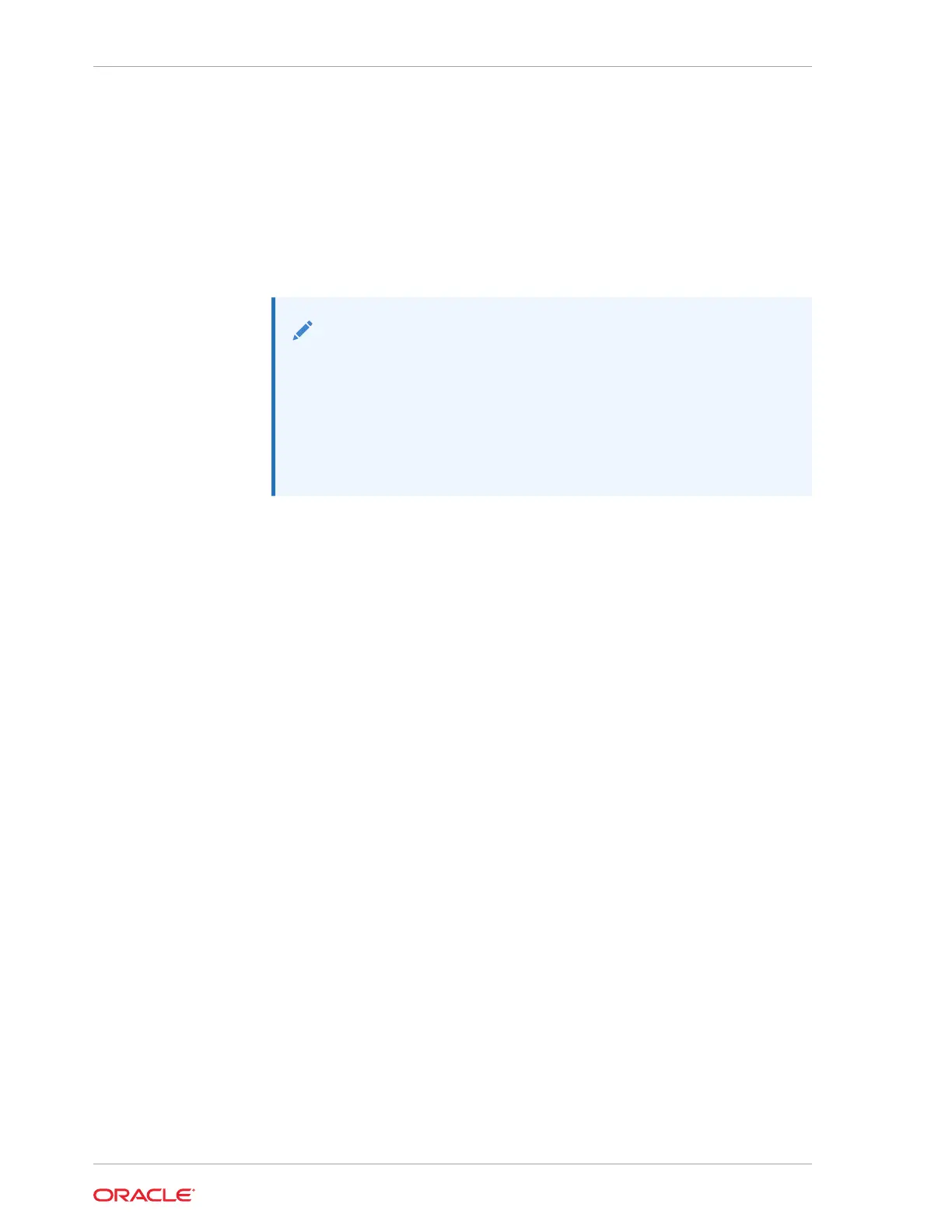/sys/devices/
pci0000:d7/0000:d7:02.0/0000:e3:00.0/0000:e4:07.0/0000:e8:00.0/nvme/
nvme10/cntlid
b. To obtain the slot number (APIC ID) for the bus address, type the following
command to list the PCIe slot numbers with corresponding bus addresses:
# egrep -H ‘.*’ /sys/bus/pci/slots/*/address
This commands returns output similar to the following example, with the bus
addresses for the corresponding NVMe instances in bold text.
Note:
In the following output, notice that the instance names for the NVMe
drives do not correspond to the NVMe drive labels on the front of the
server. That is, pci/slots/12/address: 0000:b2:00 corresponds to
instance nvme0; however, on the front of the server, this drive is
labeled NVMe2. For a table that shows the relationship between the
pci/slot# and the NVMe storage drive label on the front of the server,
see #unique_114.
/sys/bus/pci/slots/10/address:0000:b8:00
/sys/bus/pci/slots/11/address:0000:b6:00
/sys/bus/pci/slots/12/address:0000:b2:00 (instance nvme0, pcie slot 12,
drive label nvme2)
/sys/bus/pci/slots/13/address:0000:b4:00 (instance nvme1, pcie slot 13,
drive label nvme3)
c. Disconnect all users from the NVMe drive and back up the NVMe drive data,
as needed.
i. Use the umount command to unmount any file systems that are mounted
on the device.
ii. Remove the device from any multiple device (md) and Logical Volume
Manager (LVM) volume using the device.
iii. If the device uses multipathing, run multipath -l and note all the paths to
the device. Then, remove the multipathed device using the multipath -f
device command.
iv. Run the blockdev --flushbufs device command to flush any outstanding I/O
to all paths to the device.
3. To prepare the NVMe drive for removal, that is, to detach the NVMe device driver
and power off the NVMe drive slot, type:
# echo 0 > /sys/bus/pci/slots/$slot/power
Where $slot is the slot number obtained in Step 2.b above.
4. Verify that the OK to Remove indicator (LED) on the NVMe drive is lit.
Remove an NVMe Storage Drive
Perform this procedure to physically remove an NVMe storage drive from the server.
1. Identify the location of the NVMe drive that you want to remove.
Chapter 4
Removing and Replacing Storage Drives Using an OS
4-6