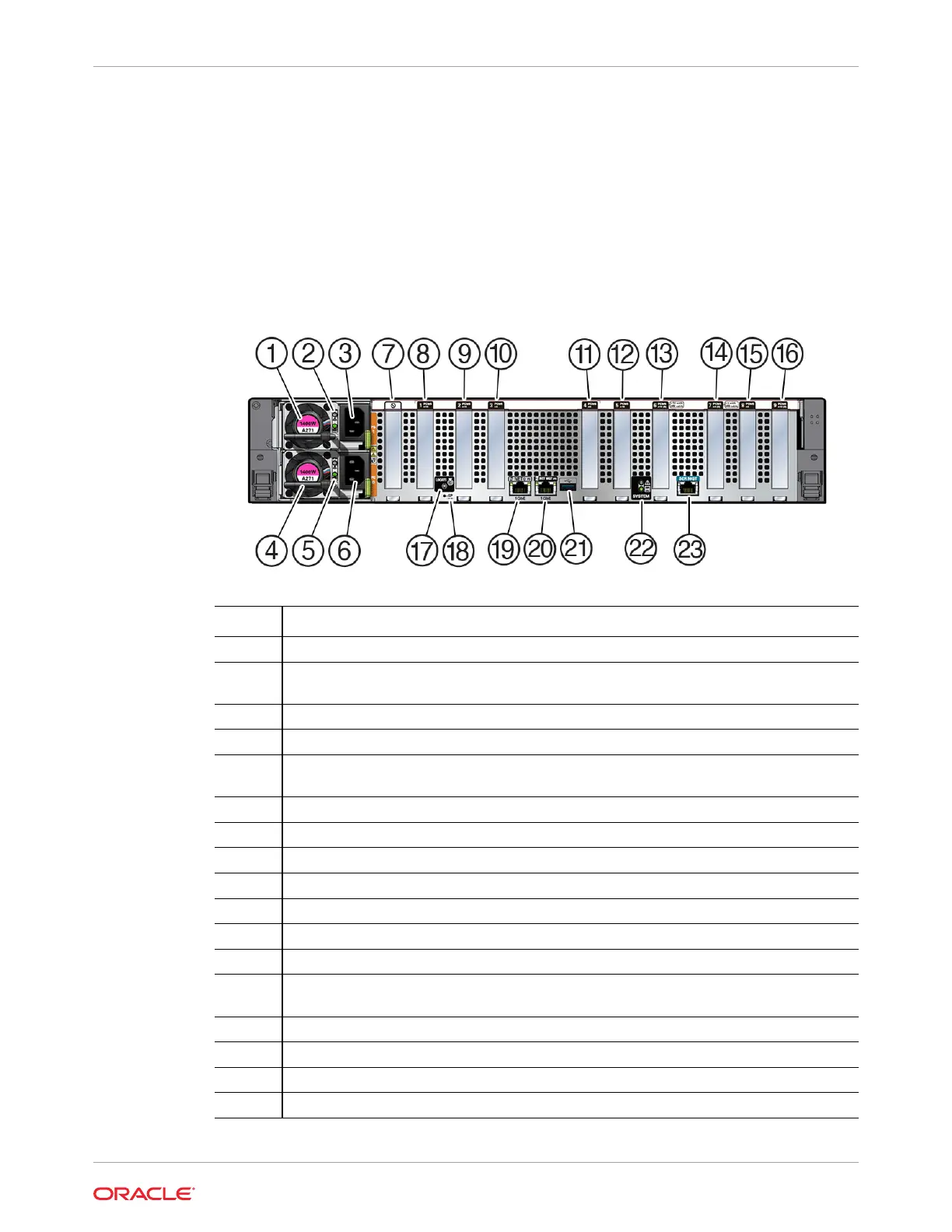Back Panel Components
The 9-slot PCIe half height card configuration supports up to nine half height PCIe cards.
Using PCIe risers, the full height PCIe configuration supports up to four full height and two
half height PCIe cards.
9-slot PCIe Card Configuration
Exadata Server X10M, in 9-slot PCIe card back panel half height PCIe configuration,
supports up to nine vertically mounted half height PCIe cards.
Callout Description
1 Power supply (PS1)
2 Power Supply 1 (PS1) status indicators: Fault-Service Required LED: amber; AC OK LED:
green
3 Power Supply 1 (PS1) AC Power Inlet (AC1)
4 Power supply (PS0)
5 Power Supply (PS0) status indicators: Fault-Service Required LED: amber; AC OK LED:
green
6 Power Supply (PS0) AC Power Inlet (AC0)
7 (Oracle internal use only) Dedicated Root-of-Trust (RoT) card slot
8 PCIe slot 1 (PCIe5, x16 electrical interface)
9 PCIe slot 2 (PCIe5, x16 electrical interface)
10 PCIe slot 3 (PCIe5, x8 electrical interface)
11 PCIe slot 4 (PCIe5, x8 electrical interface)
12 PCIe slot 5 (x16 electrical interface)
13 PCIe slot 6 (PCIe5, x8 electrical interface, x16 electrical interface with MB PCIe Flyover
cable)
14 PCIe slot 7 (PCIe5, x8 electrical interface with PCIe Flyover cable)
15 PCIe slot 8 (PCIe5, x8 electrical interface)
16 PCIe slot 9 (PCIe5, x8 electrical interface, x16 electrical connector)
17 LOCATE: Server Locate Button/LED
Chapter 1
Back Panel Components
1-7