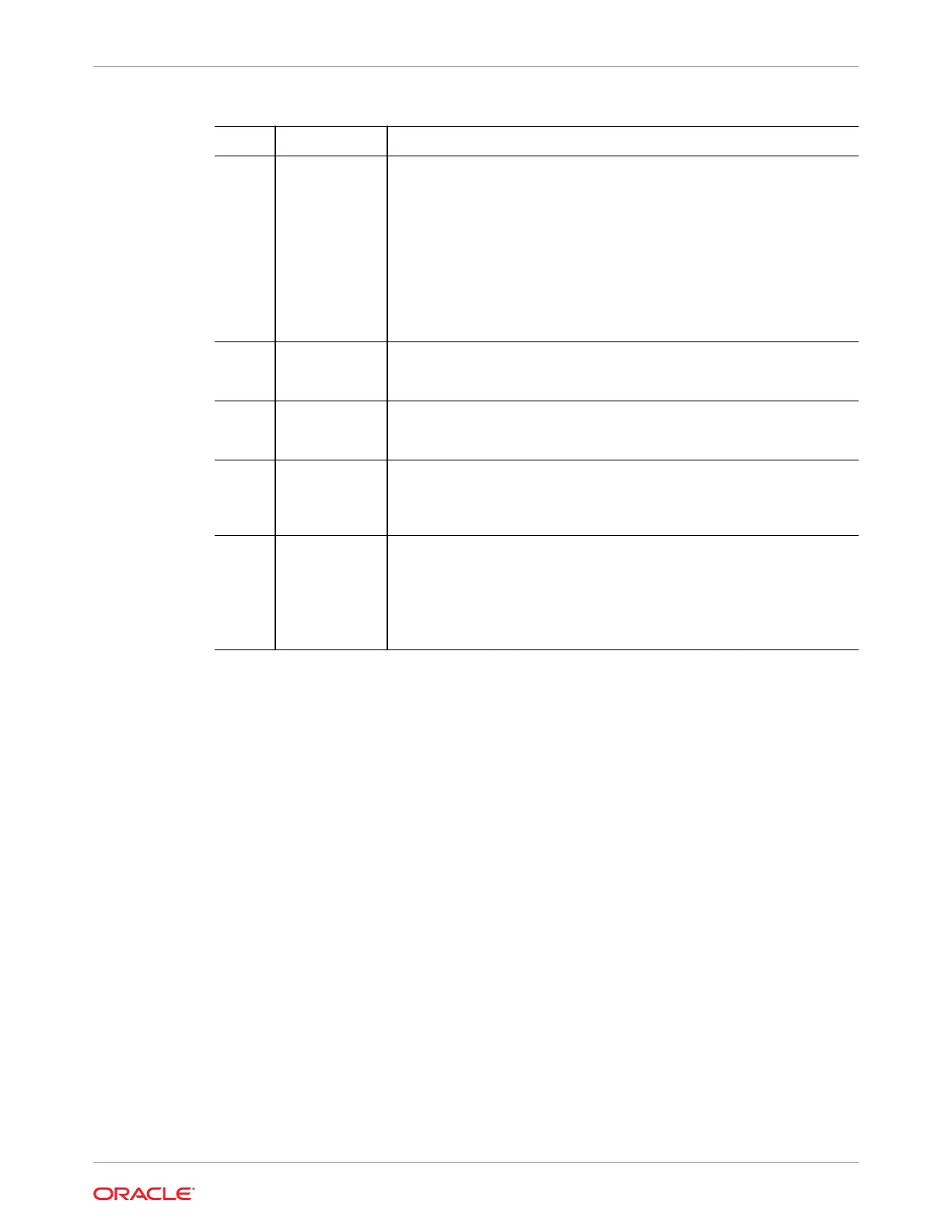Callout Cable Port Description
1 Power supply 0
input power
Power supply 1
input power
The server has two power supply connectors AC0 and AC1, one for each
power supply. Do not attach power cables to the power supplies until you
finish connecting the data cables to the server.
The server goes into Standby power mode, and the Oracle ILOM service
processor initializes when the AC power cables are connected to the
power source. System messages might be lost after 60 seconds if the
server is not connected to a terminal, PC, or workstation.
Note: Oracle ILOM signals a fault on any installed power supply that is not
connected to an AC power source, as it might indicate a loss of
redundancy.
2 Ethernet port
(NET 0)
The Ethernet port enables you to connect the system to the network. The
Gigabit Ethernet port uses an RJ-45 cable for a 1GbE 100/1000BASE-T
connection.
3 Network
management
port (NET MGT)
The service processor NET MGT port is the optional connection to the
Oracle ILOM service processor. The service processor NET MGT port
uses an RJ-45 cable for a 1GbE 100/1000BASE-T connection.
4 USB port One USB 3.1 port on Exadata Server X10M back panel. The USB port
supports hot-plugging. You can connect and disconnect a USB cable or a
peripheral device while the server is running without affecting system
operations.
5 Serial
management
port (SER MGT)
Local Oracle ILOM command-line access using a serial connection: The
service processor SER MGT port uses an RJ-45 cable and terminal (or
emulator) to provide access to the Oracle ILOM command-line interface
(CLI). Using Oracle ILOM, you can configure it to connect to the system
console. Refer to Oracle ILOM Documentation.
Note: The serial management port does not support network connections.
See Server Status Indicator LEDs.
Configuring Serial Port Sharing
By default, the service processor (SP) controls the serial management (SER MGT) port and
uses it to redirect the host serial console output. Using Oracle ILOM, you can assign the host
console (COM1) as owner of the SER MGT port output, which allows the host console to
output information directly to the SER MGT port. Serial port sharing is useful for Windows
kernel debugging, because you can view non-ASCII character traffic output from the host
console.
Set up the network on the SP before attempting to change the serial port owner to the host
server. If the network is not set up first, and you switch the serial port owner to the host
server, you cannot connect using the CLI or web interface to change the serial port owner
back to the SP. To return the serial port owner setting to the SP, restore access to the serial
port on the server.
If you accidentally lose access to Oracle ILOM, contact Oracle Service and follow the process
to return the serial port ownership back to the SP.
You can assign serial port output using either the Oracle ILOM CLI interface or web interface:
Oracle ILOM CLI interface
1. Open an SSH session, and at the command line, log in to the SP Oracle ILOM CLI.
Chapter 2
Attaching Devices to the Server
2-11