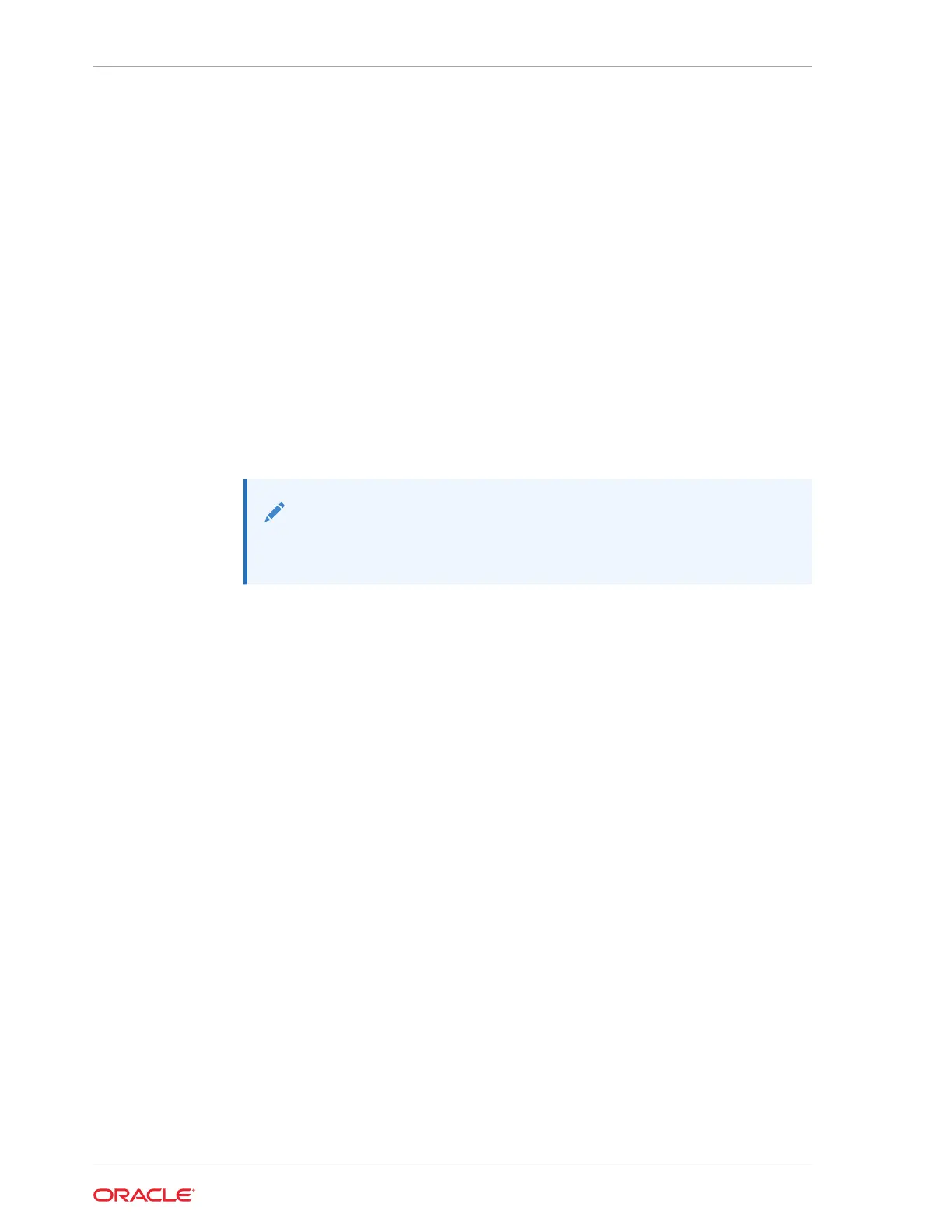2. Review Exadata Server X10M Product Information and Known Issues for any late-
breaking information about the server. Refer to Oracle AMD-Based Cloud Servers
Product Notes. Review up-to-date information about the server, including
hardware-related known issues.
3. Prepare the server for service using Oracle ILOM.
If you determined that the hardware fault requires service (physical access to the
server), use Oracle ILOM to take the server offline, activate the Locate button/
LED, and if necessary, power off the server. See Accessing Oracle ILOM. See
Preparing for Service.
4. Prepare the service workspace.
Before servicing the server, prepare the workspace, ensuring Electrostatic
Discharge Safety (ESD) protection for the server and components. See Preparing
for Service.
5. Service the components.
To service replaceable components, see the removal, installation, and
replacement procedures in this document.
Note:
Server components must be replaced by Oracle Service personnel.
Contact Oracle Service.
6. Clear the fault in Oracle ILOM.
Depending on the component, you might need to clear the fault in Oracle ILOM.
Generally, components that have a FRU ID, clear the fault automatically. For
details, refer to Oracle Integrated Lights Out Manager (ILOM) documentation at
Oracle ILOM Documentation.
Troubleshoot Hardware Faults Using Oracle ILOM CLI
This procedure uses the basic troubleshooting steps described in Basic
Troubleshooting Process.
Use this procedure to troubleshoot hardware faults using the Oracle ILOM command-
line interface (CLI) and, if necessary, prepare the server for service.
1. Open a terminal and using a secure method, such as a secure shell, log into the
SP using the user name (with administrator privileges) and SP IP address or
hostname. For example:
ssh username@hostname
2. When prompted, enter the password.
3. At the Oracle ILOM prompt (->), enter the command to show any faults. For
example:
-> show faulty
Target | Property | Value
-------------------------+------------------------------------
+-------------------
/SP/faultmgmt/0 | fru | /SYS/MB/P0
Chapter 2
Diagnosing Server Component Hardware Faults
2-2