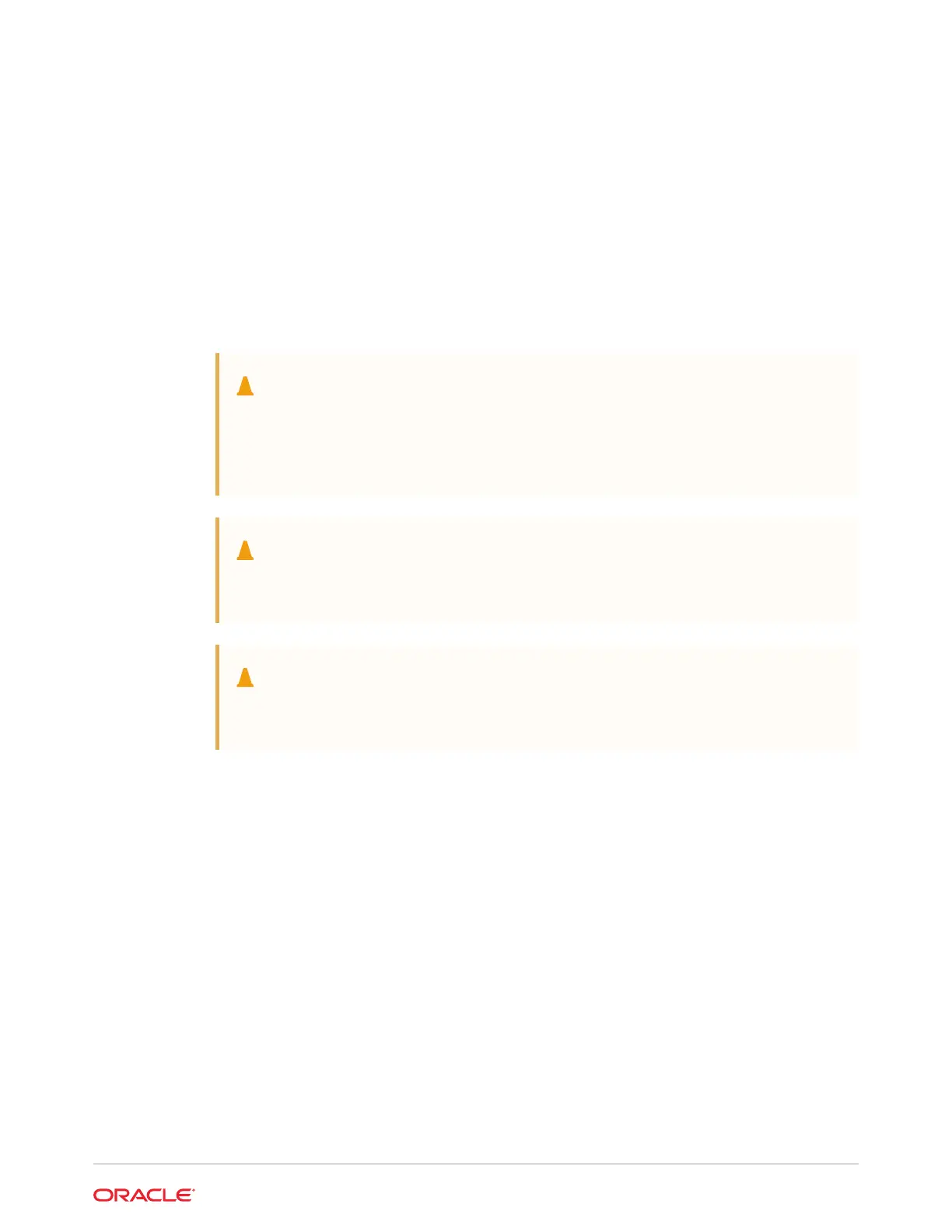7
Servicing Internal M.2 Flash SSDs
This section describes how to service M.2 flash solid-state drives (SSDs).
M.2 flash SSDs are replaceable components that do not require you to power off the server
before servicing. For more information about replaceable components, see Illustrated Parts
Breakdown and Replaceable Components.
Caution:
These procedures require that you handle components that are sensitive to
electrostatic discharge. This sensitivity can cause the component to fail. To avoid
damage, ensure that you follow antistatic practices, as described in Electrostatic
Discharge Safety.
Caution:
Unless the two M.2 risers are running in a software RAID configuration, removing
one riser might result in a system crash and possible data corruption.
Caution:
The lever is not an ejector. Do not open the lever too far. Doing so can damage the
lever.
Remove a Flash Riser Board
The server can contain up to two hot-pluggable flash riser boards (SSDR0, SSDR1). Each
flash riser board can contain one M.2 flash SSD.
1. Prepare the server for service.
a. Extend the server into maintenance position.
See Extend the Server to the Maintenance Position.
b. Attach an antistatic wrist strap to your wrist, and then to a metal area on the chassis.
See Take Antistatic Measures.
c. Remove the server top cover.
See Remove the Server Top Cover.
Hot service requires component replacement within 60 seconds.
2. To remove the flash riser board, do the following:
7-1
