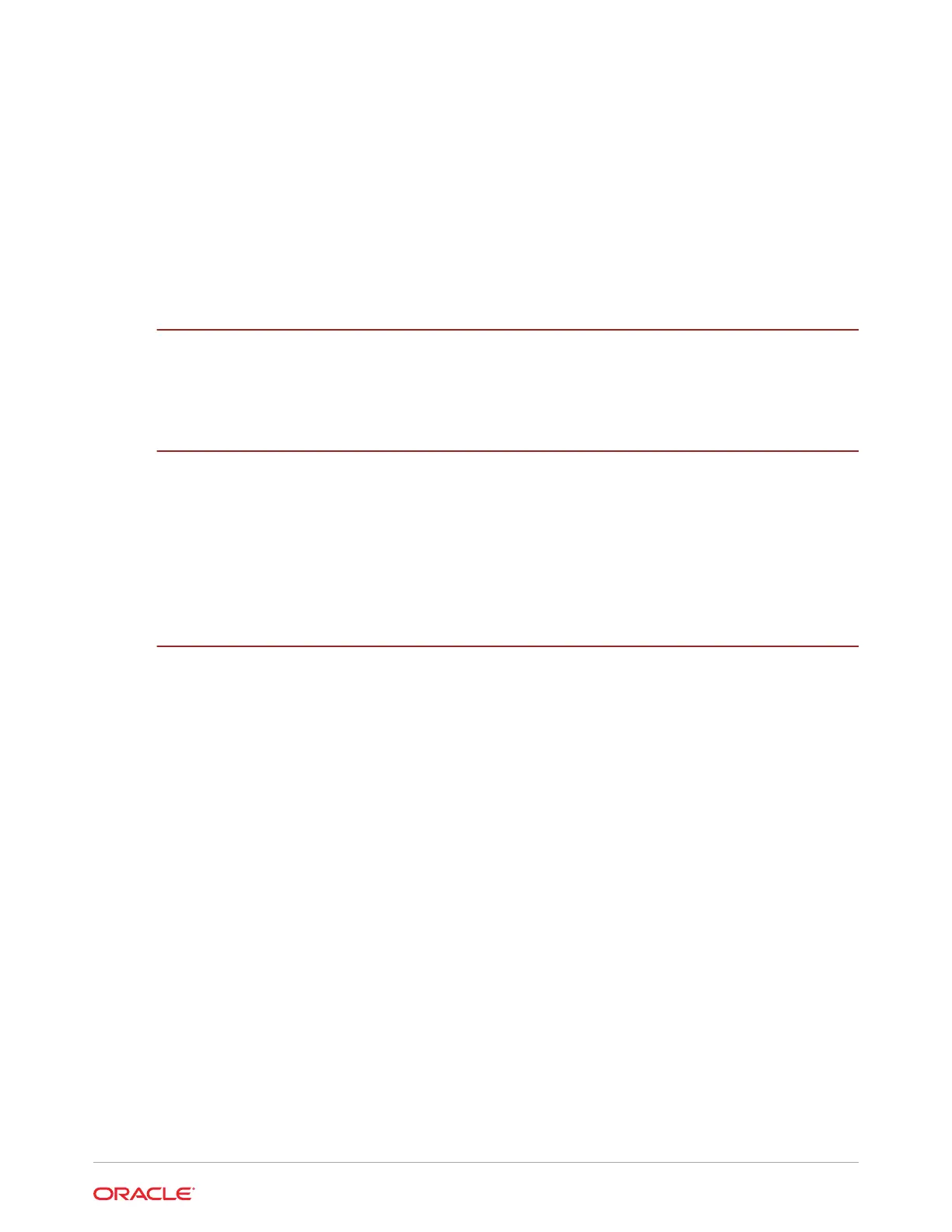Contents
Using This Documentation
Product Documentation Library xi
Feedback xi
1
About Exadata Server X10M
Product Description 1-1
Front Panel Components 1-4
Back Panel Components 1-7
Illustrated Parts Breakdown 1-9
Replaceable Components 1-12
2
Troubleshooting and Diagnostics
Diagnosing Server Component Hardware Faults 2-1
Troubleshoot Hardware Faults Using Oracle ILOM CLI 2-2
Troubleshoot Hardware Faults Using Oracle ILOM Web Interface 2-3
Troubleshoot Power Issues 2-5
Troubleshoot System Cooling Issues 2-7
Troubleshoot With Diagnostic Tools 2-8
Attaching Devices to the Server 2-10
Attach Devices to the Server 2-10
Back Panel Connector Locations 2-10
Configuring Serial Port Sharing 2-11
Ethernet Device Naming 2-12
MAC Address Mapping to Ethernet Ports 2-13
Net 0 Gigabit Ethernet Port 2-13
Network Management Port 2-14
Serial Management Port 2-14
USB Port 2-16
Manually Resetting a Server's Service Processor 2-16
Accessing Oracle ILOM 2-17
Service Processor Connection and Login 2-20
iii