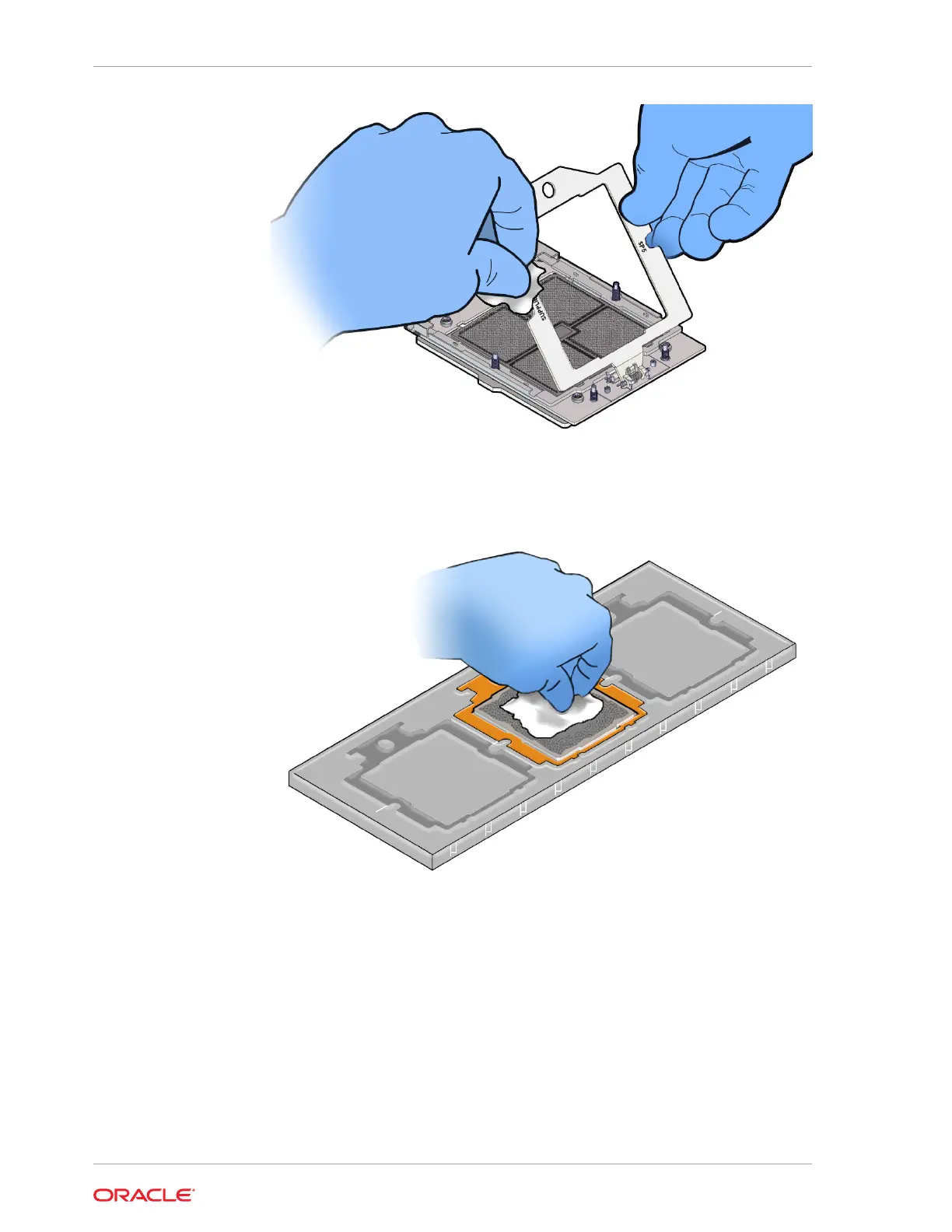j. Wipe the processor lid and carrier frame with a dry wipe followed by a wipe
with a small amount of isopropyl alcohol.
Clean off the thermal interface material (TIM) from the processor using the
supplied alcohol wipes.
Install a Processor
• Use ESD gloves (not latex or vinyl), if possible, when handling the processor.
• Obtain a torque driver set to 12 in-lb (inch-pound) (1.35 Nm/13.5 kg-cm) force with
T20 Torx bit for processor and heatsink installation.
• Be careful not to touch the processor socket pins.
Chapter 13
Install a Processor
13-12