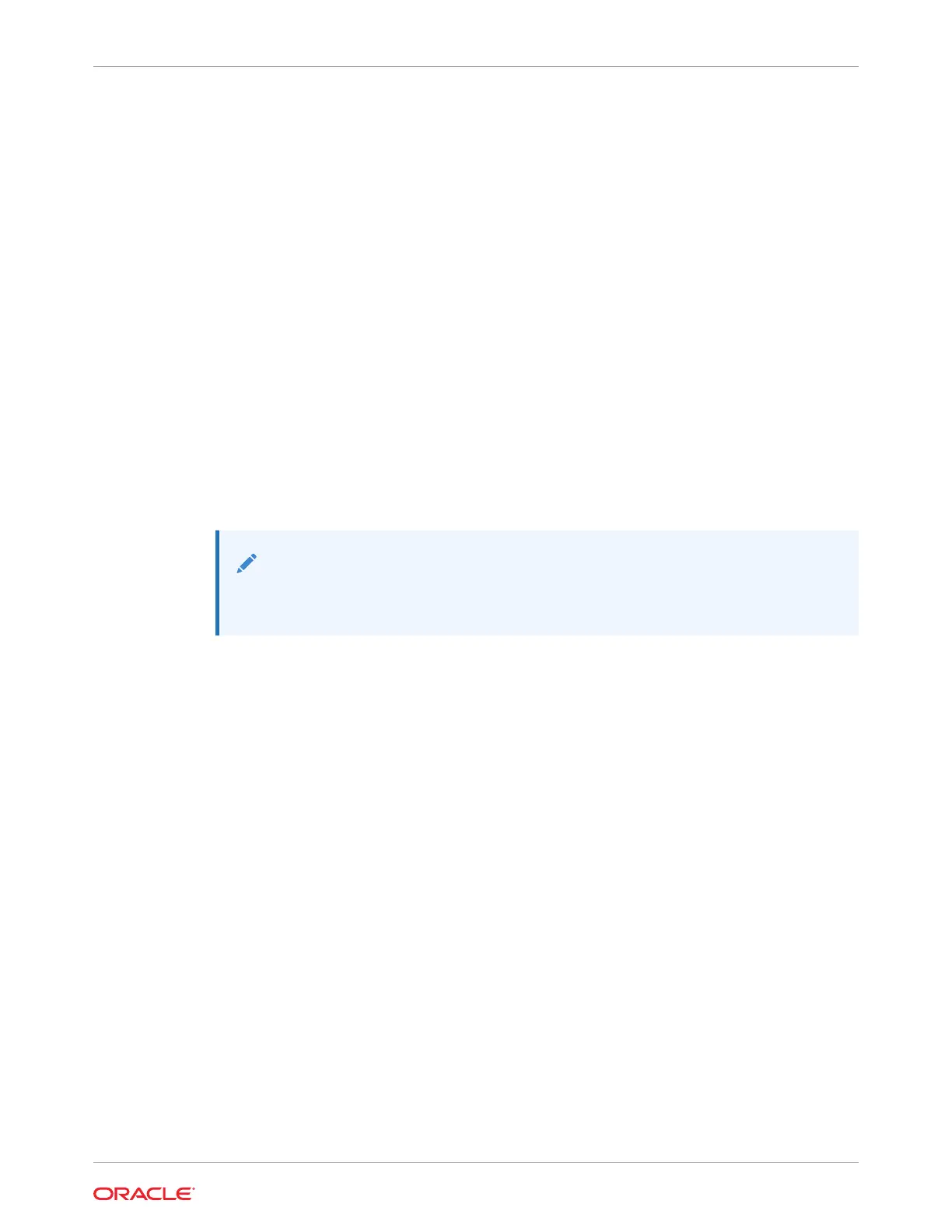See Return the Server to the Normal Rack Position.
c. Connect any required data cables to the PCIe card.
(Optional) Route data cables through the Cable Management Arm (CMA).
d. Reconnect the power cords to the power supplies and power on the server.
See Reconnect Power and Data Cables and Power On the Server.
e. Verify that the System OK LED is lit.
7. Use Oracle ILOM to clear any server PCIe card faults.
If a PCIe card fault message in Oracle ILOM is not cleared under Open Problems, you
must manually clear the fault using Oracle ILOM. refer to "Clear Faults for Undetected
Replaced or Repaired Hardware Components" in the Oracle ILOM User's Guide for
System Monitoring and Diagnostics at Oracle ILOM Documentation.
8. To determine whether additional steps are required to complete the installation of the
PCIe card, refer to the server product notes for the type of PCIe card you installed.
Remove a Full Height PCIe Card
This task also applies to half-height PCIe cards that are being removed from PCIe Risers.
Note:
Before replacing or installing a PCIe card, refer to the card documentation for
specific installation and cabling instructions.
1. Locate the PCIe card that you want to remove, and if necessary, record the PCIe slot
where the PCIe card is installed.
PCIe slots 1 through 4 are nonfunctional in single-processor systems. See Back Panel
Components.
2. Remove the PCIe Riser that contains the PCIe card you want to remove.
See Remove a PCIe Riser .
3. Using a Torx (6 lobe) T10 screwdriver, remove the screw that secures the PCIe card
bracket to the PCIe riser.
Chapter 11
Remove a Full Height PCIe Card
11-5