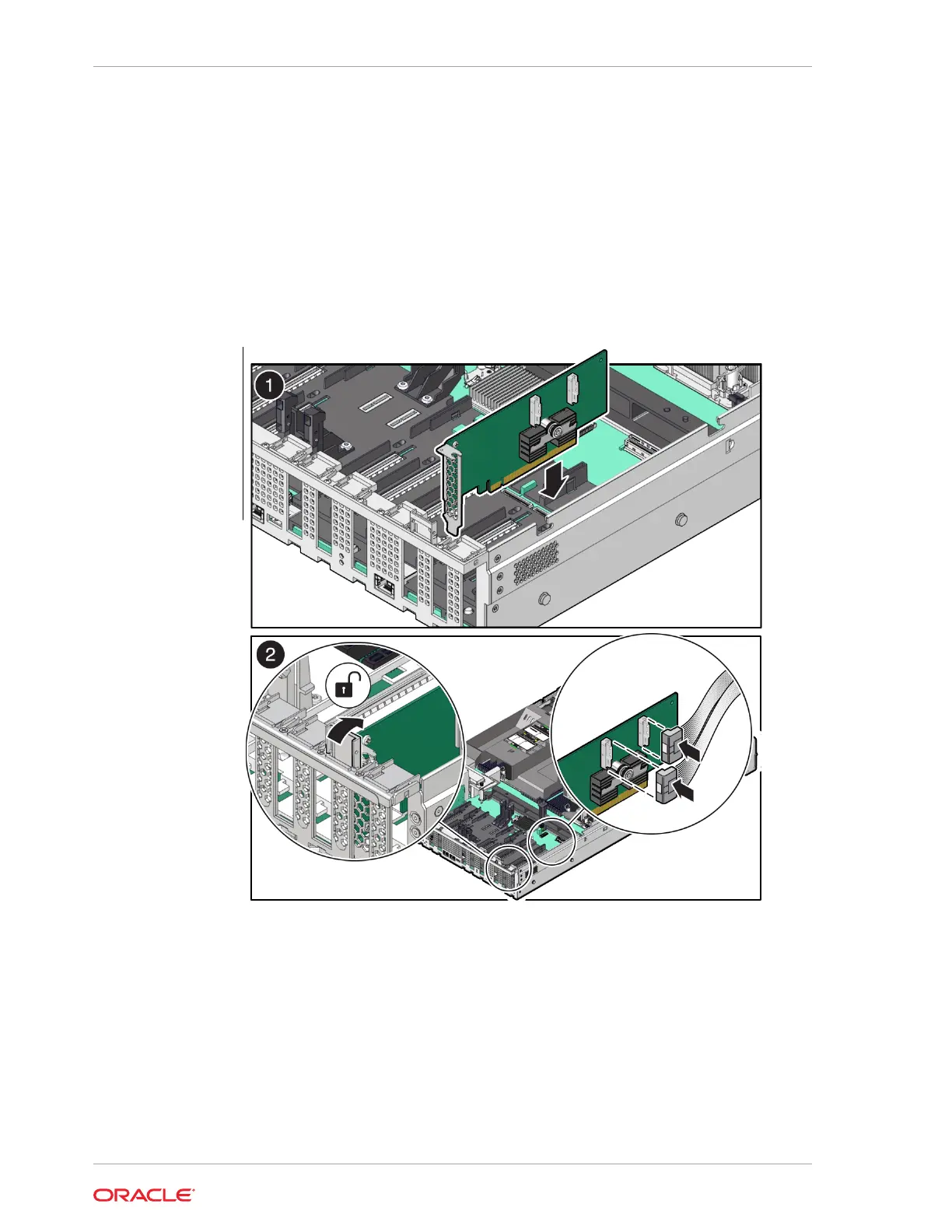PCIe slots 1 through 4 are nonfunctional in single-processor systems. See Back
Panel Components.
3. If necessary, remove the PCIe filler panel from the slot.
Save this filler panel in case you need to remove the PCIe card from the system.
4. Insert the PCIe card into the correct slot [1], and rotate the PCIe locking
mechanism downward to secure the PCIe card in place [2].
You hear an audible click when the PCIe card is secured into the slot.
If it is difficult to reconnect the cables to the PCIe card when the card is inserted
into the PCIe slot, consider performing the procedure in Step 5 before completing
this step.
5. Reconnect the cables to the PCIe card that you unplugged during the removal
procedure [2].
To ensure proper SAS cable connections to the Broadcom 9500-16i, 12GB SAS
PCIe, 16 Port, Internal card, see the SAS cabling reference table in Step 3 in
Install SAS Storage Drive Cables.
6. Return the server to operation.
a. Install the top cover.
See Install the Server Top Cover.
b. Return the server to the normal rack position.
Chapter 11
Install a Half Height PCIe Card
11-4