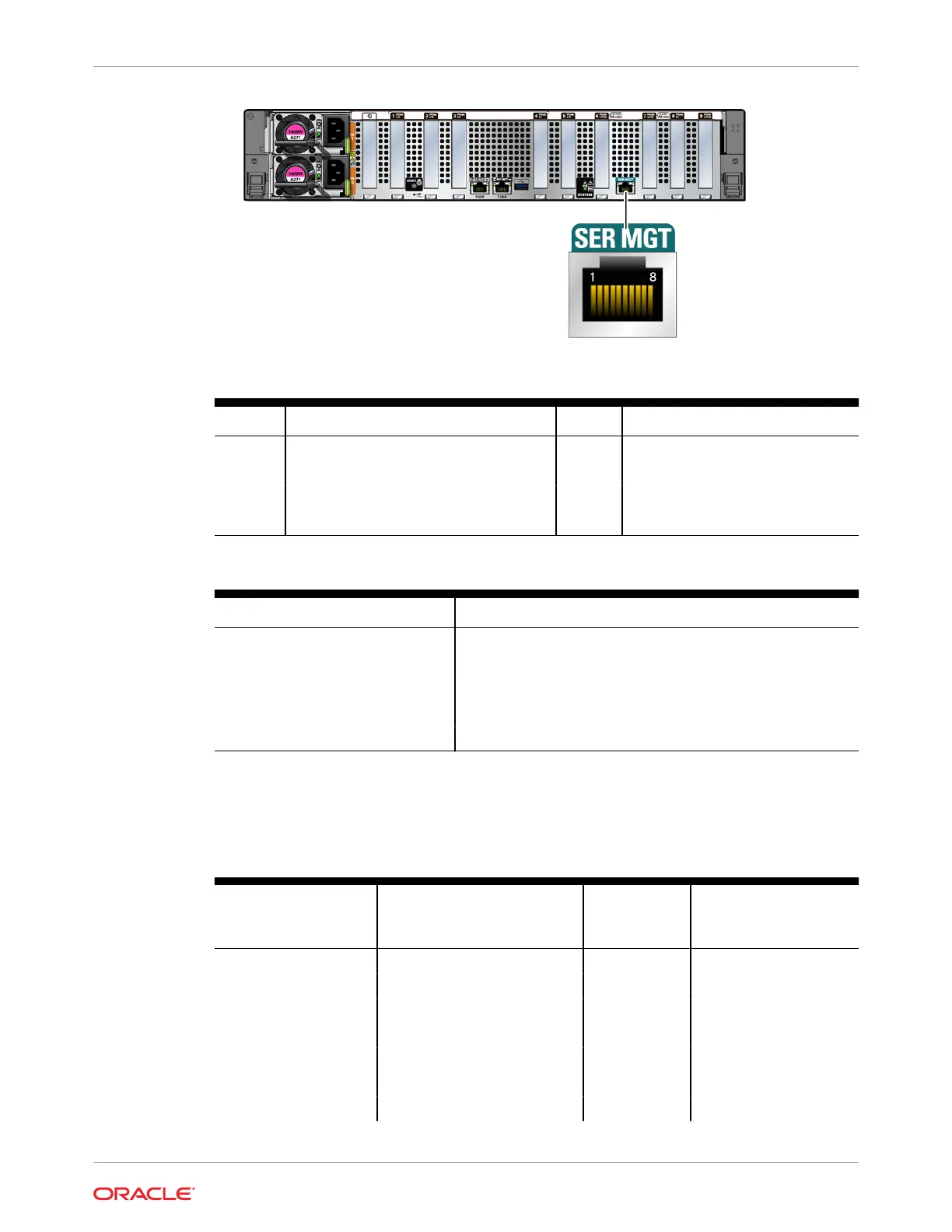Table 2-7 Serial Management Port Signals
Pin Signal Description Pin Signal Description
1 Request to Send 5 Ground
2 Data Terminal Ready 6 Receive Data
3 Transmit Data 7 Data Set Ready
4 Ground 8 Clear to Send
Table 2-8 Default Serial Connections for Serial Port
Parameter Setting
Connector SER MGT
Rate 115200 baud
Parity None
Stop bits 1
Data bits 8
If you need to connect to the SER MGT port using a cable with either a DB-9 or a DB-25
connector, use the pin descriptions in the following tables to create a crossover adapter
appropriate for your serial connection.
Table 2-9 RJ-45 to DB-9 Adapter Crossovers Wiring Reference
Serial Port (RJ-45
Connector) Pin
Serial Port (RJ-45
Connector) Signal
Description
DB-25
Adapter Pin
DB-25 Adapter Signal
Description
1 RTS 8 CTS
2 DTR 6 DSR
3 TXD 2 RXD
4 Signal ground 5 Signal ground
5 Signal ground 5 Signal ground
6 RXD 3 TXD
7 DSR 4 DTR
Chapter 2
Attaching Devices to the Server
2-15
