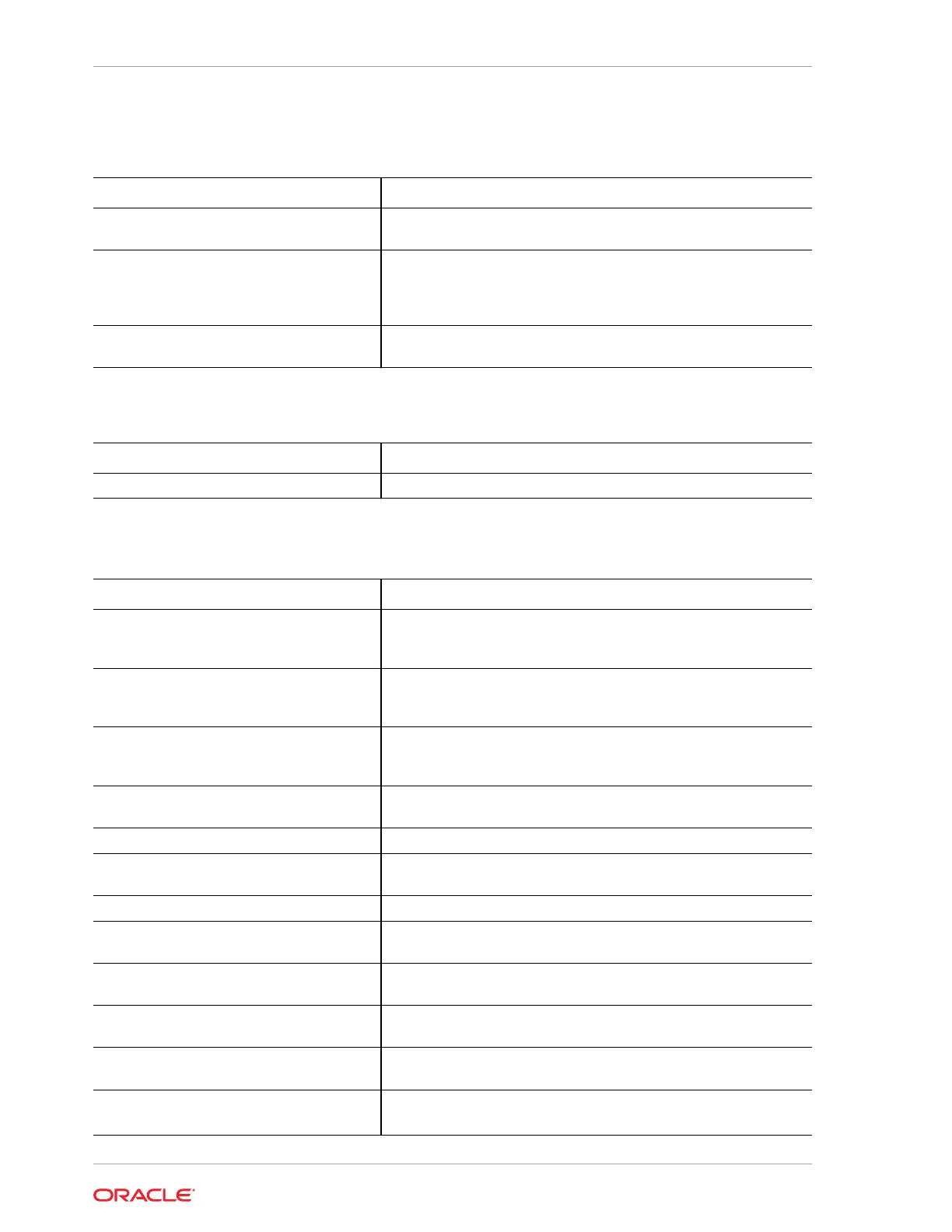Add-in Cards
Add-in Cards Option Description
Slot 1-9 Displays and provides options to change the settings of the devices
in PCIe slots.
PCIe UEFI Driver Enable
Enable (default) or disable PCI-E UEFI Driver. If set to enabled,
UEFI Driver for the card executes as normal. If set to disabled, UEFI
Driver for the card is not copied into memory and the execution of
the UEFI Driver is inhibited.
Slot 100-103 Displays and provides options to change the settings of the devices
in NVMe slots.
PCIe Connector Special Configuration
PCIe Connector Description
Slot 1-9 PCIe Connector Configuration Specify the connector to control PCIe bifurcation and hotplug.
Security Menu
Security Menu Option Description
System Mode Secure Boot is activated when Platform Key (PK) is enrolled,
System mode is User (default) or Deployed, and the Compatibility
Support Module (CSM) function is disabled.
Attempt Secure Boot When enabled (default), Secure Boot is activated when Platform
Key (PK) is enrolled, System mode is User or Deployed, and the
Compatibility Support Module (CSM) function is disabled.
Secure Boot Mode Specifies Standard or Custom (default) Secure Boot mode. In
Custom mode, you can configure secure boot policy variables by a
physically present user without full authentication.
Restore Factory Keys Forces system to User mode. Installs factory default Secure Boot
key databases.
Reset to Setup Mode Removes all secure boot key databases from NVRAM.
Enter Audit Mode Resets the system to Audit Mode workflow and erases the PK
variable.
Enter Deployed Mode Transitions between Deployment and User modes.
Key Management
Allows expert users to change Secure Boot Policy variables without
variable authentication.
Factory Key Provision Enables (default) provisioning factory default Secure Boot keys after
the platform reset and while the system is in Setup Mode.
Restore Factory Keys Forces the system to User mode. Installs factory default Secure
Boot key databases.
Enroll EFI Image Enrolls an EFI image to run in Secure Boot mode. Enroll SHA256
Hash certificate of a PE image into Authorized Signature Database.
Export Secure Boot Variables Select a file system to copy the NVRAM content of Secure Boot
variables to files in a root folder on a file system device.
Appendix F
Security Menu
F-12
