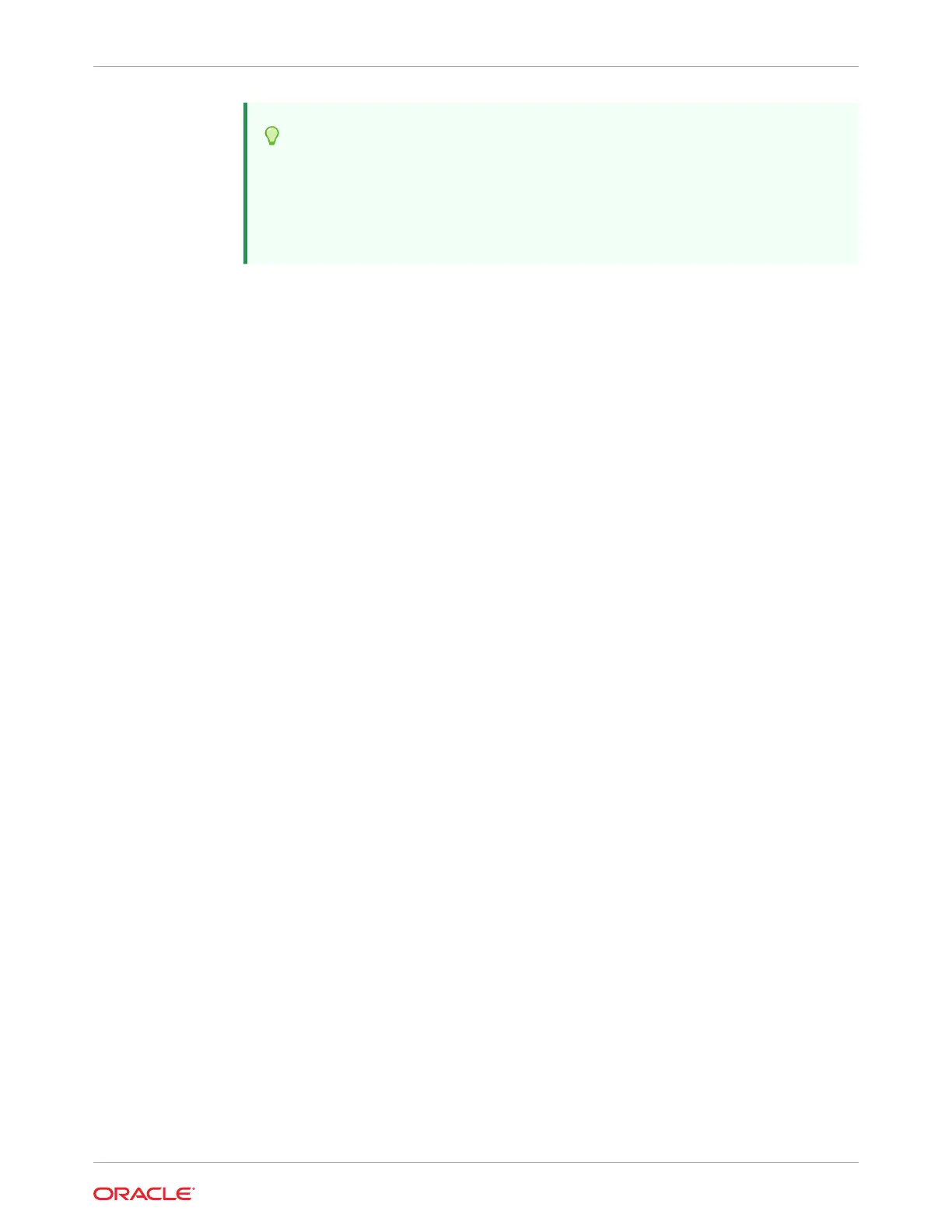Tip:
The System Log provides a chronological list of all the system events and faults
that occurred since the log was last reset and includes additional information,
such as severity levels and error counts. The System Log also includes
information on the devices not reported in the Status section. To access the
System Log, in the left panel, click System Log.
5. Before going to the server, review Product Information and Known Issues for any late-
breaking information about the server and for information related to the issue or the
component. Review up-to-date information about server hardware-related known issues.
Refer to Oracle AMD-Based Cloud Servers Product Notes.
6. Prepare the server for service.
After servicing the component, you might need to clear the fault in Oracle ILOM. For
more information, refer to the service procedure for the component. For details, refer to
Oracle Integrated Lights Out Manager (ILOM) documentation at Oracle ILOM
Documentation.
7. Service the component.
To service replaceable components, see the removal, installation, and replacement
procedures in this document.
8. Return the Server to Operation.
See Monitoring Component Health and Faults Using Oracle ILOM.
Troubleshoot Power Issues
If your server does not power on, use the information in the following table to troubleshoot the
issue.
Chapter 2
Diagnosing Server Component Hardware Faults
2-5
