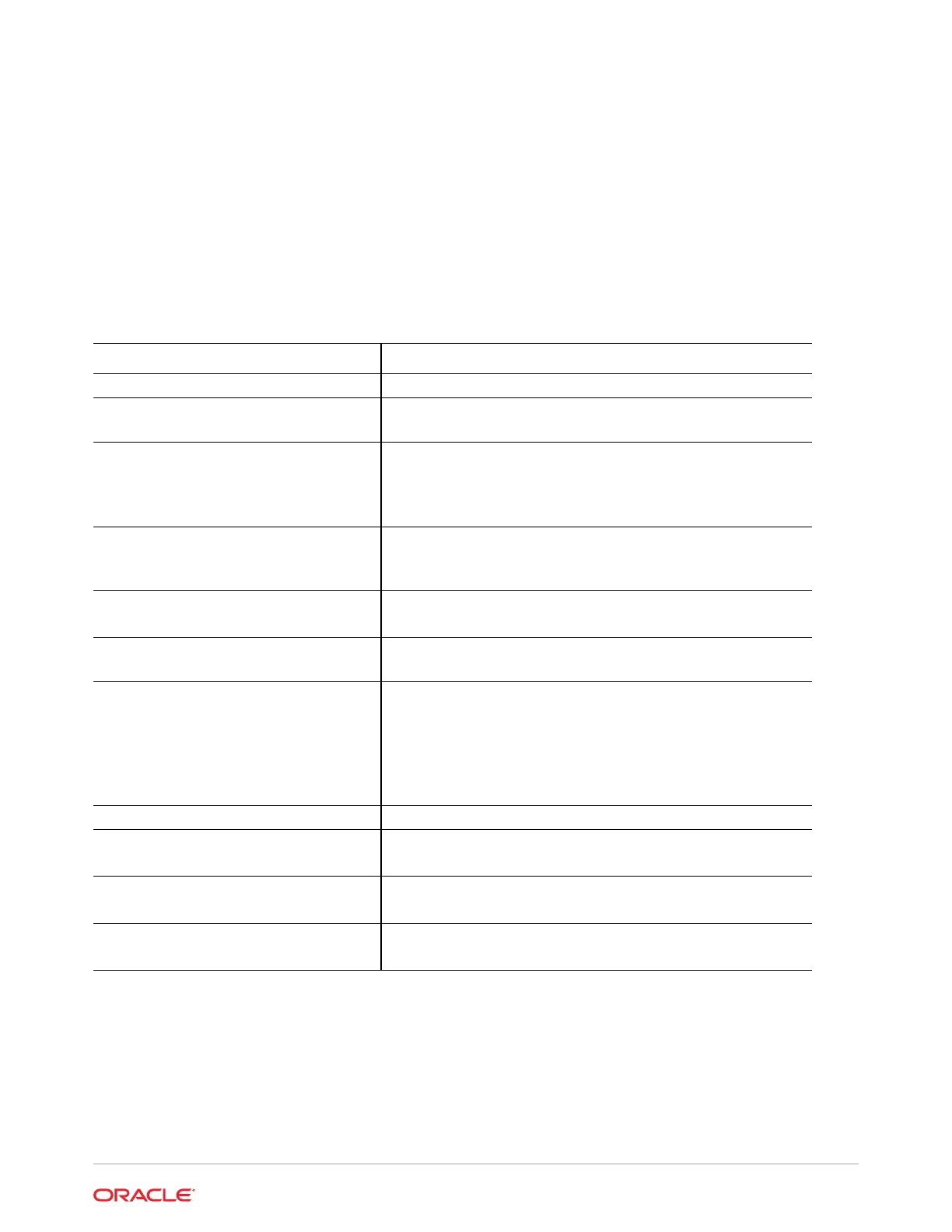F
BIOS Setup Utility Menu Options
Oracle Server E5-2L BIOS Setup Utility menus.
Main Menu
Main Menu Option Description
BIOS Information
BIOS Vendor
American Megatrends
Core Version
Core version number for a specific release. Format is XX.YY, where:
• XX - Core major release.
• YY - Core minor release.
Example: 5.27
Compliancy
Compliancy version number for a specific release. Format is UEFI
version number and Platform Initialization (PI) version number.
Example: UEFI 2.8; PI 1.7
Project Version
BIOS project version number for a specific release.
Example: 8400 17.00 x64
Build Date and Time
The date and time the build for the BIOS version was created.
BIOS Version
BIOS release version. Format is XXYYZZPP, which indicates:
• XX - Unique project/platform code.
• YY - BIOS major release.
• ZZ - BIOS minor release.
• PP - Build number.
Example: 84.00.17.00
Memory Information
Total Memory
Total amount of memory in megabytes.
Example: 65536 MB
System Date Allows you to change the current system date.
Example: Tue 11/08/2022
System Time Allows you to change the current system time.
Example: 13:38:27
Advanced Menu
This section includes screens of the Advanced menu in the BIOS Setup Utility for Exadata
Server X10M.
F-1
