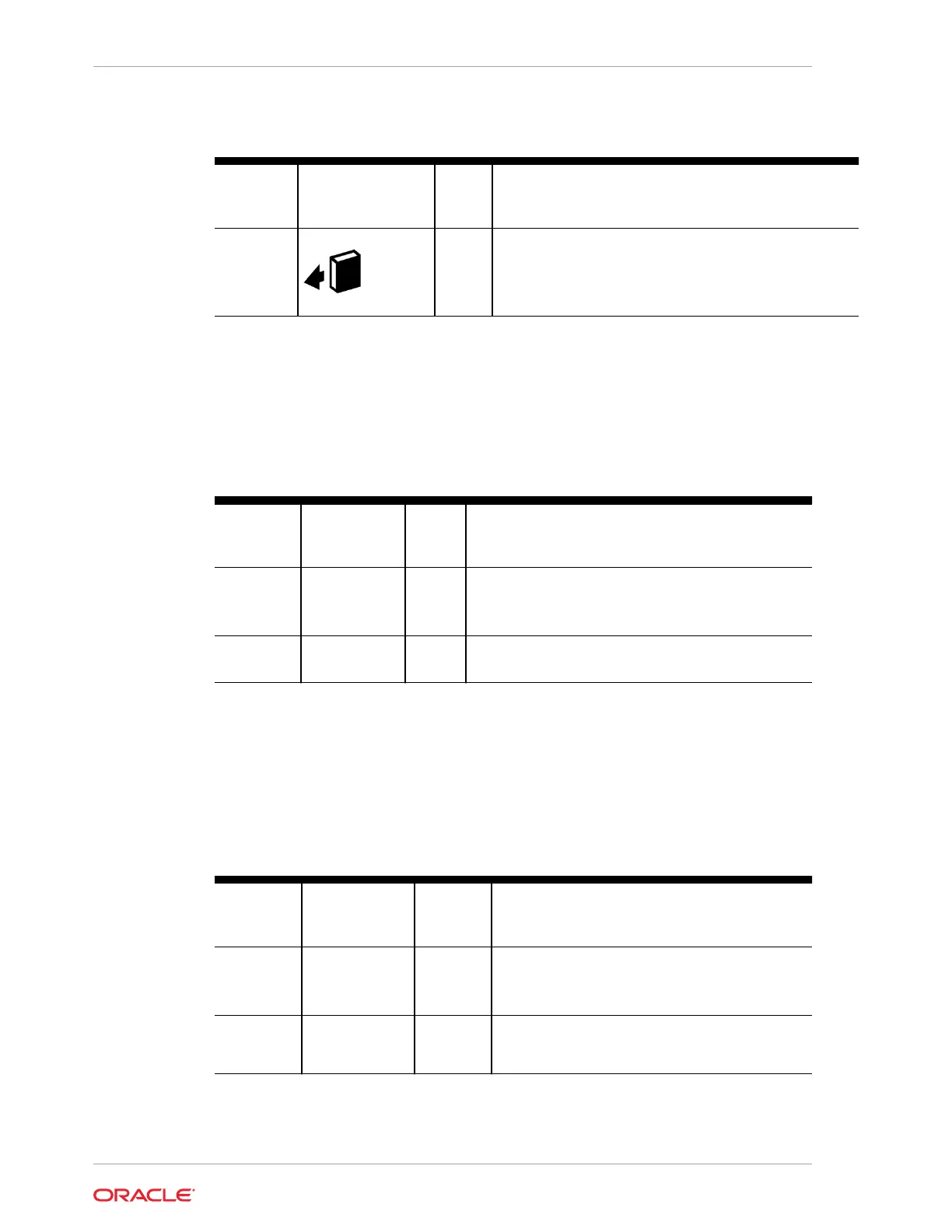Table A-4 (Cont.) Storage Drive Status Indicators
Status
Indicator
Name
Icon Color State and Meaning
OK to
Remove
Blue STEADY ON – The storage drive can be removed safely
during a hot-plug operation.
OFF – The storage drive is not prepared for removal.
Network Management Port Status Indicators
The server has one 100/1000BASE-T Ethernet management domain interface, labeled
NET MGT. There are two status indicators (LEDs) on this port. NET MGT indicators
are visible from the back of the server.
Table A-5 Network Management Port Status Indicators
Status
Indicator
Name
Location Color State and Meaning
Activity Top left Green ON – Link up.
OFF – No link or down link.
BLINKING – Packet activity.
Link speed Top right Green ON – 1000BASE-T link.
OFF – 100BASE-T link.
Ethernet Port Status Indicators
The server has one Ethernet port labeled 1GbE (NET 0). Two NET 0 status indicators
(LEDs) are visible from the back of the server.
See 100/1000BASE-T Gigabit Ethernet port.
Table A-6 Ethernet Port Status Indicators
Status
Indicator
Name
Location Color State and Meaning
Activity Bottom left Green ON – Link up.
OFF– No activity.
BLINKING – Packet activity.
Link speed Bottom right Bi-colored:
Amber/
Green
OFF – 100BASE-T link (if link up).
Green ON – 1000BASE-T link.
Appendix A
Network Management Port Status Indicators
A-4
