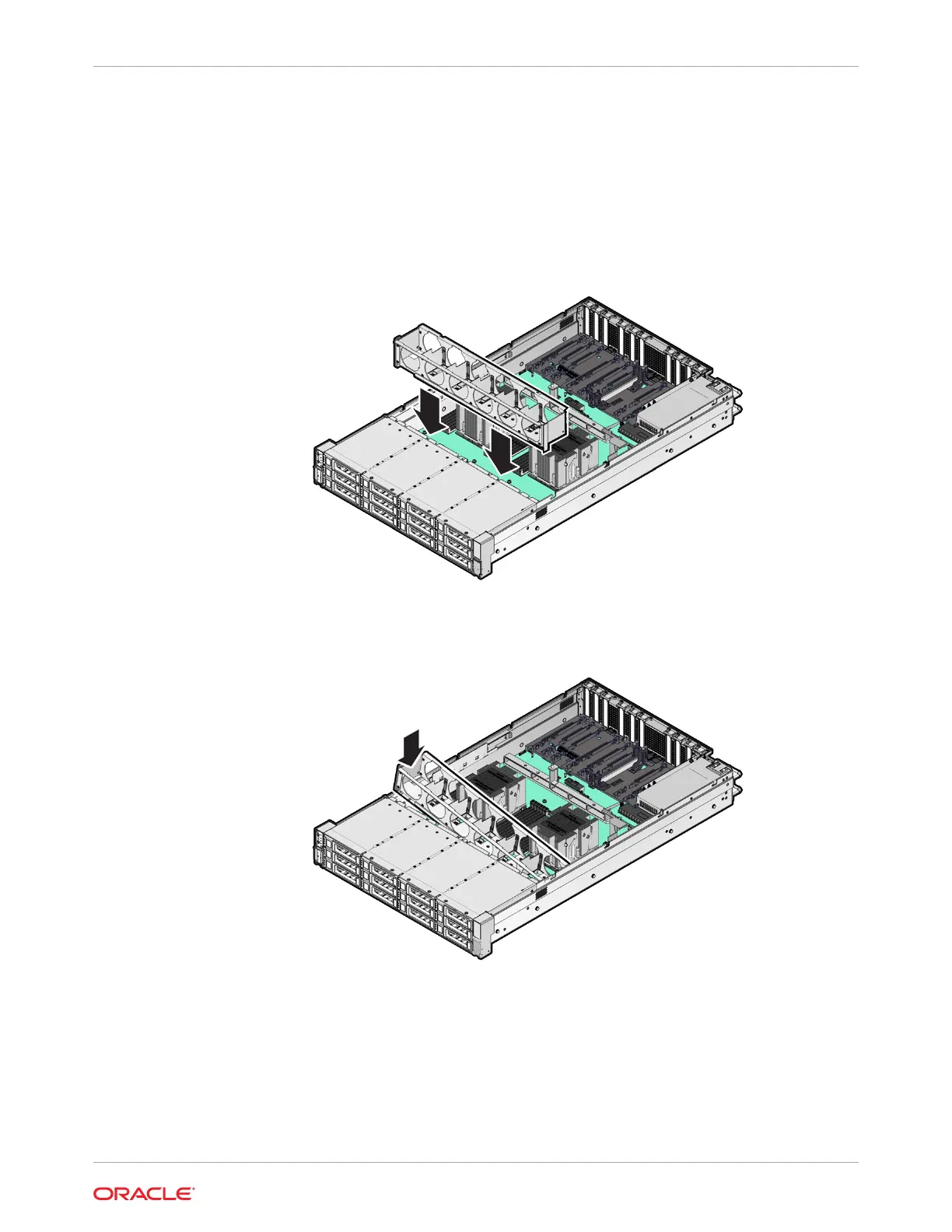6. Continue with the next step in the service procedure.
Install the Fan Tray
Perform this procedure only when servicing Disk backplane, SAS cables, and Motherboard
assembly replaceable components:
1. Lower the fan tray into the server.
Ensure all motherboard cables are clear of the fan tray and fan tray gasket.
2. When installing the fan tray, the fan tray should first be slightly tilted to the left to
compress the cables, before the operation.
Ensure all motherboard cables are clear of the fan tray and fan tray gasket.
3. Using a Torx T25 screwdriver, tighten the five spring-mounted screws that secure the fan
tray to the server chassis.
Chapter 6
Install the Fan Tray
6-5