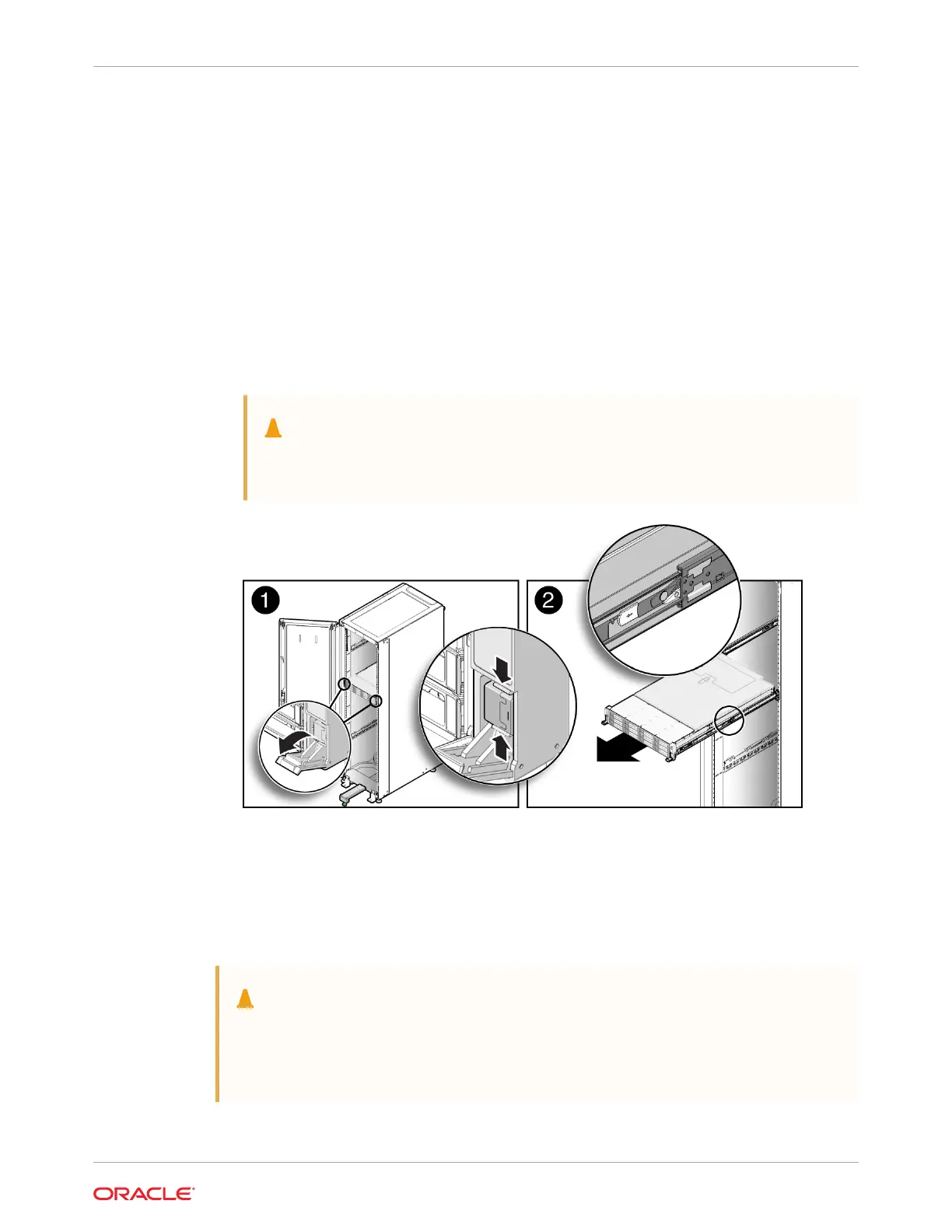1. To prevent the rack from tipping forward when the server is extended, extend all rack
anti-tilt mechanisms.
See Stabilize the Rack. Also refer to the Oracle Rack Cabinet 1242 User's Guide at
Oracle Rack Cabinet 1242 Documentation Library.
2. Verify that no cables will be damaged or will interfere when the server is extended.
Although the cable management arm (CMA) that is supplied with the server is hinged to
accommodate extending the server, ensure that all cables and cords are capable of
extending.
3. From the front of the server, open and hold the left and right release latch covers in the
open position.
When in an open position, the release latch covers engage the slide-rail release latches
[1].
Caution:
Deploy any rack anti-tilt mechanism before releasing the slide-rail release
latches.
4. While the release latch covers are in the open position, slowly pull the server forward until
the slide-rails latch into a locked position [2].
The server is now in the extended maintenance position.
Remove the Server From the Rack
Caution:
The server weighs approximately 76 lbs (34 kg). A mechanical lift or two people are
required to remove the server from the rack and carry the chassis.
Use a mechanical lift or two people to remove and transport the chassis.
Chapter 3
Preparing the Server for Component Replacement
3-9