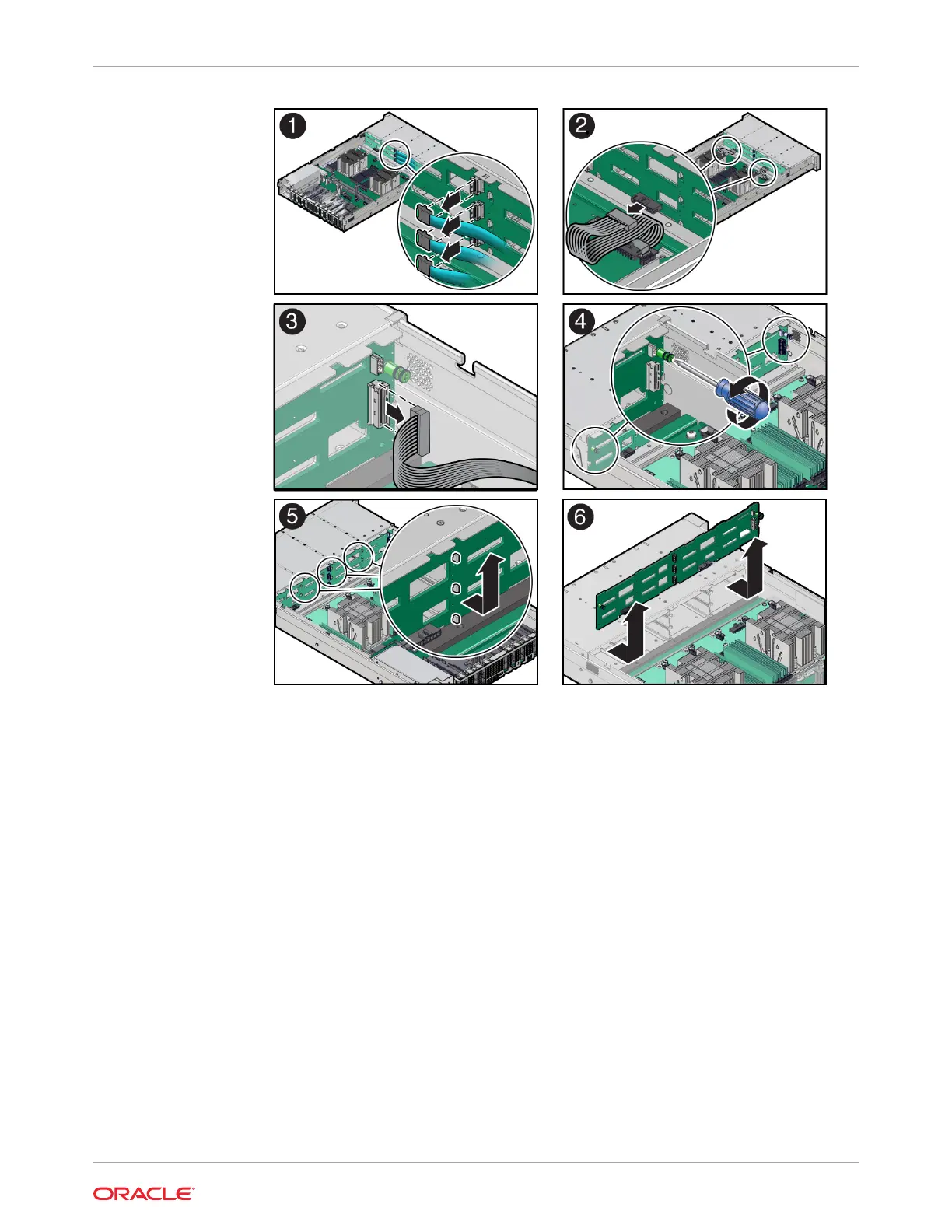c. Disconnect the DBP auxiliary signal cable from the 12-Drive backplane [3].
See also Remove the Disk Backplane Signal Cable.
4. Using a Torx T15 screwdriver, loosen the right-side and left-side spring-mounted screws
that secure the 12-Drive backplane to the chassis [4].
5. Lift the 12-Drive backplane up to release it from the standoff hooks and out of the chassis
[5 and 6].
6. Place the 12-Drive backplane on an antistatic mat.
Install the 12-Drive Backplane
To install the 12-Drive backplane (DBP):
1. Lower the 12-Drive backplane into the server, and position it to engage the standoff
hooks [1 and 2].
Chapter 14
Install the 12-Drive Backplane
14-7