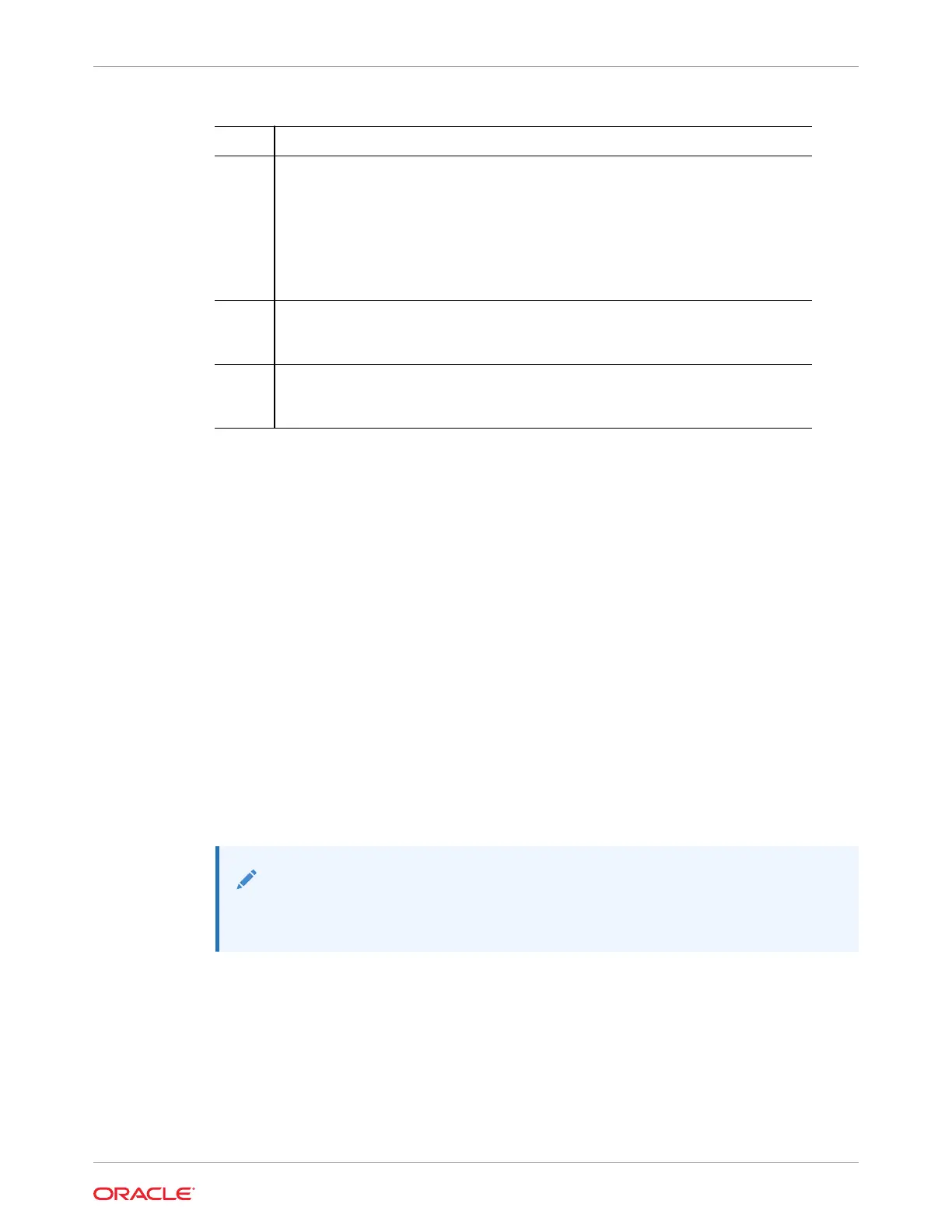Callout Description
5 Port 1 activity/link indicators:
• Port 1 activity indicator (third down as shown in illustration):
– Off = No activity
– Blinking = Link activity
• Port 1 link indicator (bottom most as shown in illustration):
– Off = Link has not been established
– Solid green = Valid link has been established
6 Management port activity indicator:
• Off = No activity
• Blinking green = Link activity
7 Management port link indicator:
• Off = 100BASE-T link
• Solid green = 1000BASE-T link
Boot Process and Normal Operating State Indicators
A normal server boot process involves two indicators, the service processor SP OK LED
indicator and the System OK LED indicator.
When AC power is connected to the server, the server boots into standby power mode:
1. The SP OK LED blinks slowly (0.5 seconds on, 0.5 seconds off) while the SP is starting,
and the System OK LED remains off until the SP is ready.
2. After a few minutes, the main System OK LED slowly flashes the standby blink pattern
(0.1 seconds on, 2.9 seconds off), indicating that the SP (and Oracle ILOM) is ready for
use. In Standby power mode, the server is not initialized or fully powered on at this point.
When powering on the server (either by the On/Standby button or Oracle ILOM), the server
boots to full power mode:
1. The System OK LED blinks slowly (0.5 seconds on, 0.5 seconds off), and the SP OK
LED remains lit (no blinking).
2. When the server successfully boots, the System OK LED remains lit. When the System
OK LED and the SP OK LED indicators remain lit, the server is in Main power mode.
Note:
The green System OK LED indicator and the green SP OK indicator remain lit (no
blinking) when the server is in a normal operating state.
Appendix A
Boot Process and Normal Operating State Indicators
A-7