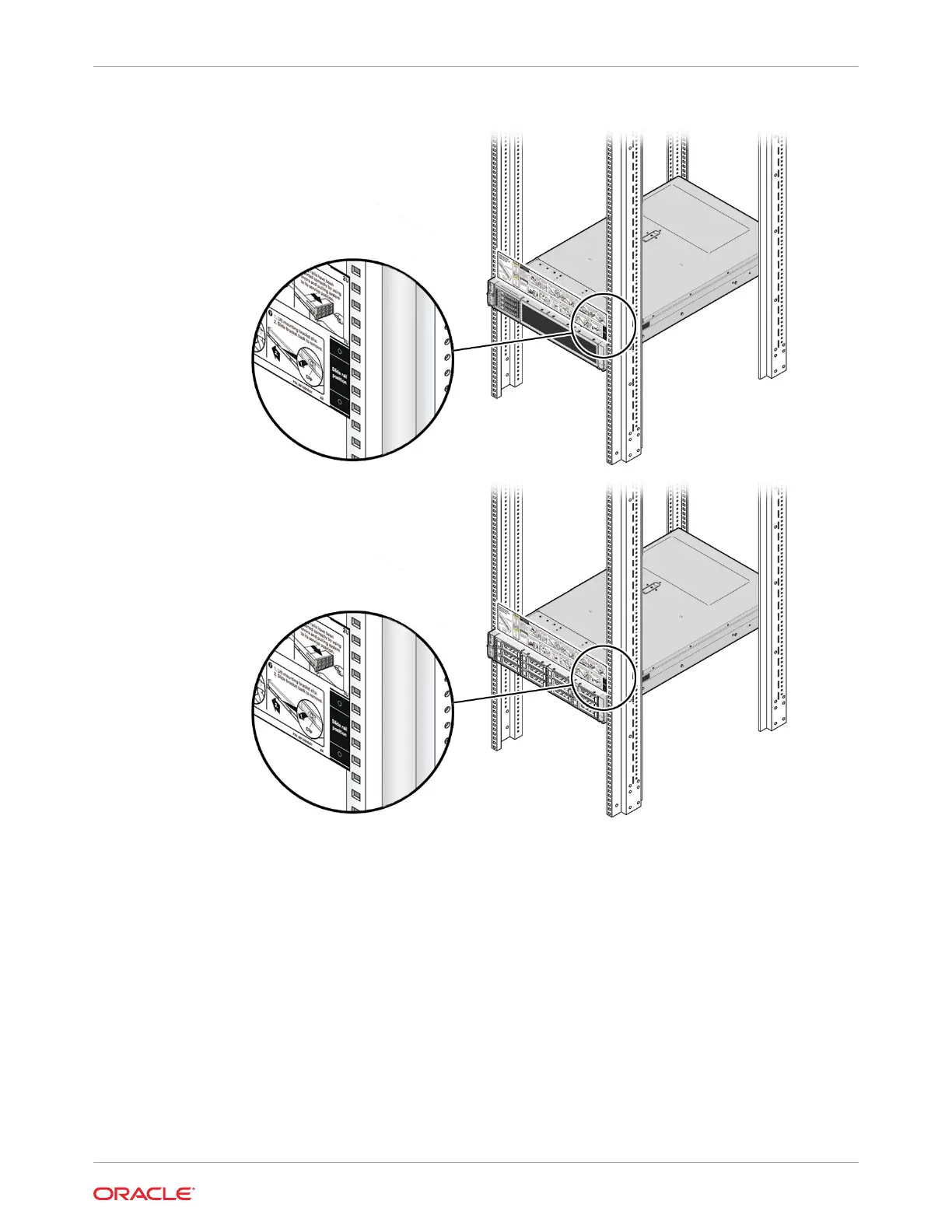3. Mark the mounting holes for the front slide-rails.
4. Mark the mounting holes for the back slide-rails.
Install AC Power Cables and Slide-Rails
1. Before you install the slide-rails into the rack, install server right-angle AC power cables
into the left-side and right-side PDU electrical sockets.
Use part number 7079727 - Pwrcord, Jmpr, Bulk, SR2, 2m, C14RA, 10A, C13, 2-meter,
right-angle AC power cable for this procedure.
Appendix C
Rackmounting the Server
C-11