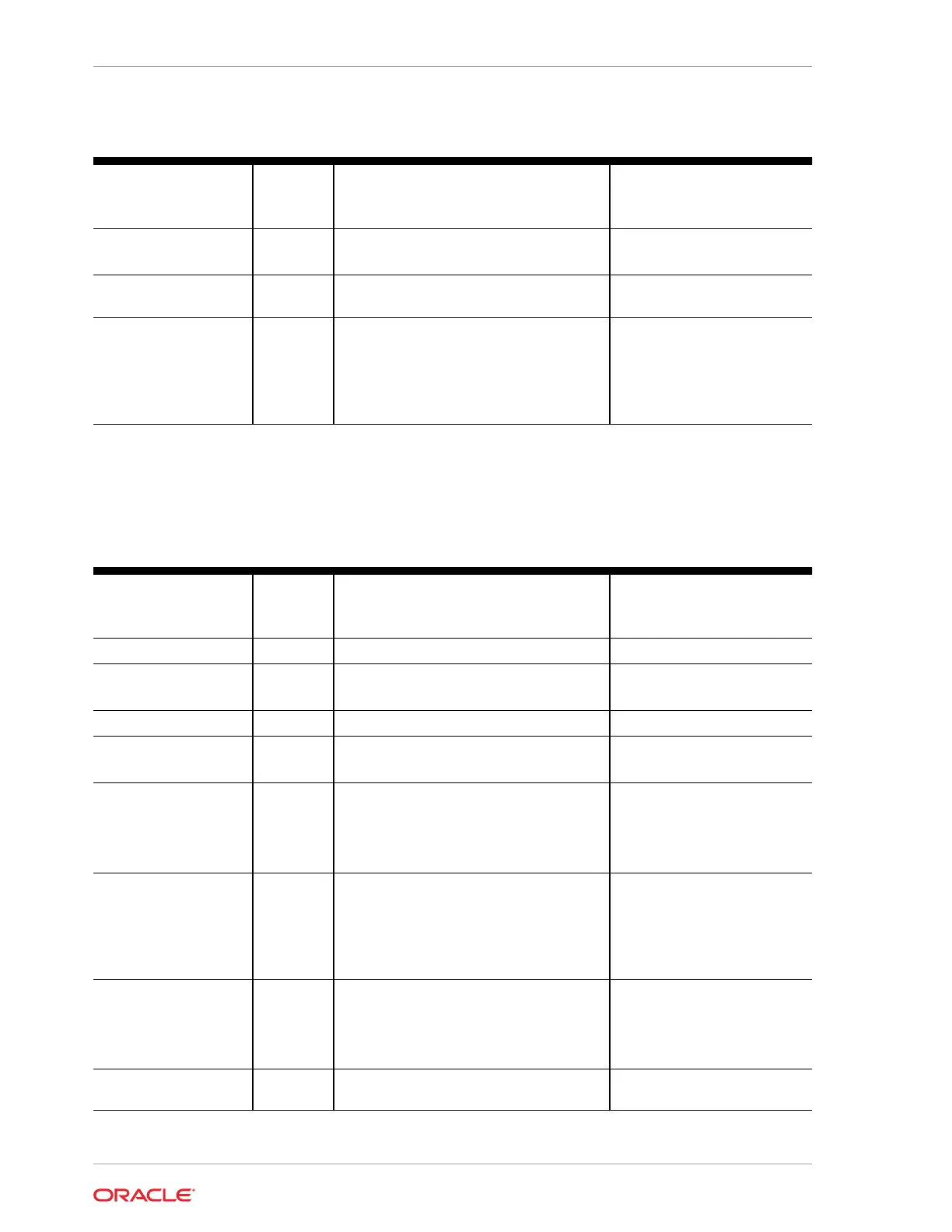Table E-3 (Cont.) Cooling Unit Components
Component Name
(Oracle ILOM CLI
Targets)
IPMI Type Description Values (if applicable)
/SYS/MB/FM[0-5] /
PRSNT
Discrete
sensor
Fan module is present. 01h-ENTITY_ABSENT
02h-ENTITY_PRESENT
/SYS/MB/FM[0-5] /F[0-
x]/TACH
Threshold
sensor
Fan module fan speed RPM
/SYS/MB/FM[0-5] /
SERVICE
Indicator Fan Fault-Service Required LED Color: Amber
Location: Motherboard
Off: Normal
On: Fan module was
diagnosed as faulty.
Disk Backplane Components
The following table lists the disk backplane (DBP) components.
Table E-4 Disk Backplane Components
Component Name
(Oracle ILOM CLI
Targets)
IPMI Type Description Values (if applicable)
/SYS/DBP
FRU Disk backplane FRU
/SYS/DBP/PRSNT
Discrete
sensor
Disk backplane presence (Hidden) 01h-ENTITY_ABSENT
02h-ENTITY_PRESENT
/SYS/DBP/HDD[0- x ]
FRU Hard disk drives (HDD)
/SYS/DBP/HDD[0- x ]/
PRSNT
Discrete
sensor
Hard disk drive presence(Hidden) 01h-ENTITY_ABSENT
02h-ENTITY_PRESENT
/SYS/DBP/HDD[0- x ]/
STATE
State
sensor
Hard disk drive state 01h-FAULT_STATUS
02h-IDENTITY
04h-INSTALLED
20h-SLOT_POWER_OFF
/SYS/DBP/HDD[0- x ]/
SERVICE
Indicator Fault-Service Required LED Color: Amber
Location: HDD
Off: Normal
On: HDD was diagnosed as
failed
/SYS/DBP/HDD[0- x ]/
OK2RM
Indicator Hard disk drive OK to remove Color: Blue
Location: HDD
Off: Normal
On: HDD is OK to remove
/SYS/DBP/HDD[0- x ]/
NVME
FRU NVMe drive FRU
Appendix E
Disk Backplane Components
E-4