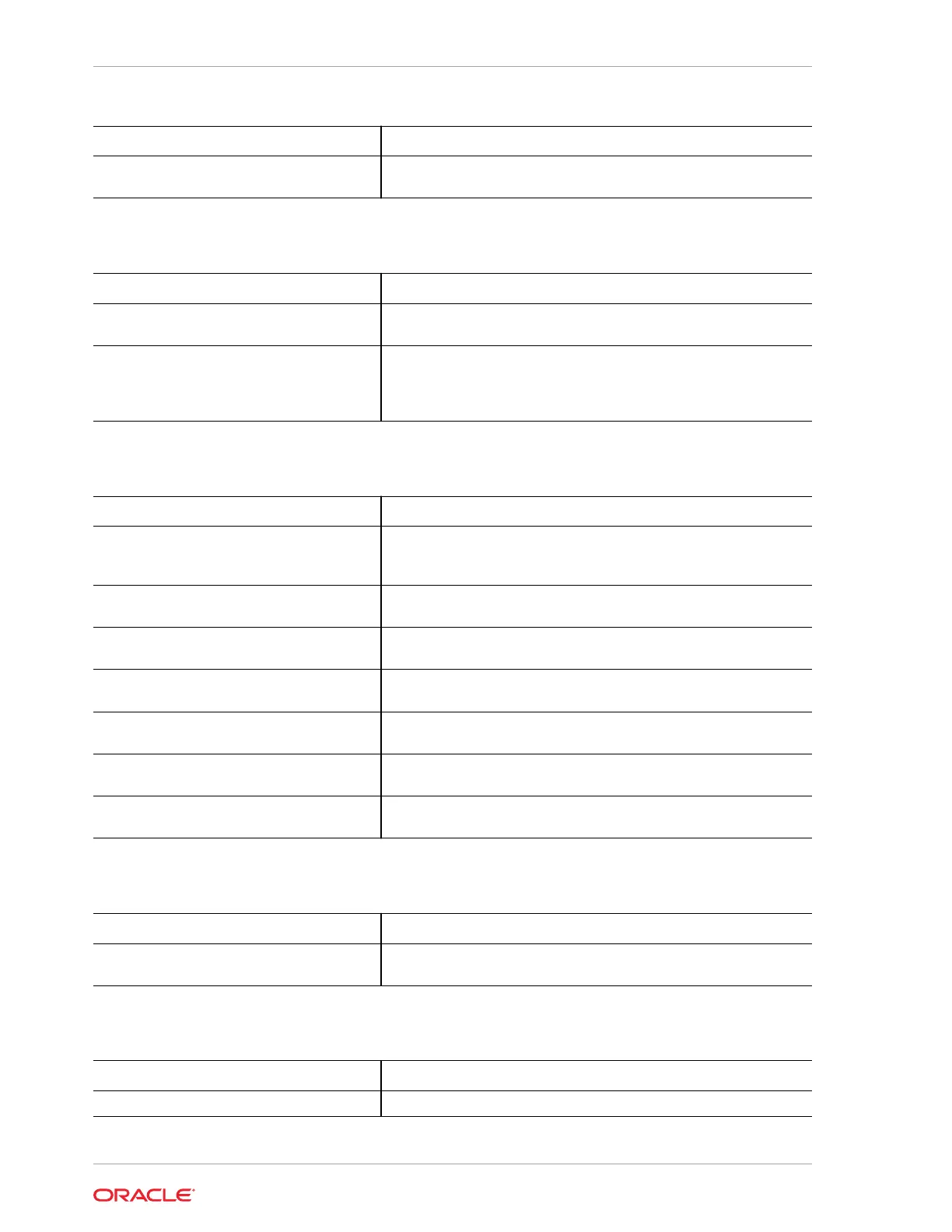PCI Subsystem Settings Description
PFMMIO 64 Bit Resources Padding Pads the PFMMIO 64-bit prefetchable resources behind the bridge
for hot-plug. Default is disabled.
NVMe Configuration
NVMe Configuration Option Description
NVMe Configuration Displays the model number, size, vendor ID, device ID, and
namespace for the NVMe controller.
NVMe Device Self Test Allows you to change the type of self test, Short (default) or
Extended, change the self test action, Controller Only Test (default)
or Controller and Namespace, and run a self test based on the
option and action you selected.
Network Stack Configuration
Network Stack Option Description
Network Stack Enables (default) the UEFI network stack and prevents users from
performing single-user network boots and network installations. If
disabled, the host does not use the network interface.
IPv4 PXE Support Enables (default) IPv4 PXE Boot support. If disabled, the IPv4 PXE
Boot Option is not supported.
IPv4 HTTP Support Enables IPv4 HTTP Boot support. If disabled (default), the IPv4
HTTP Boot Option is not supported.
IPv6 PXE Support Enables IPv6 PXE Boot support. If disabled (default), the IPv6 PXE
Boot Option is not supported.
IPv6 HTTP Support Enables IPv6 HTTP Boot support. If disabled (default), the IPv6
HTTP Boot Option is not supported.
PXE Boot Wait Time Specifies the wait time to press the ESC key to abort the PXE boot.
Default is 0.
Media Detect Count Specifies the number of times the presence of physical storage
devices are verified on a system reset or power cycle. Default is 1.
SATA Configuration
SATA Configuration Option Description
SATA Controller Displays the SATA controller BUS device and function, and installed
media devices.
CPU Configuration
CPU Configuration Option
Description
SVM Mode Enable (default) or disable CPU virtualization.
Appendix F
Advanced Menu
F-10
