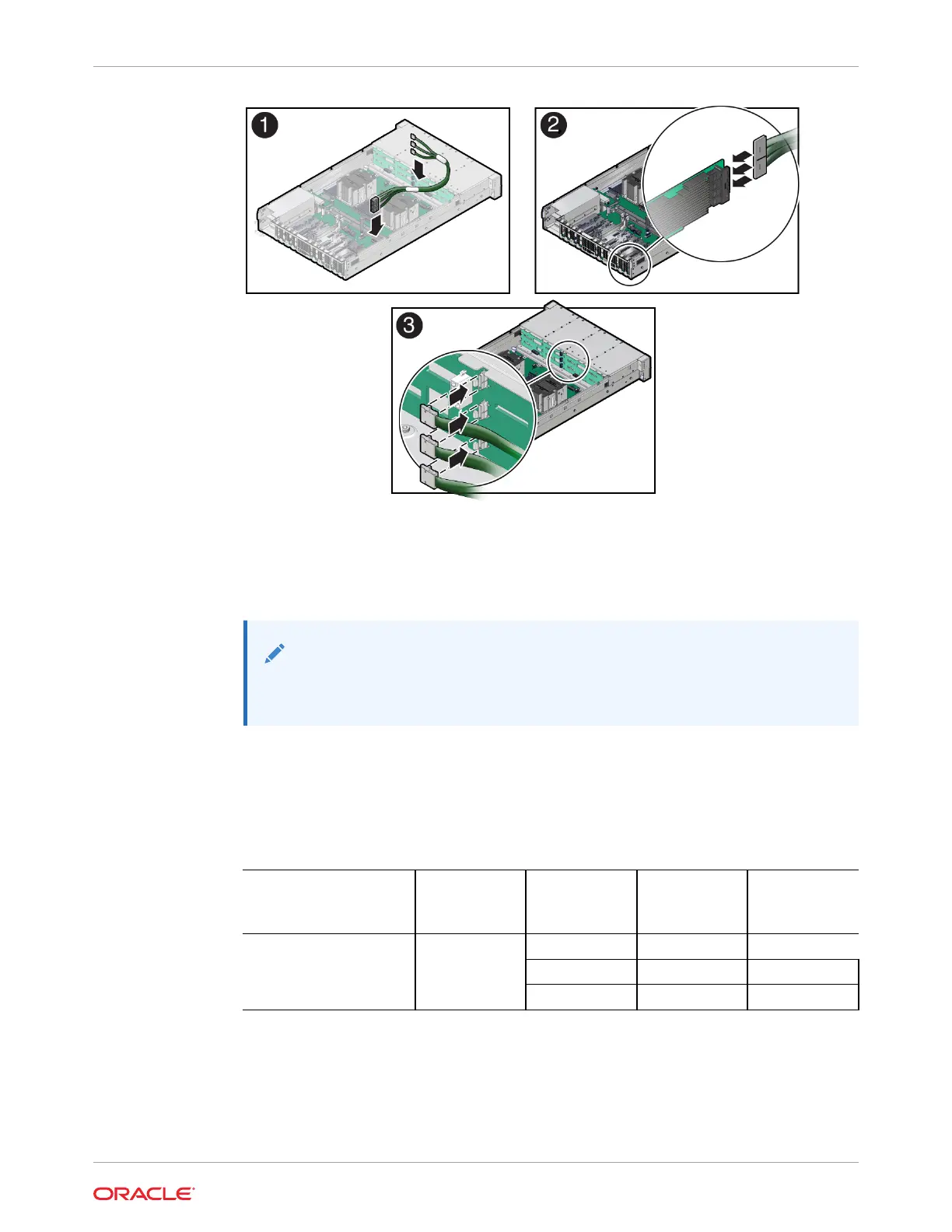2. Reconnect the SAS cables to the Broadcom 9500-16i, 12GB SAS PCIe, 16 Port, Internal
card in PCIe slot 9 [2].
Plug each cable into its SAS connector until you hear an audible click. To ensure proper
SAS cable connections, see the SAS cable connections table in Step 3.
Note:
SAS cable assembly, part number 8211223 [F] is required to connect the HBA
card to the disk backplane.
3. Reconnect the SAS cables to the disk backplane [3].
Plug each cable into its SAS connector until you hear an audible click.
When attaching SAS cables, ensure that you match the numbers on the SAS cables with
the SAS connectors on the disk backplane and on the HBA card. Use the following table
to ensure proper SAS connections between the disk backplane and the HBA card.
HBA Card PCIe Slot
Location
HBA
Connector
Disk
Backplane
Connector
SAS Storage
Drives
Broadcom 9500-16i,
12GB SAS PCIe, 16 Port,
Internal
9 C0 - 1 1 0, 1, 2, 3
C0 - 2 2 4, 5, 6, 7
C1 - 3 3 8, 9, 10, 11
4. Return the server to operation.
a. Install the fan tray.
See Install the Fan Tray.
b. Install the fan modules.
Chapter 16
Install SAS Storage Drive Cables
16-3