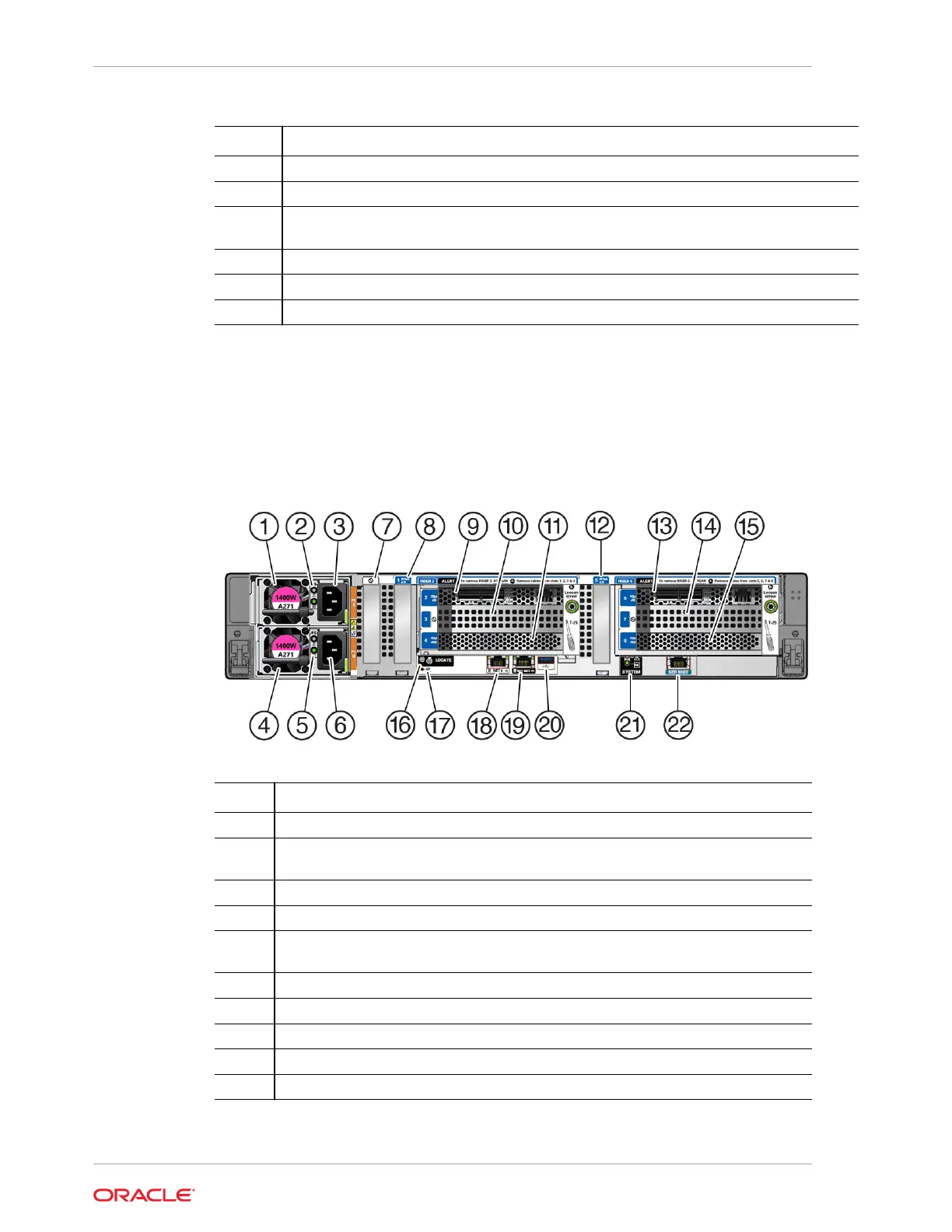Callout Description
18 SP: Reset service processor (SP). See Manually Resetting a Server's Service Processor.
19 NET 0: Network (NET) 1GbE 100/1000BASE-T RJ-45 Gigabit Ethernet (GbE) port
20 NET MGT: Oracle Integrated Lights Out Manager (ILOM) service processor (SP) network
management (NET MGT) 1GbE RJ-45 100/1000BASE-T port
21 USB 3.1 connector
22 SYSTEM: Fault-Service Required: amber; System OK: green. See System status LEDs
23 SER MGT: Serial management (SER MGT) RJ-45 serial port
Single-processor systems: PCIe slots 1-4 are nonfunctional in single-processor
systems.
Full Height PCIe Configuration
Exadata Server X10M, in full-height PCIe card capable back panel configuration,
supports four full-height, full-width PCIe cards horizontally mounted in two PCIe risers,
and two half-height, half-width PCIe cards vertically mounted in slots 1 and 5.
Callout Description
1 Power Supply (PS1)
2 Power Supply 1 (PS1) status indicators: Fault-Service Required LED: amber; AC OK
LED: green
3 Power Supply 1 (PS1) AC Power Inlet (AC1)
4 Power Supply (PS0)
5 Power Supply 0 (PS0) status indicators: Fault-Service Required LED: amber; AC OK
LED: green
6 Power Supply 0 (PS0) AC Power Inlet (AC0)
7 (Oracle internal use only) Dedicated Root-of-Trust (RoT) card slot
8 PCIe slot 1 (PCIe 5, x16 electrical interface)
9 PCIe slot 2 (PCIe 4, x16 electrical interface) Riser 2
10 PCIe slot 3 (Blank), Riser 2
Chapter 1
Back Panel Components
1-8