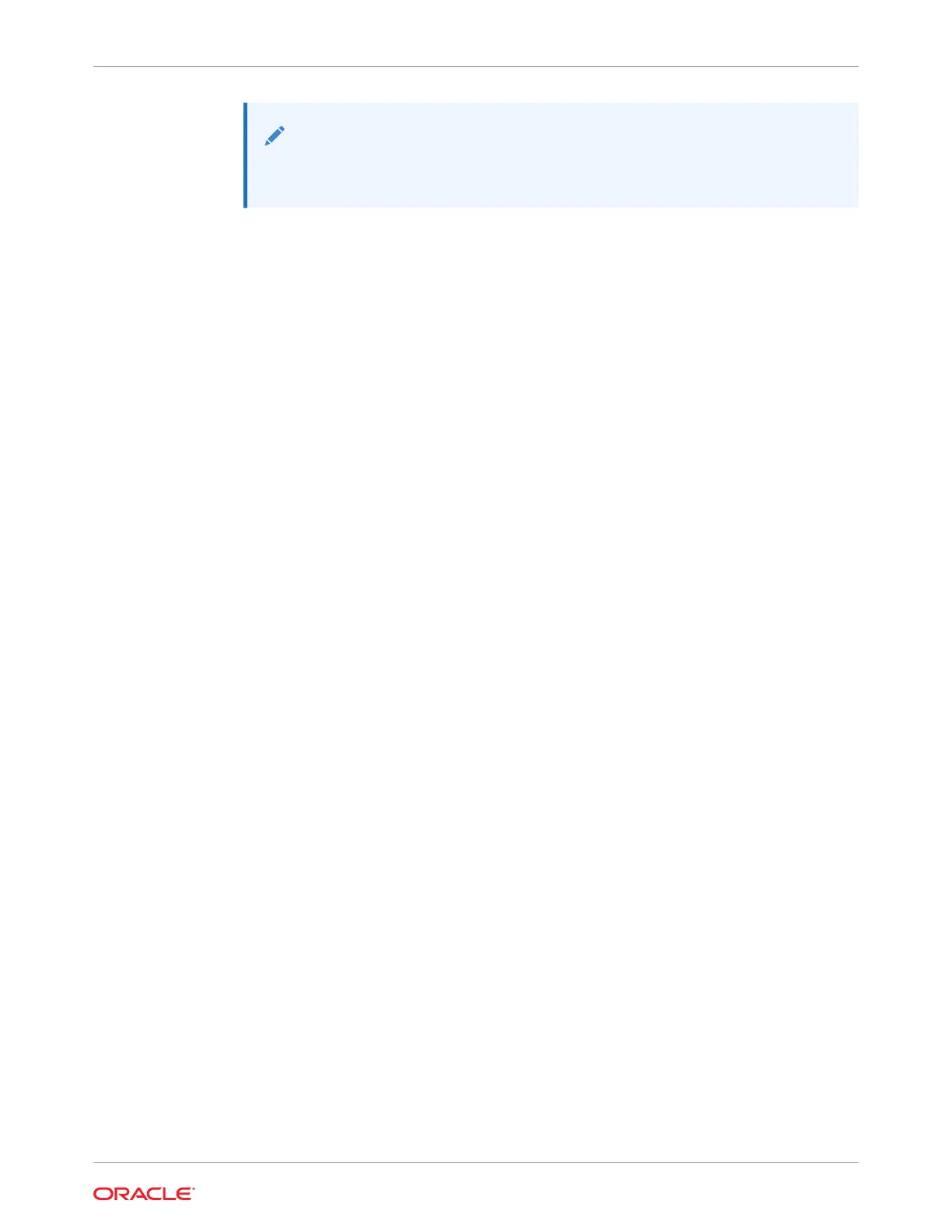Note:
For information on reconnecting the disk backplane signal cable to the 4-disk
backplane, see Install the 4-Drive Backplane.
4. If necessary, reinstall SAS cables in the left-side cable trough.
See Install SAS Storage Drive Cables.
5. Return the server to operation.
a. Install the fan tray.
See Install the Fan Tray.
b. Install the fan modules.
See Install a Fan Module.
c. Install the air baffle.
See Install the Air Baffle.
d. Install the server top cover.
See Install the Server Top Cover.
e. Return the server to the normal rack position.
See Return the Server to the Normal Rack Position.
f. Reconnect the power cords to the power supplies, and power on the server.
See Reconnect Power and Data Cables and Power On the Server.
g. Verify that the power supply AC OK LED is lit.
Chapter 14
Install the Disk Backplane Signal Cable
14-13