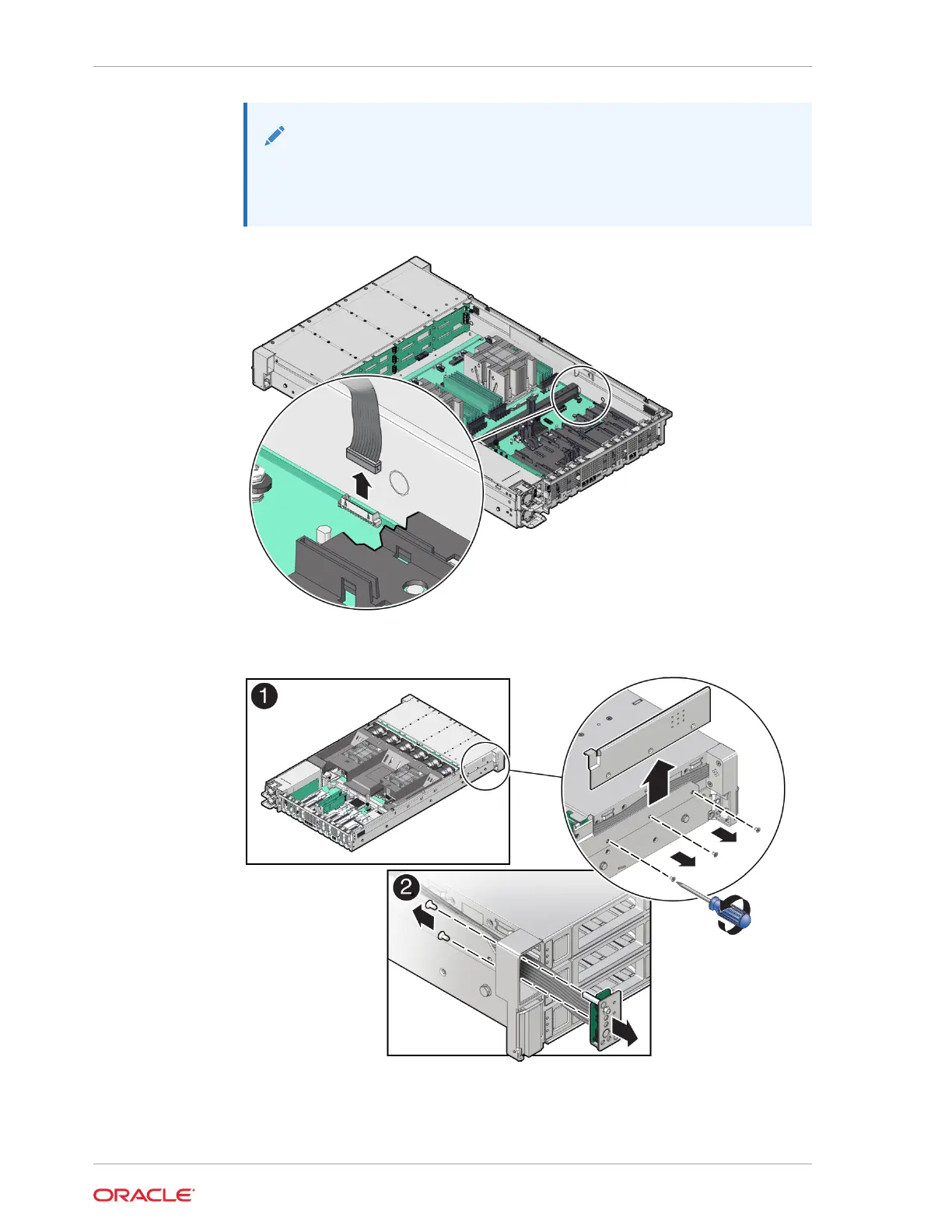Note:
To ease removal of the LED indicator module cable, you might need to
lift the disk backplane auxiliary signal cable and SAS cable (if present)
from the left-side cable trough.
3. Remove the three No. 2 Phillips screws that secure the FIM cable cover to the
chassis [1].
4. Lift up and remove the FIM cable cover from the FIM cable cover slot [1].
Set aside the FIM cable cover.
Chapter 15
Remove the Front LED Indicator Module
15-2