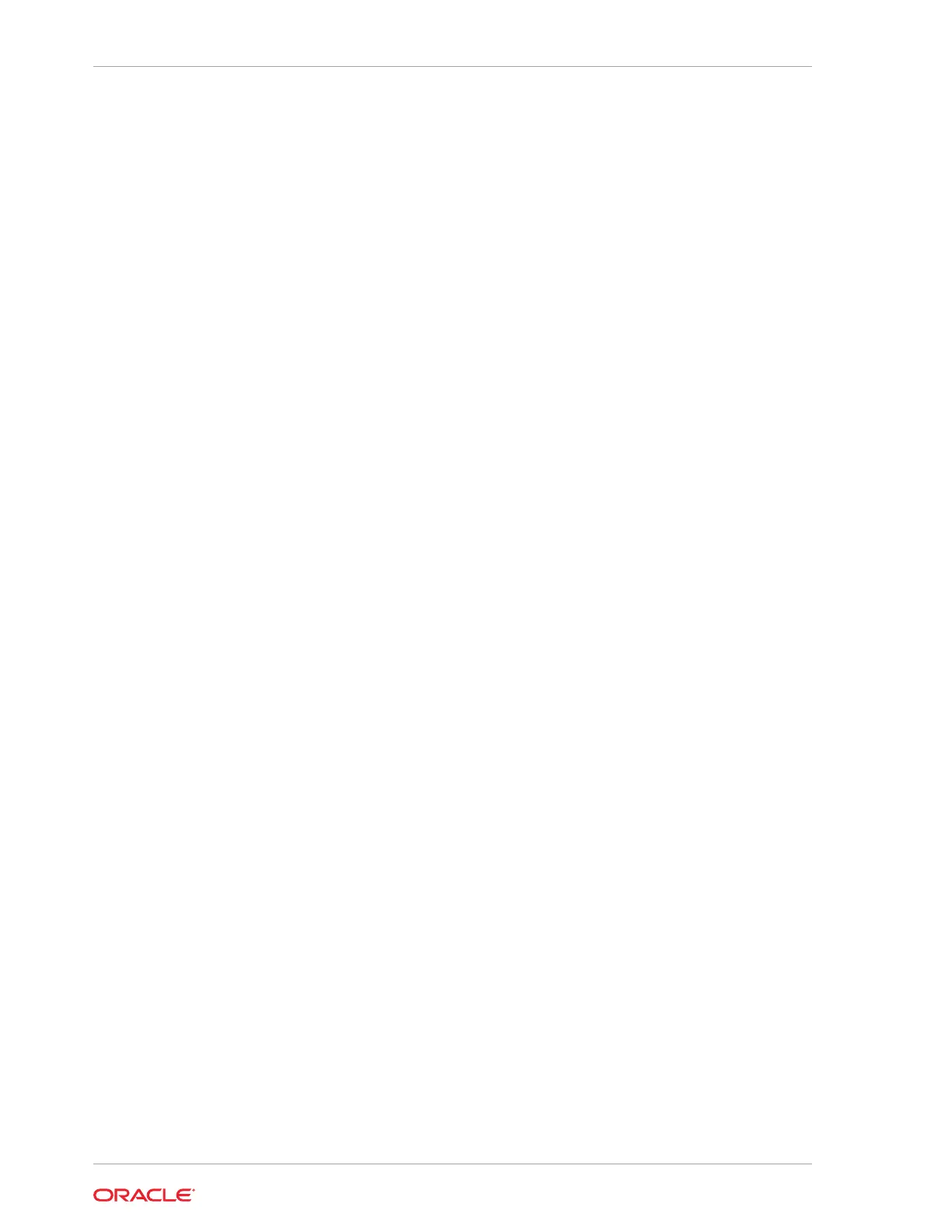• Log in to the Oracle ILOM command-line interface (CLI), and type the
following command at the Oracle ILOM prompt:
-> start /System
When the server is powered on to Main power mode and the power-on self-
test (POST) code checkpoint tests are complete, the green System OK LED
status indicator on the front panel of the server lights and remains lit.
Chapter 17
Power On the Server
17-6