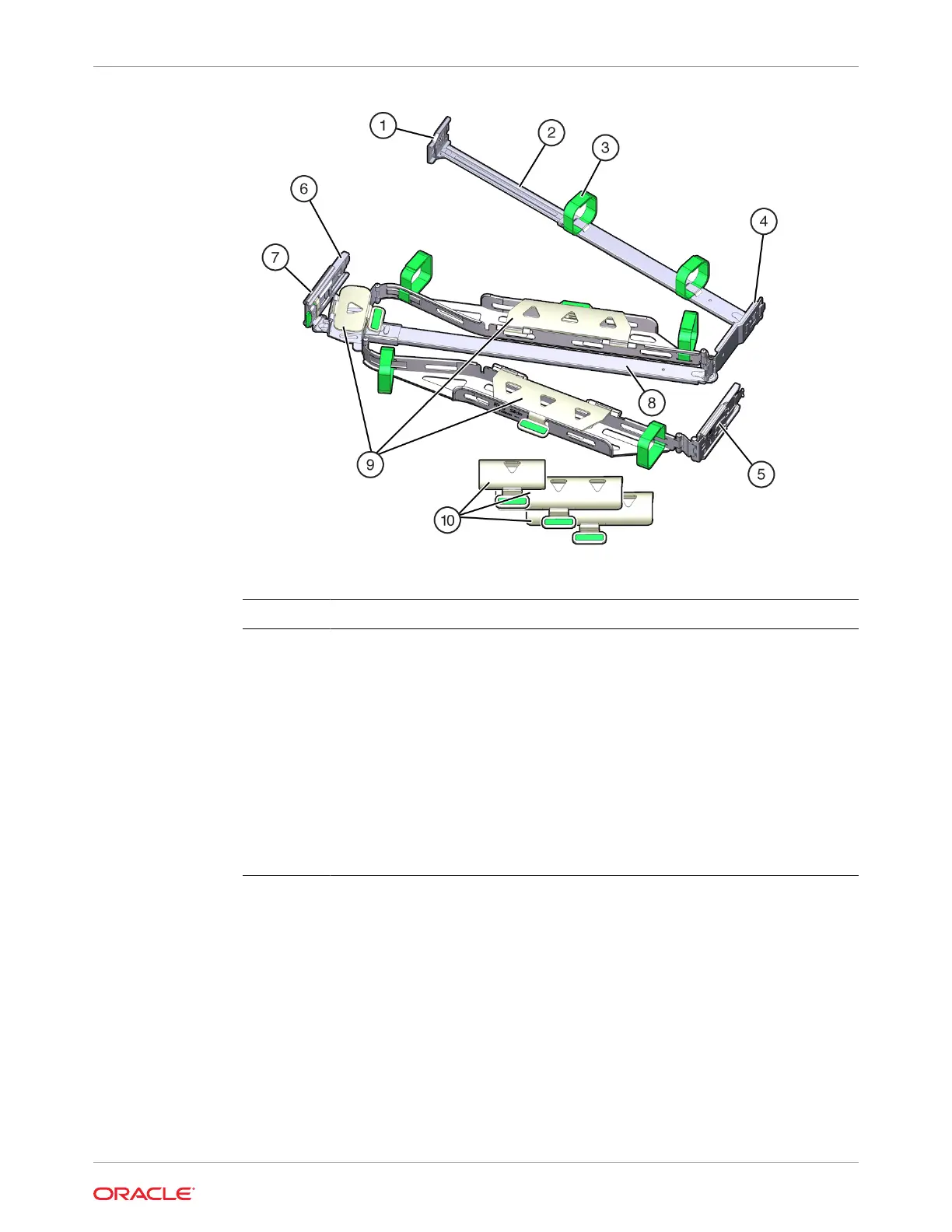Call Out Description
1 Connector A
2 Front slide bar
3 Velcro straps (6)
4 Connector B
5 Connector C
6 Connector D
7 Slide-rail latching bracket (used with connector D)
8 Back slide bar
9 Server flat cable covers
10 Server round cable covers (optional)
2. Prepare the CMA for installation.
a. Ensure that you install the flat cable covers for your server on the CMA.
b. Ensure that the six Velcro straps are threaded into the CMA.
Appendix C
Rackmounting the Server
C-17