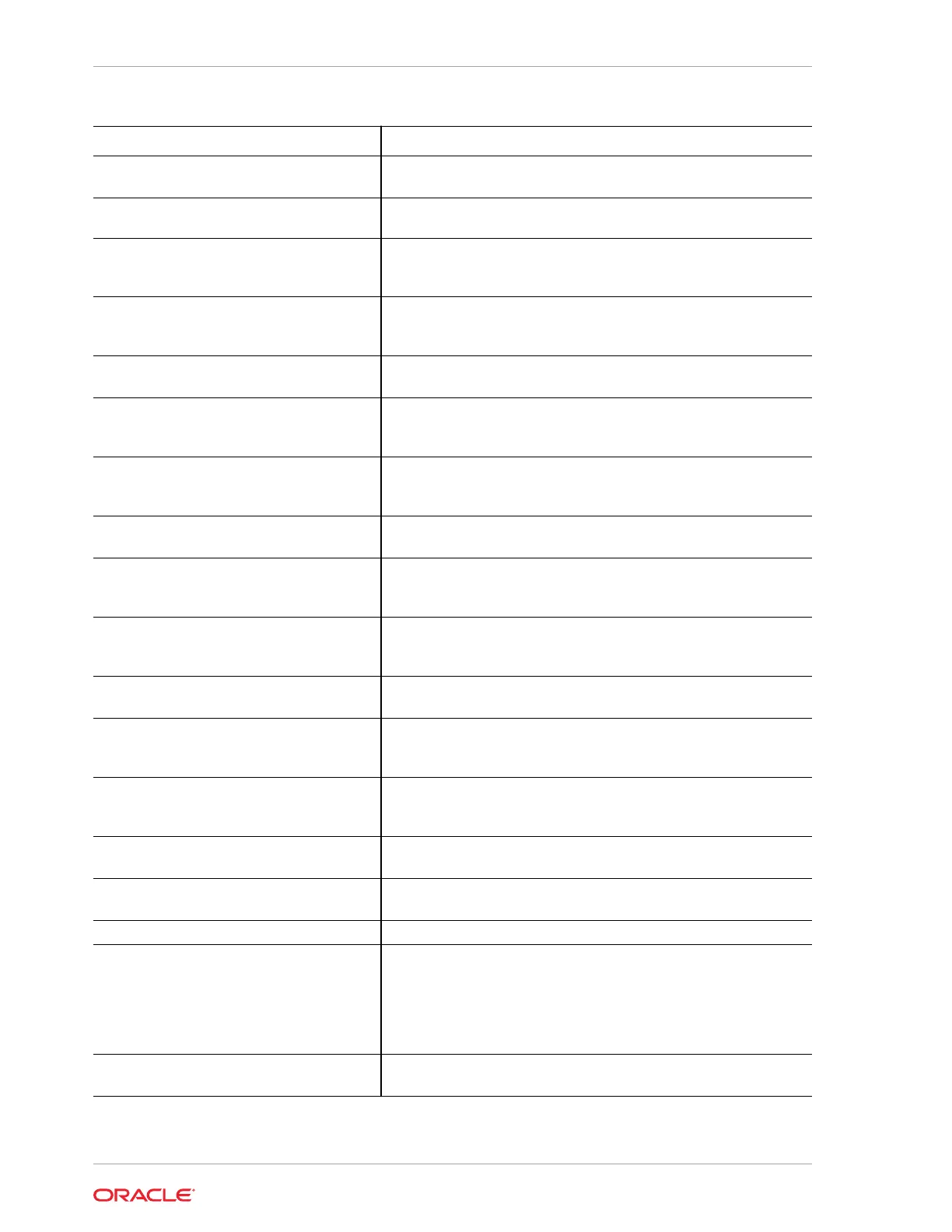AMD CBS Option Description
PCIe ARI Support With Force APCB Update enabled, allows you to enable (default) or
disable Alternative Routing-ID Interpretation (ARI).
System Management Unit (SMU)
Common Options
Thermal Design Power (TDP) Control With Force APCB Update enabled, allows you to use the fused
Thermal Design Power TDP (Auto) or set customized TDP
(Manual). Default is Manual.
TDP With Force APCB Update enabled, allows you to set TDP in decimal
format. The minimum value is 0 and the maximum value is
4294967295. Default is 400.
Package Power Tracking (PPT) Control With Force APCB Update enabled, allows you to use the fused PPT
(Auto) or set customized PPT (Manual. Default is Manual.
PPT With Force APCB Update enabled, allows you to set PPT in decimal
format. The minimum value is 0 and the maximum value is
4294967295. Default is 400.
Determinism Control With Force APCB Update enabled, allows you to use the default
performance determinism settings (Auto) or set custom
performance determinism settings (Manual). Default is Manual.
Determinism Enable With Force APCB Update enabled, allows you to specify Power
(default) or Performance for determinism control.
xGMI Link Width Control With Force APCB Update enabled, allows you to use the default
xGMI link width controller settings (Auto) or set custom xGMI link
width controller settings (Manual). Default is Manual.
xGMI Force Link Width Control With Force APCB Update enabled, you can specify not forcing the
xGMI to a fixed width (Unforce) or force the xGMI link to a specified
width. Default is Force.
xGMI Force Link Width With Force APCB Update enabled, you can set the xGMI force link
width at 2 (x16), 1 (x8), or 0 (x4). Default is 2.
xGMI Max Link Width Control With Force APCB Update enabled, you can use the default xGMI
maximum supported link width (Auto) or set a custom xGMI
maximum link width (Manual). Default is Manual.
xGMI Max Link Width With Force APCB Update enabled, you can select 0 to set the
maximum xGMI link width to x8 or select 1 (default) to set the
maximum xGMI link width to x16.
Algorithm Performance Boost Disable
(APBDIS)
With Force APCB Update enabled, you can select 0 to set mission
mode and not use APBDIS or select 1 (default) to use APBDIS.
DfPstate With Force APCB Update enabled, when you use APBDIS, you can
set the Data Fabric P-State (DfPstate) index from 0-4. Default is 0.
NBIO RAS Common Options
PCI AER Reporting Mechanism With Force APCB Update enabled, allows you to select the method
of reporting AER errors from PCI Express. Firmware First allows
BIOS to handle errors first through the generation of a system
management interrupt (SMI). Otherwise OS First (default) allows the
OS to handle the errors first through the generation of a system
control interrupt (SCI).
Enable AER Cap With Force APCB Update enabled, enable or disable Advanced
Error Reporting capability. Default is Auto.
Appendix F
Advanced Menu
F-6