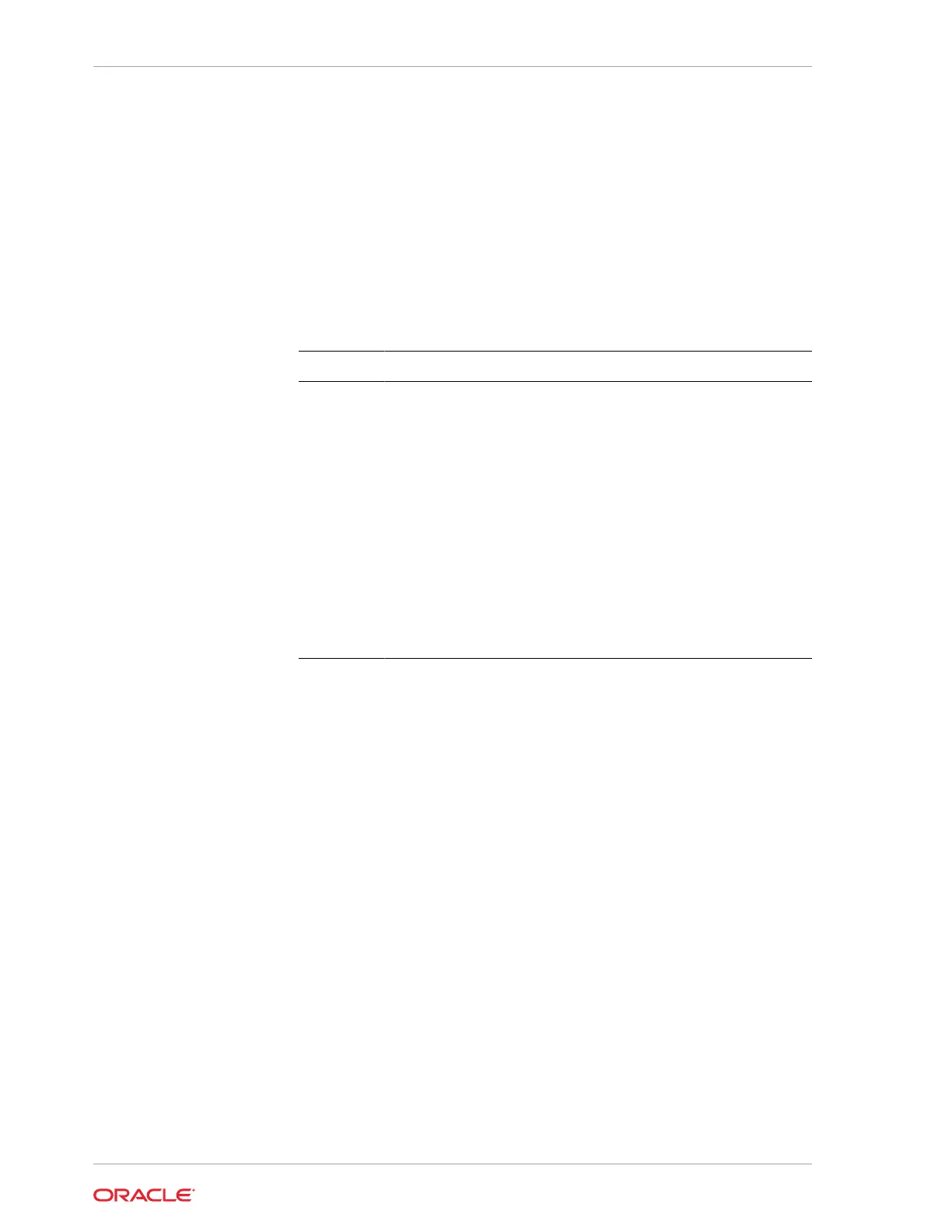Targets:
Properties:
ping = (Cannot show property)
ping6 = (Cannot show property)
Commands:
cd
set
show
2. Use the set ping or ping6 command to send a network test from the
device to a network destination specified in the following table.
Property Set Property Value Description
ping set
ping=<IPv4_addre
ss>
Type the set ping=command at the
command prompt followed by the IPv4 test
destination IPv4 address. For example:->
set ping=192.168.10.106
Ping of 192.168.10.106
succeeded
ping set
ping6=<IPv6_add
ress>
Type the set ping6=command at the
command prompt followed by the IPv6 test
destination IPv6 address. For example:->
set
ping6=2001::db8:5dff:febe:5000
Ping of
2001::db8:5dff:febe:5000
succeeded
• From the Oracle ILOM web interface:
1. Click ILOM Administration → Connectivity → Network.
2. On the Connectivity page, click the Tools button. The Network Tools dialog
box appears.
Chapter 2
Accessing Oracle ILOM
2-22