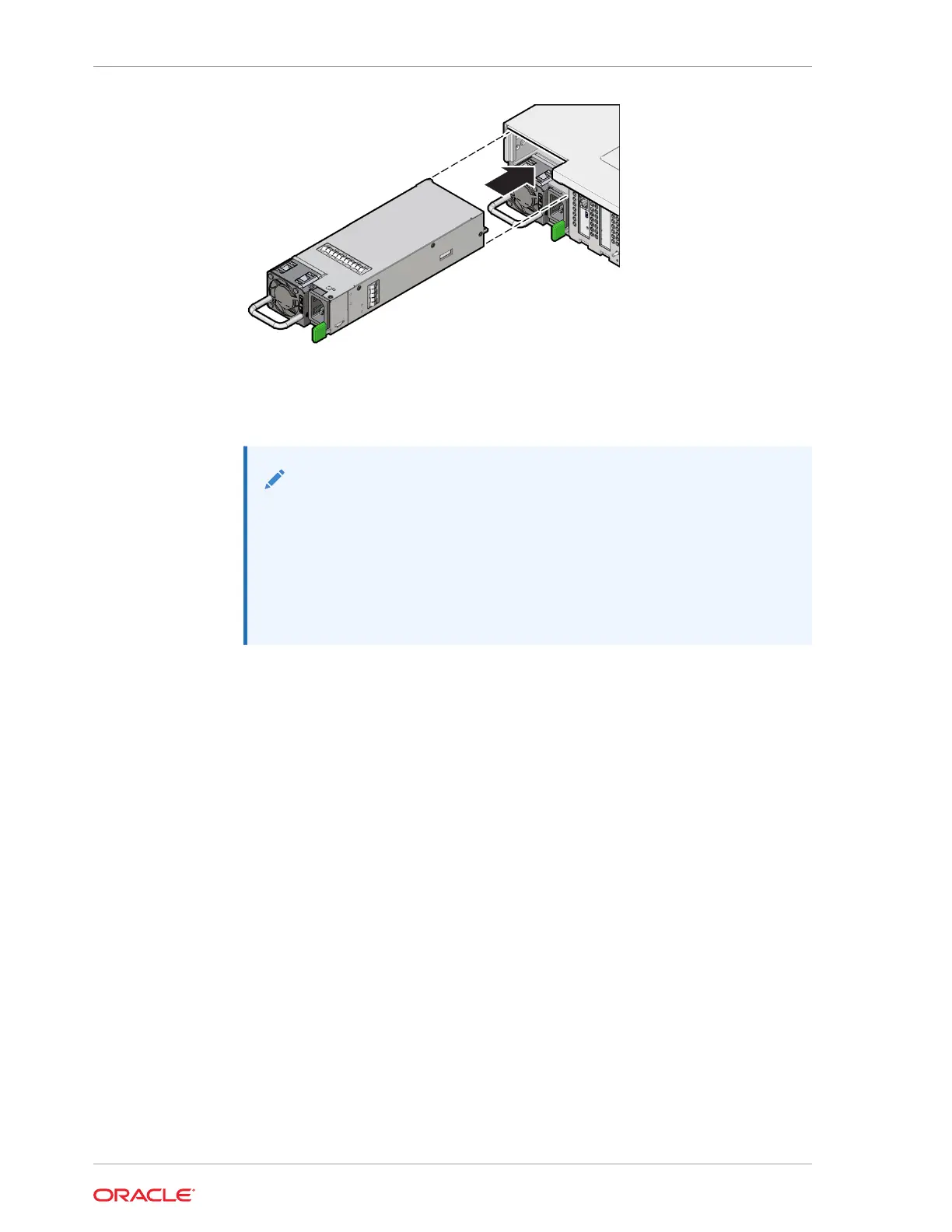4. Reconnect the power cord to the power supply.
5. Verify that the amber Fault-Service Required LED on the replaced power supply
and the Fault-Service Required LEDs are not lit on the front and back panels.
Note:
After you replace Power Supply 0, you must reset the Oracle ILOM
service processor (SP) to propagate the key identity properties (KIP)
data to the new power supply. For instructions on resetting the SP, refer
to the Oracle Integrated Lights Out Manager (ILOM) Configuration and
Maintenance Guide at Oracle ILOM Documentation. Power Supply 1
does not contain KIP data, and therefore does not require an SP reset
after replacement.
6. If you disconnected the two CMA left-side connectors, reconnect the connectors or
straps.
See Install the Cable Management Arm (Optional).
Chapter 5
Install a Power Supply
5-4