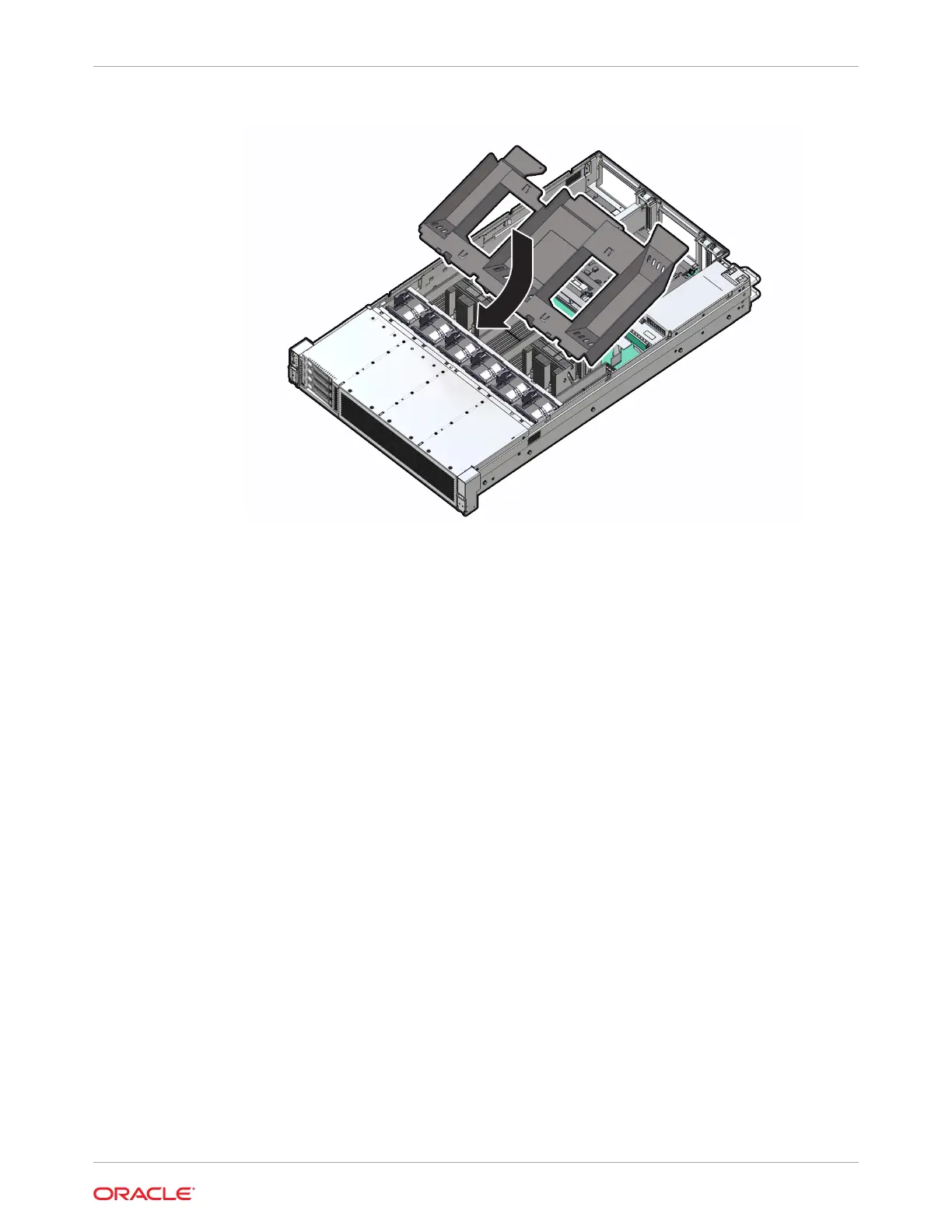each side is under the lip of the fan tray, and the others are on top of the fan tray.
2. Consider your next step:
• If you removed the air baffle as part of another procedure, return to that procedure.
• Otherwise, continue to with this procedure.
3. Return the server to operation:
a. Install the server top cover.
See Install the Server Top Cover.
b. Return the server to the normal rack position.
See Return the Server to the Normal Rack Position.
c. Reconnect the power cords and data cables to the server.
See Reconnect Power and Data Cables.
d. Power on the server.
See Power On the Server.
e. Verify that the power supply AC OK LED is lit.
Chapter 8
Install the Air Baffle
8-3