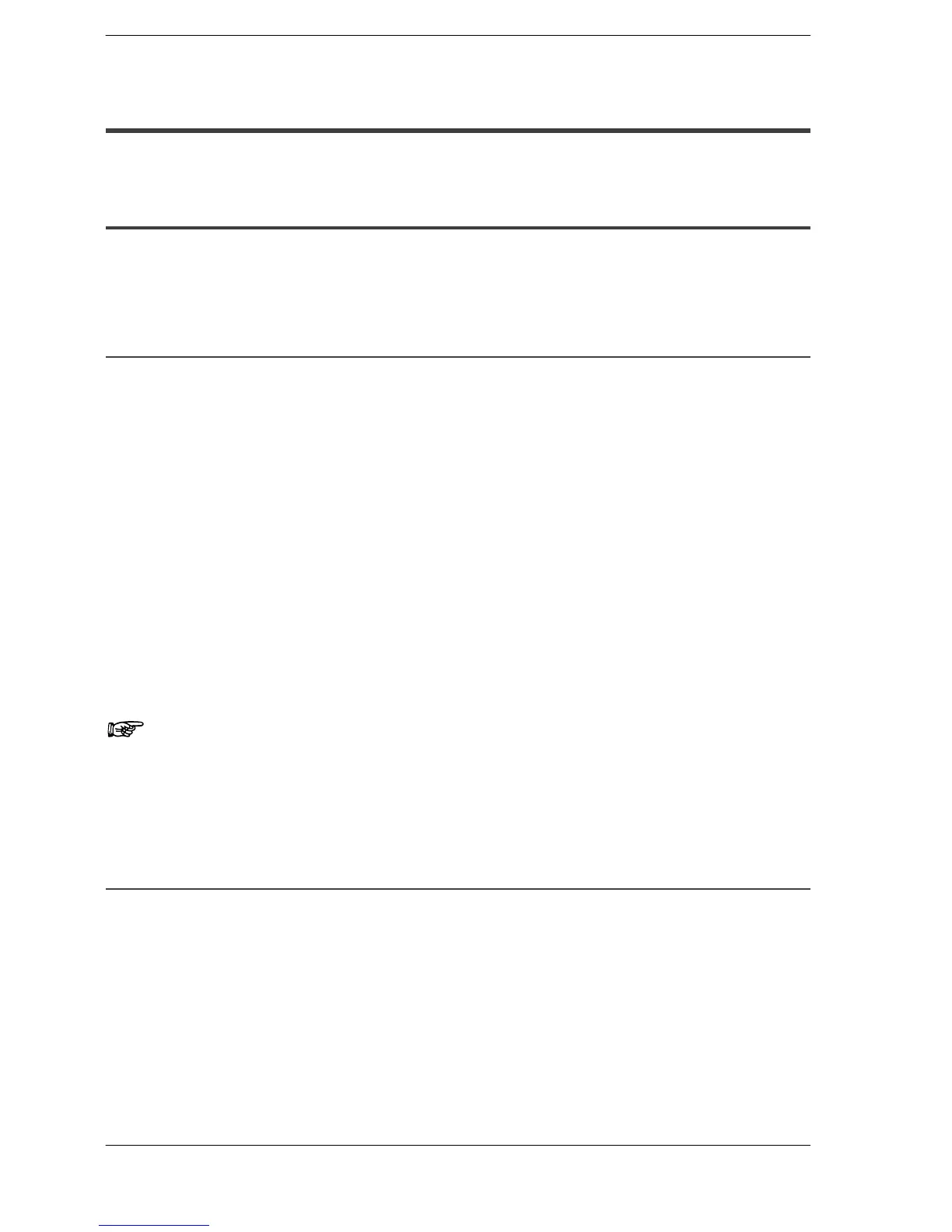I/O AllocationFP2/FP2SH
3 − 3
3.1 Fundamentals of I/O Allocation
3.1 Fundamentals of I/O Allocation
3.1.1 I/O Allocation and Registering
I/O allocation is the process of assigning an I/O number to each unit. Registering refers
to registering the I/O allocations in the system register of the CPU.
3.1.1.1 Types of I/O Allocation Methods
There are 3 types of allocation methods: I/O mount allocation, arbitrary allocation, and
automatic allocation.
I/O mount allocation
Using the programming tool software (NPST-GR/FPWIN GR), the allocation condition
of the mounted units is recorded, as is, to the system register of the CPU.
Arbitrary allocation
The programming tool software (NPST-GR/FPWIN GR) is used to create I/O allocations
and register them in the system register of the CPU. In this case, no deviations in I/O
numbers will occur if a unit mounting error was made.
Automatic allocation
If units are installed, allocation will take place when the power is turned on based on
the states of the installed units.
Note
Automatic allocation only assigns I/O numbers to mounted units.
It does not register the allocations.
3.1.1.2 Precautions Regarding Registering of I/O Allocation
If registering is not performed when using arbitrary allocation:
Automatic allocation will be performed, and allocation will be based on the state of the
installed units.
If I/O registration has already been performed:
If the registered information is different from the actual state of installation, such as
when a unit is changed to a different type or the installation position is changed, normal
operation will not take place. In this case, perform registration once again.