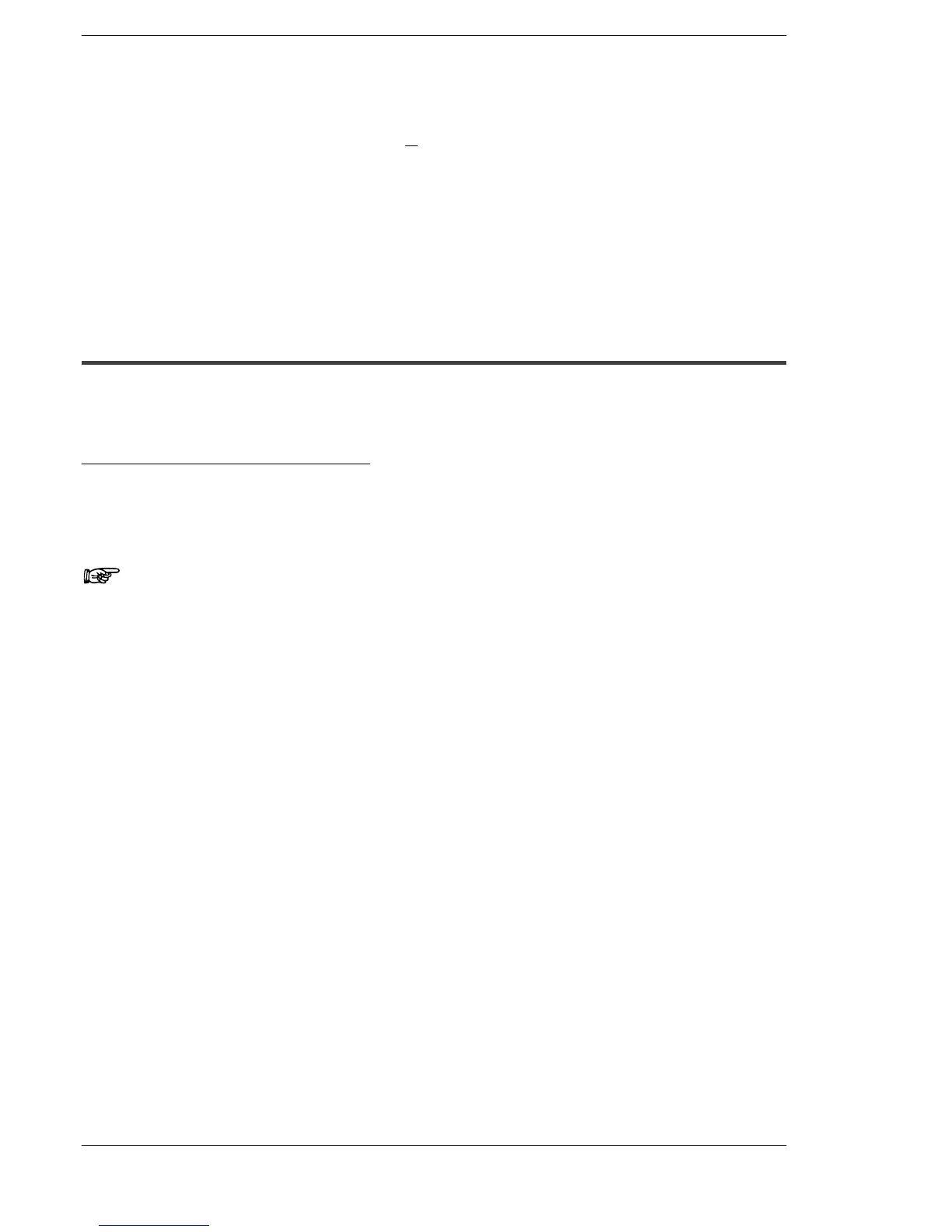FP2/FP2SHIC Memory Card
7 − 12
7.2 Formatting and Erasing
2. Erasing the card
Clicking on the “E
xecute” button starts erasing the data
from the card. It takes approximately 1 minute to erase
all the data.
*Once erasing the data starts, the “IC memory card ac-
cess LED” on the CPU unit lights up.
The LED is turned off on completion of erasing.
7.2.4 Data Storage Capacity of IC Memory Card
When storing a program or data in the IC memory card, the data storage capacity is as
follows.
Program file (*.fp, *.SPG)
+ FAT area (see note)
Total number of bytes
Keep the total number of bytes for the files given above less than the format capacity.
Note
The I/O comment capacity changes according to the size of the
statements.
FAT area:
256KB format = 5.5KB
512KB format = 6KB
1MB format = 9.5KB
2MB format = 14.5KB