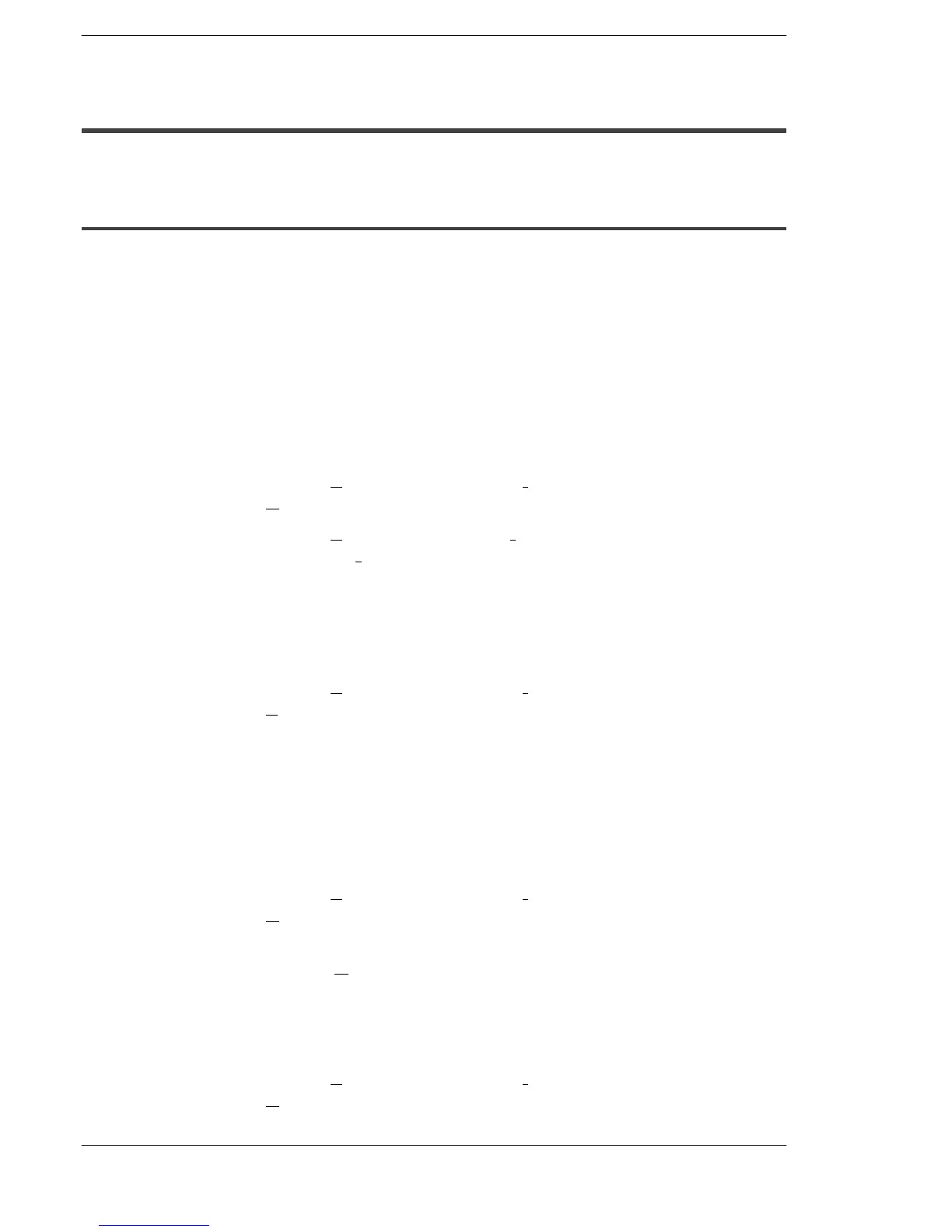FP2/FP2SHIC Memory Card
7 − 6
7.2 Formatting and Erasing
7.2 Formatting and Erasing
7.2.1 Program Memory Field and Expanded Memory Field
The area in which sequence programs are stored is called the “program field”, and the
area used to expand the data memory is called the “expanded memory field”. The IC
memory card must be divided into separate fields, depending on how it is being used.
Using the Card Only as a Program Memory
When using the card only to save programs, the entire IC memory card must be desig-
nated as a “program memory field”.
FROM type
Procedure:
1. On the “T
ool” menu, choose “IC Card Service” and then
“E
rase IC Card...” to erase the entire field.
2. On the “T
ool” menu, select “IC Card Service” and then
“Copy File t
o IC Card...” and set the format size to the
maximum size. Then copy the program from a floppy
disk or the hard disk, to the IC memory card.
SRAM type
Procedure:
On the “T
ool” menu, choose “IC Card Service” and then
“F
ormat IC Card...” to format the entire field.
Using the Card Only as a Data Memory Area
When using the card only to expand the data memory area, the entire IC memory card
must be designated as an “expanded memory field”.
FROM type
Procedure:
1. On the “T
ool” menu, choose “IC Card Service” and then
“E
rase IC Card...” to erase the entire field.
2. Using the “Data Editor” supplied with the FPWIN GR,
run the “D
ownload to PLC” function, and transfer the
data.
SRAM type
Procedure:
On the “T
ool” menu, choose “IC Card Service” and then
“E
rase IC Card...” to erase the entire field.