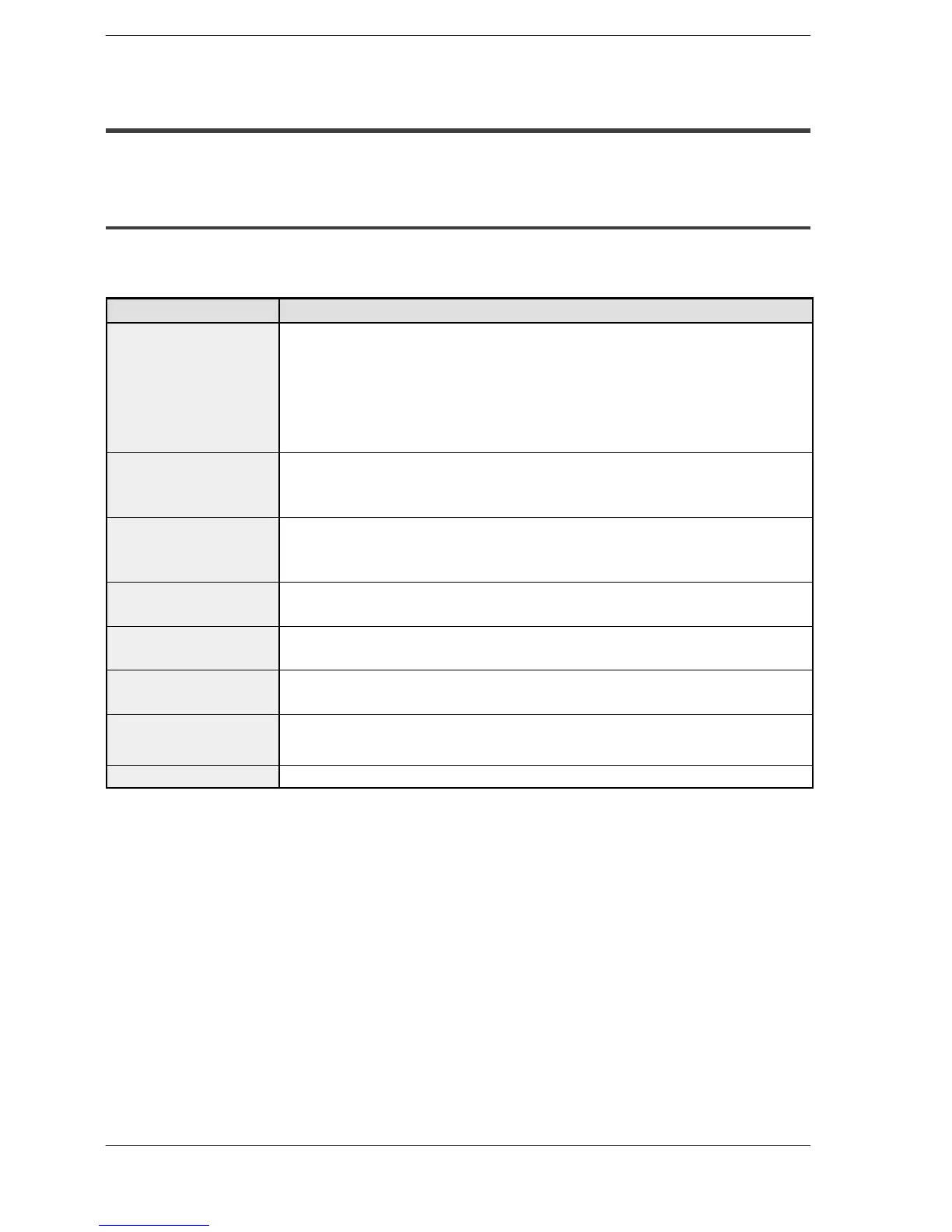Procedure Until OperationFP2/FP2SH
5 − 3
5.1 Before Turning ON the Power
5.1 Before Turning ON the Power
5.1.1 Check Items
After wiring, be sure to check the items below before turning on the power supply to the
FP2/FP2SH system.
Item Description
Unit mounting status Does the unit type match the device list during the design stage?
Are the unit mounting screws properly tightened?
Is the unit dust-protected label detached?
Are the installation screws for the expansion memory unit properly tightened?
Does the power supply unit type match the actual power supply?
Is the lock button for the input/output terminal block properly locked?
Wiring Are the terminal block mounting screws properly tightened?
Does the wiring of terminal match the signal name?
Wiring size to small for the current that is carried?
Connection cable Is the expansion cable properly connected?
Is the connection connector properly locked?
Is the total length 3.2 m or less? (FP2 backplane H type only)
Setting of CPU Is the mode selector set to the PROG. mode?
Are the specifications for the ROM and RAM correct?
Backup battery of CPU Has the insulating sheet for the FP2 CPU battery been removed?
Is the battery connector for the FP2SH CPU firmly connected?
Expansion backplane <FP2 backplane H type only>
Are the settings of the board No. setting switches correct?
Set of memory backup
battery for IC memory
card
<AFP2209 only>
Is the included battery installed?
Other Carefully check if there is potential for an accident.
