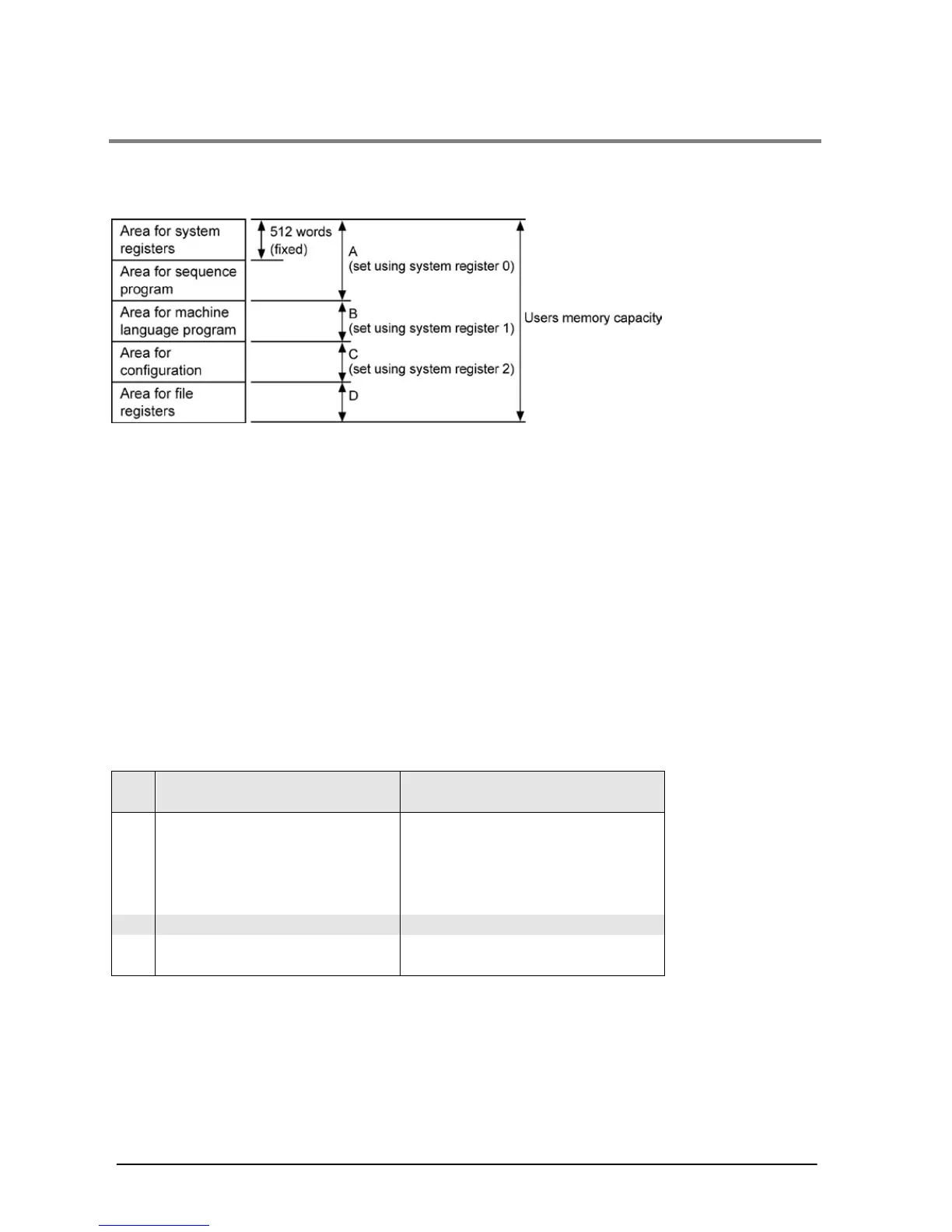11-4
11.1.1 Table of System Registers for FP2/FP2SH/FP10SH
Allocation of user memory (system registers 0, 1 and 2)
Available PLC: FP2
The configuration of user memory of FP2 is as follows:
Be sure to set the A (using system register 0), B (using system register 1), and C (using system register
2) as even numbers.
The area remaining in A after 512 words are subtracted is the sequence program area that can actually
be used.
File register area D is the area that remains after A, B, and C have been subtracted from the user
memory capacity.
The configuration area is reserved for future expansion.
FP2 (16K)
Users memory capacity : 16K words
Setting range of A : 2K to 16K words (default value: 12k)
Setting range of B : 0 to 14K words (default value: 0)
Setting range of C : 0 to 14K words (default value: 0)
Allocate so that A+B+C≧16
Setting example: The values of D when B = C = 0.
A
Area for sequence program
