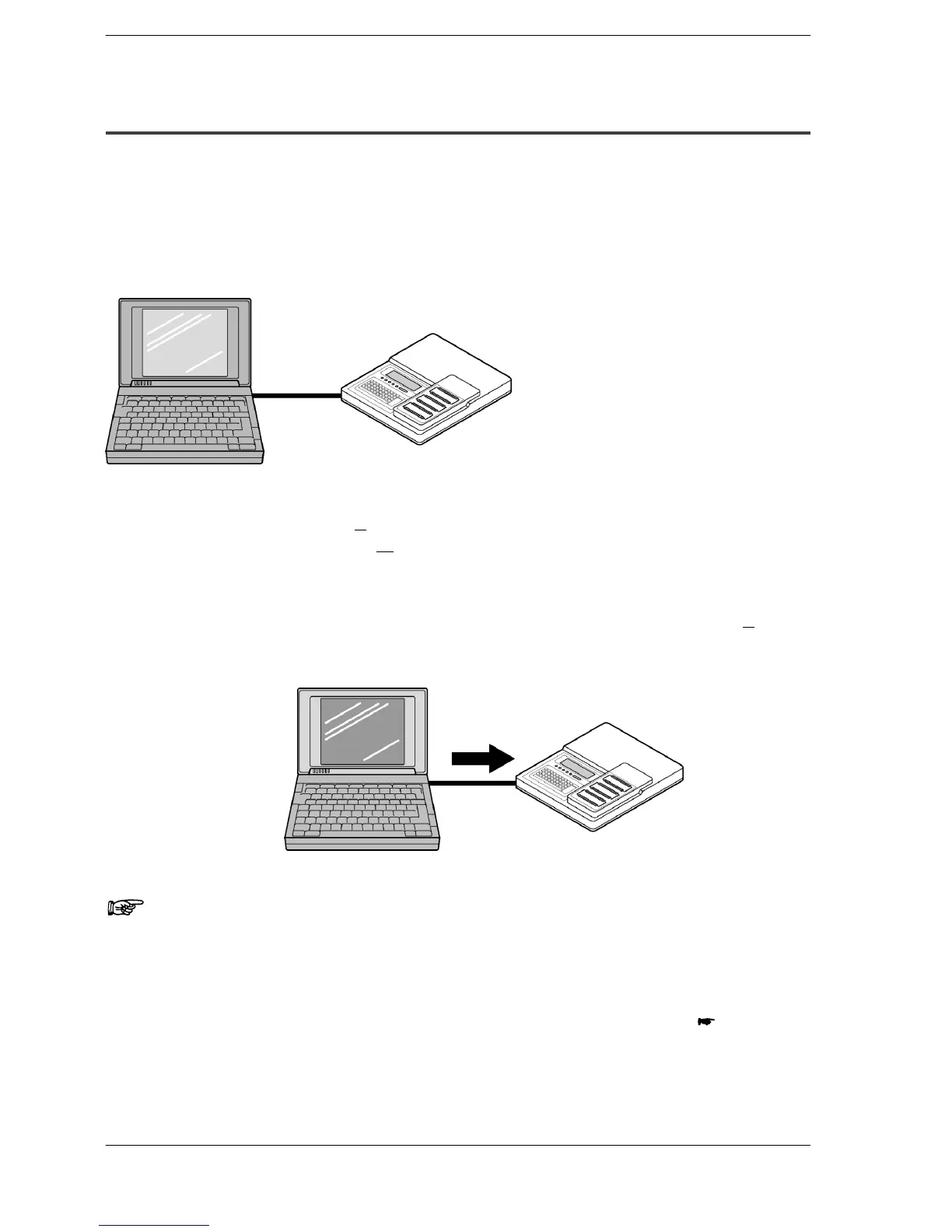FP2/FP2SH OperationFP2/FP2SH
6 − 27
6.7 FP2SH ROM Operation
6.7.7 Writing Data to the ROM: Using the FPWIN GR
With this method, programs are sent directly from the personal computer (FPWIN GR
tool software) to the ROM writer, and are written to the ROM. With the FP2SH, this meth-
od can be used only when the expansion memory unit (FP2−EM7) is used in
combination with the FP2−C2 CPU.
Preparation
Connect the personal computer and the ROM writer.
Commercially available
ROM writer
Procedure:
1. On the “T
ool” menu of the FPWIN GR tool software, se-
lect “ROM W
riter” to display the dialog box for the ROM
writer.
2. Specify “Write” as the “Operation Method” and “Serial
Port” as the “Input/Output Destination”, and click on “E
x-
ecute”.
The program is sent to the ROM writer.
Commercially available
ROM writer
Note
In the ROM writer settings, the flow control (X−on/off) should be
turned on.
next page