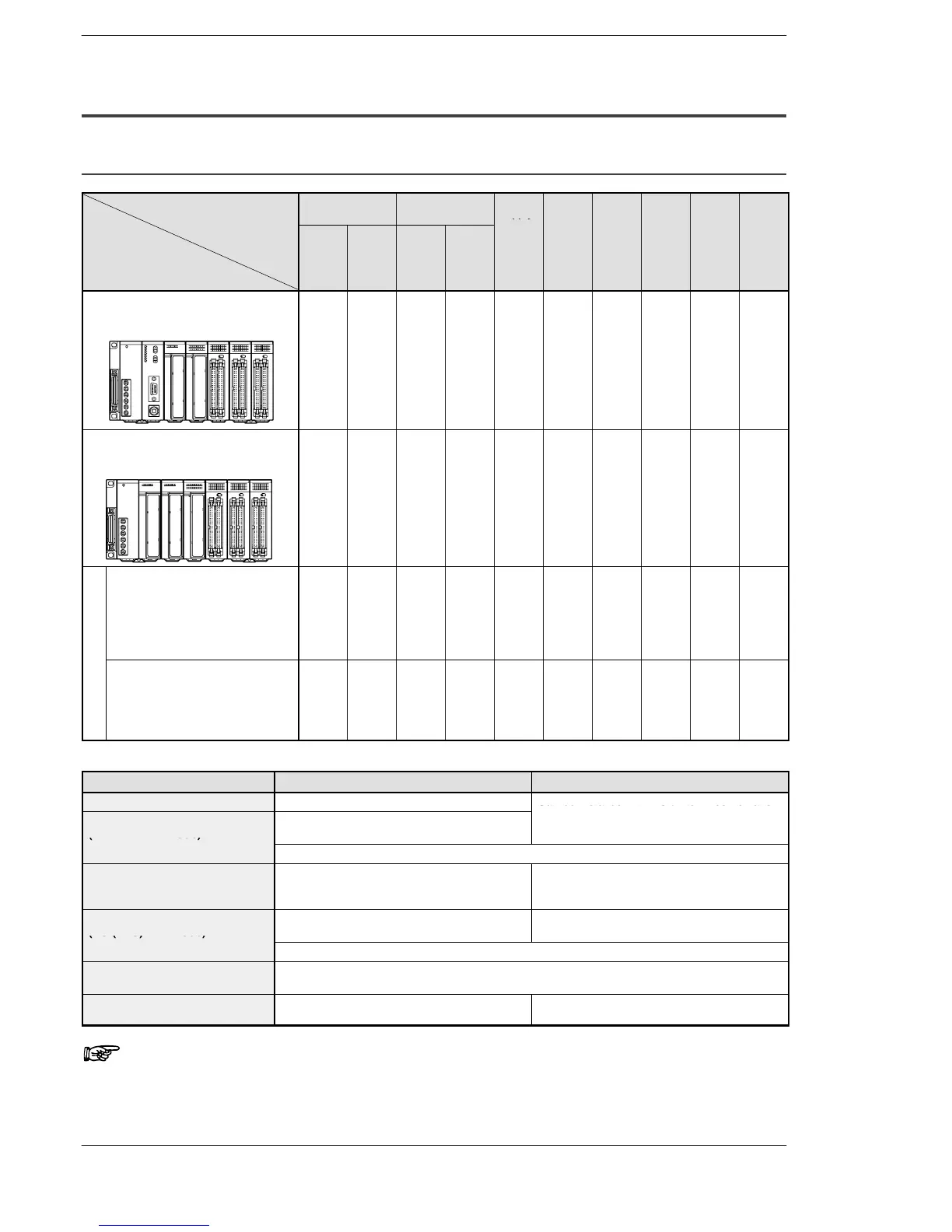FP2/FP2SHOverview
1 − 10
1.2 Unit Types and Combinations
1.2.2 Combinations That Can be Used and Restrictions
1.2.2.1 Restrictions on Unit Types
Backplanes and
Backplane Backplane
Htype
Power
supply
Input
unit
Output
unit
I/O
mixed
System
configuration
(5-
module
type)
(7-, 9-,
12-, 14-
module
type)
Basic
(11−
module
type)
Expan-
sion
(10−
module
type)
unit I/O
slave
unit
unit
Install in order from the left to the right, the
power supply unit, the CPU unit, the I/O and
the intelligent units.
CPU backplane
A A A N/A A A N/A A A A
Install in order from the left to the right, the
power supply unit, the I/O and the intelligent
units.
Expansion backplane
N/A A N/A
A
*4
A N/A N/A A A A
Master backplane for slave station
system
Install in order from the left to the right,
the power supply unit, the Remote I/O
slave unit,the I/O and the intelligent
units.*Replace the CPU on the CPU
backplane with a remote I/O slave unit.
A A A N/A A N/A A A A A
e
Expansion backplane for slave
station system
Install in order from the left to the right,
the power supply unit, the I/O and the
intelligent units.* Same as the installa-
tion of the expansion backplane.
A A A A A N/A N/A A A A
Limitations on Combining Link Units
Unit type and mode When CPU unit is FP2 When CPU unit is FP2SH
Computer communication unit Only one unit (see note) Can be installed within 5 units in combination
Multi−wire Link unit
(MEWNET−W mode)
Can be installed within 3 units in combination
with W link, CCU and MCU (PC link mode).
with W link, CCU and MCU (PC link mode).
Can be installed within 2 units in combination with MCU in PC (PLC) link mode.
Multi−wire Link unit
(MEWNET−W2 mode)
ET−LAN unit
Up to 3 units can be used.
Up to 2 units out of 3, when including PC
(PLC) link.
Up to 8 units can be used.
Up to 2 units out of 8, when including PC
(PLC) link.
Multi Communication unit
(PC (PLC) link mode)
Can be installed within 3 units in combination
with W link, CCU and MCU.
Can be installed within 5 units in combination
with W link, CCU and MCU.
Can be installed within 2 units in combination with W link unit in PC (PLC) link mode.
Multi Communication unit
(Computer link mode)
Up to 8 units can be used.
MEWNET−VE Link Unit Not Available Can be installed within 2 units in combination
with Multi Communication Unit.
Note
Depending on the location of the connected ports and the com-
mands used for communication, up to 3 units can be used. For
more details, refer to the Computer Communication Unit Manual.
