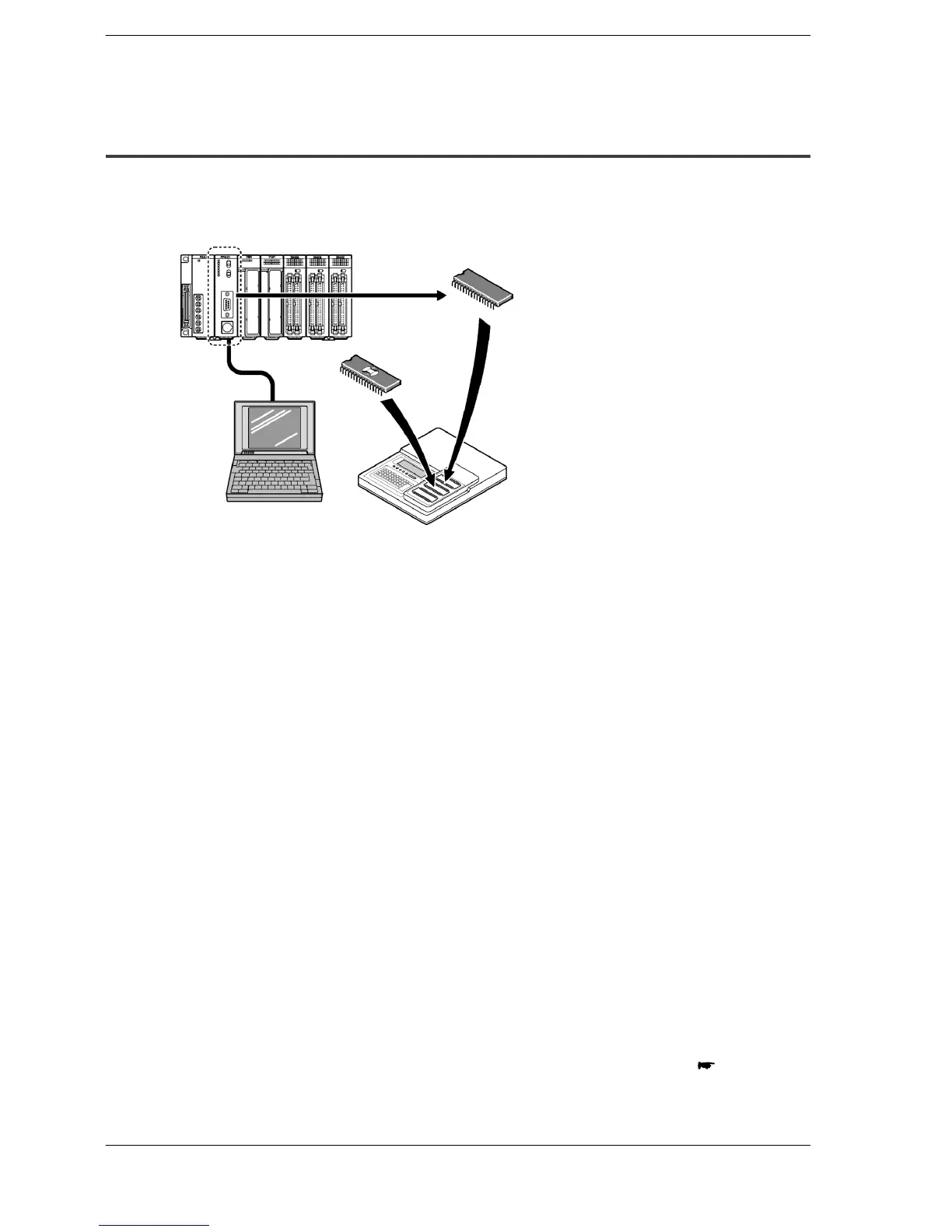FP2/FP2SH OperationFP2/FP2SH
6 − 25
6.7 FP2SH ROM Operation
6.7.6 Writing Data to the ROM (AFP5209) (only the FP2−C2 can be
installed)
The master memory is a flash ROM, and data can be written to it when it is installed in
the CPU. However, data can only be written when the memory is an EPROM and when
a commercially available ROM writer is used.
Memory
(AFP5209)
Master memory
(AFP5208)
Commercially
available ROM
writer
Procedure of Writing to Memory (AFP5209) Using Master Memory (AFP5208)
1. Turn the power off and install the expansion memory unit
(FP2−EM7) installed with the master memory (AFP5208) to
CPU. Turn off the DIP switches SW2 of CPU.
2. Verify that the PROG. mode has activated and turn the
power on.
3. Using the “RAM → ROM” function of the FPWIN GR tool
software, transfer the contents of the internal RAM to
master memory.
4. Turn the power off and detach the master memory from
the CPU. Attach it to the commercially available ROM
writer.
5. Transfer the contents of master memory to the commer-
cially available ROM writer.
The ROM writer settings should be specified as those
for the M27C2001 (SGS−TOMSON).
6. Remove the master memory (AFP5208), install the
memory (AFP5209), and write the data. The ROM writer
settings should be specified as those for the M27C2001
(SGS−TOMSON).
next page
