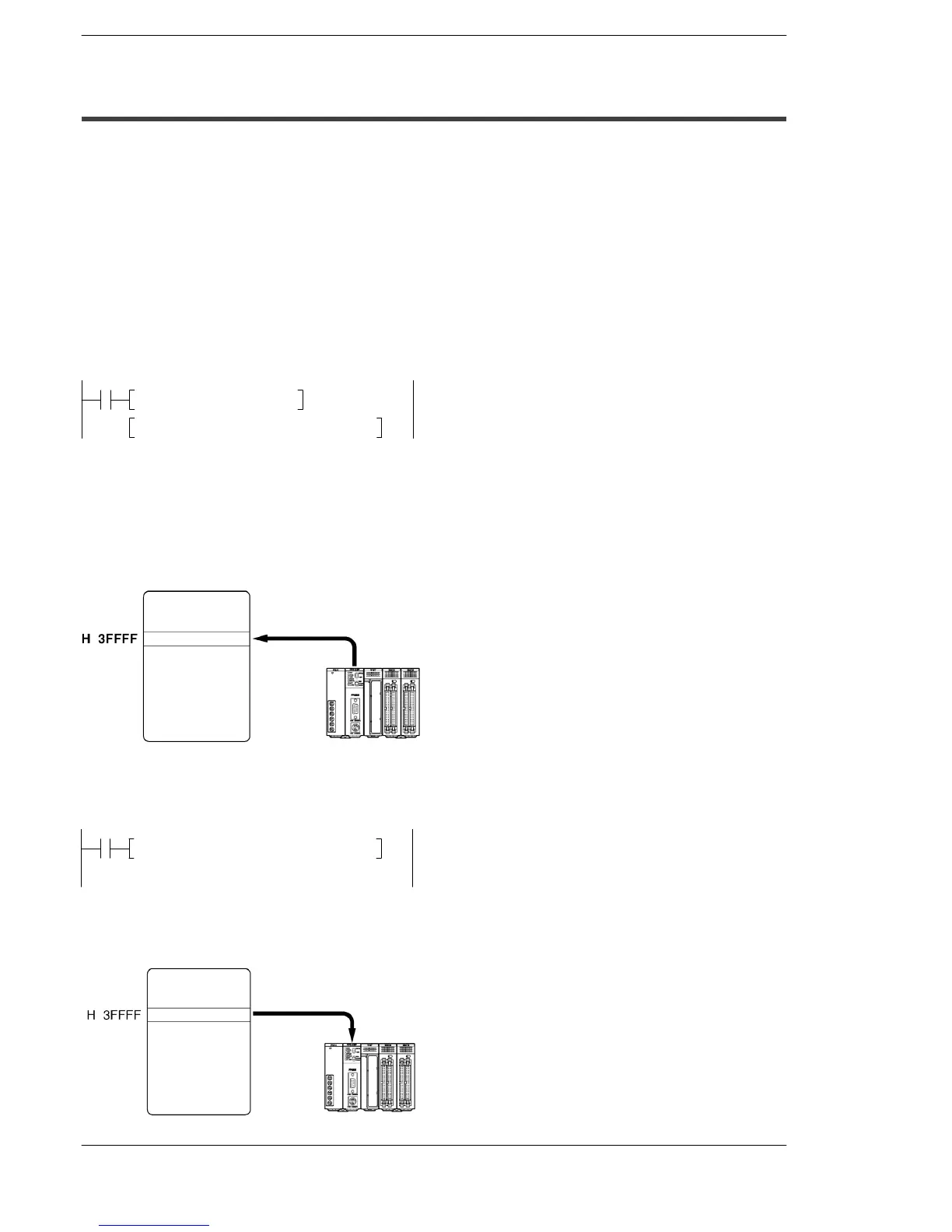FP2/FP2SHIC Memory Card
7 − 22
7.4 For Use as Expansion Memory
7.4 For Use as Expansion Memory
Outline of Expansion Memory
The expansion memory area is an independent area from the internal memory of the
CPU that stores word data. Use the F12 (ICRD) and F13 (ICWT) instructions to read
and write data to this area. Below are some of the things that you can do by using the
expansion memory area.
1) As reading and writing are easily done using high−level instructions, you can use
the expansion memory as external memory for the CPU.
Writing (for SRAM type)
Use the F13 (ICWT) instruction to transfer the word data stored in the data register of
the CPU to the IC memory card.
F0 MV , K 100 , DT 9
F13 ICWT , DT 9 , K 1 , H3FFFF
With the above program, after the constant K100 is stored in DT9, F13 (ICWT)
instruction is used to write one word of data (K100) from the beginning of DT9 to the
address H3FFFF of the IC memory card. For more details, refer to the programming
manual.
With the FROM type, the “Data Editor” is used to write programs.
IC memory card
Read from DT9
Reading
Use the F12 (ICRD) instruction to transfer the word data stored on the IC memory card
to the data register of the CPU.
F12 ICRD , H3FFFF , K 1 , DT 7
The above program reads a one word data from the address H3FFFF of the IC memory
card to DT7. For more details, refer to the programming manual.
“One word data”
Stored in DT7
IC memory card