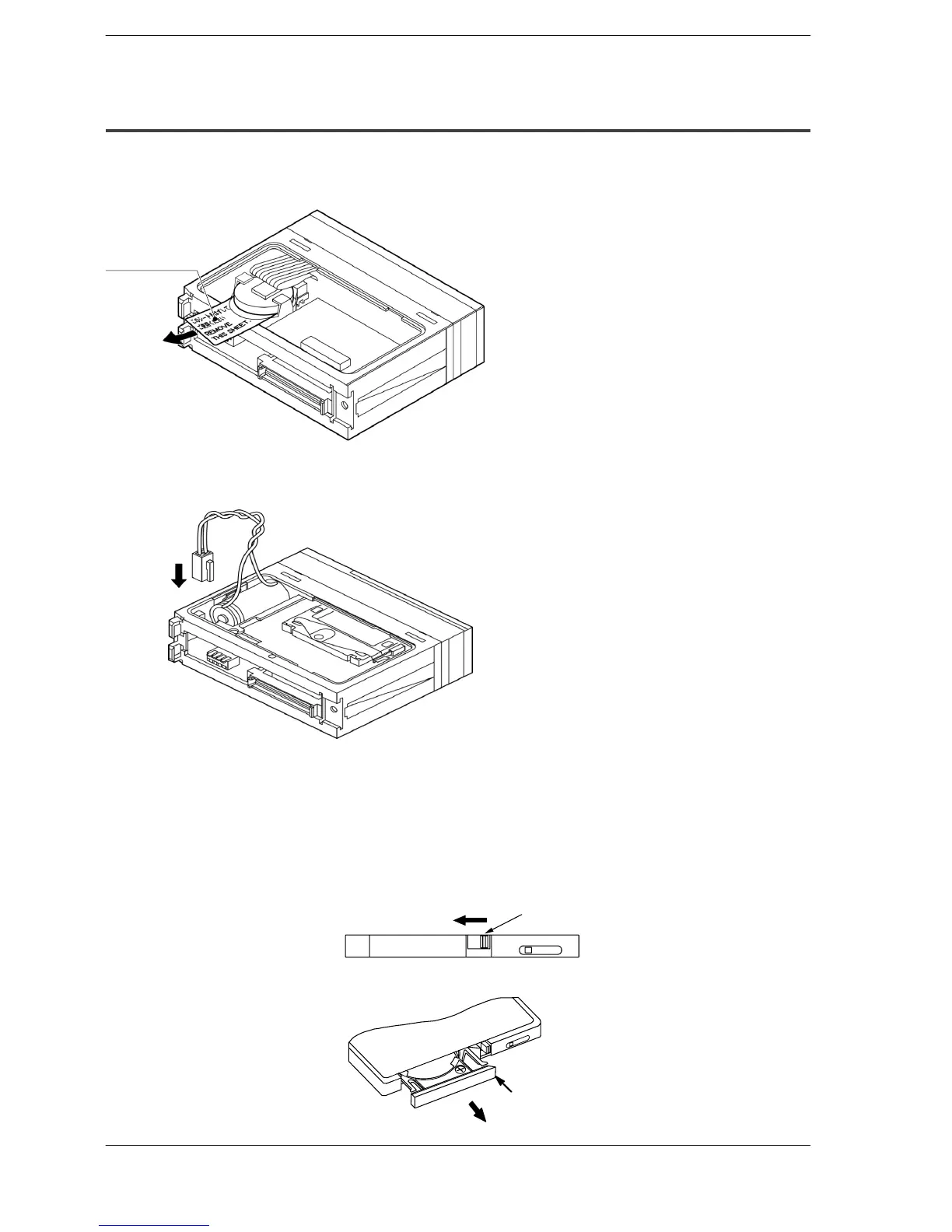Installation and WiringFP2/FP2SH
4 − 13
4.1 Installation
4.1.4 Preparing the Backup Battery
With the FP2, be sure to remove the insulating sheet of the backup battery before instal-
ling the CPU onto backplane.
Insulating sheet
With the FP2SH, connect the connector of backup battery.
Make sure the connector terminals are positioned in the correct directions.
IC memory card: AFP2209
The battery has been removed from the battery holder before shipment. Install the bat-
tery before mounting the CPU unit.
1. Move to the lock switch to the RELEASE position (to-
ward the battery holder).
Lock switch
RELEASE position
2. Remove the battery holder.
Battery holder