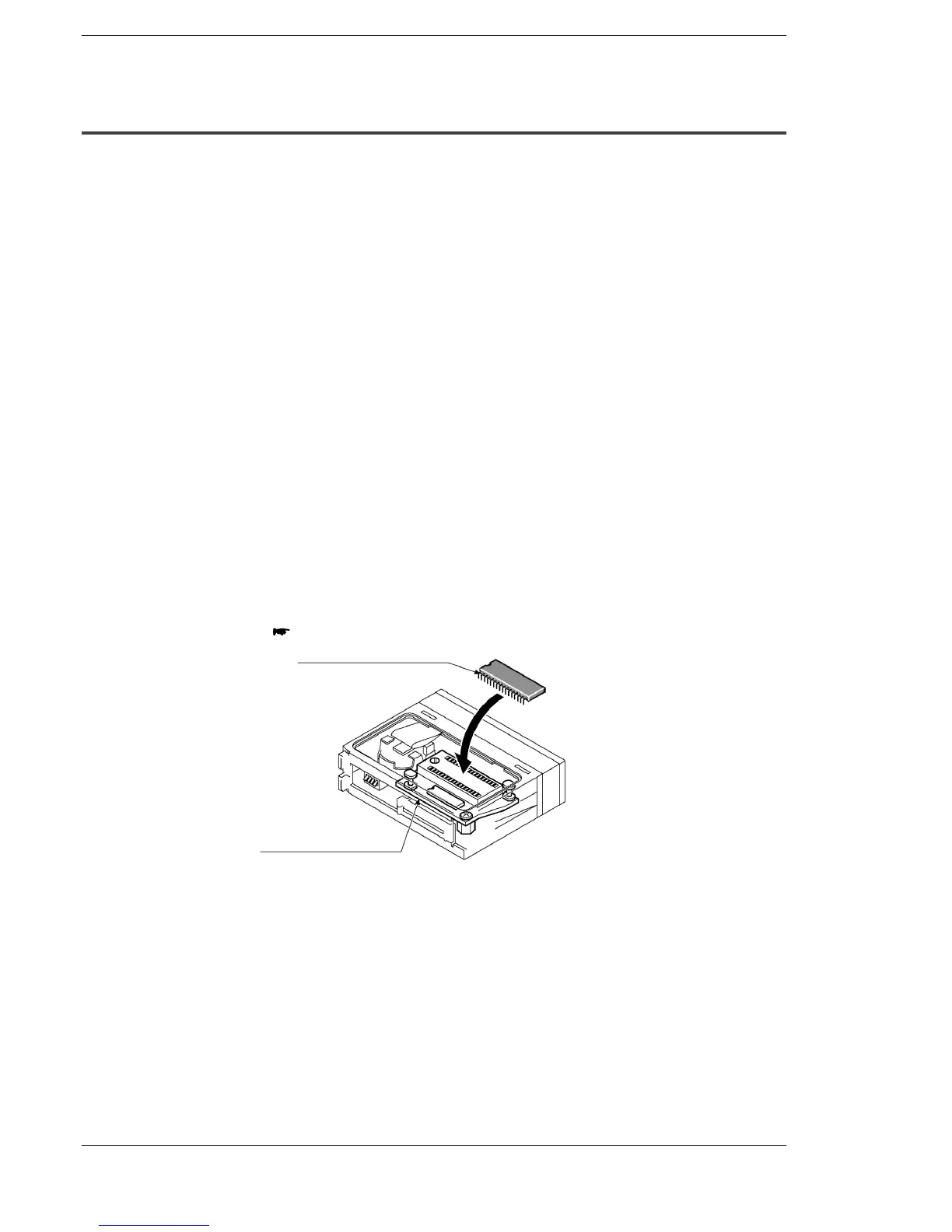FP2/FP2SHFP2/FP2SH Operation
6 − 10
6.4 Writing to ROM
6.4.2 Writing to EPROM via FROM
Preparation
Prepare the optional memory FROM (FP2−EM4), the optional memory EPROM
(FP2−EM5), and the expansion memory unit (FP2−EM3, FP2−EM6 or FP2−EM7). Also
prepare a commercially available ROM writer.
Procedure:
Perform the procedures described in “A” through “D” below. When writing to EPROM,
continue on to steps “E”.
A. Passing the program
1. Pass the program within the CPU.
Operations using FPWIN GR
On the “File” menu, select “Upload from PLC” and read
the program from the PLC.
On the “File” menu, select “Save as” and save the pro-
gram to a disk.
2. Turn the power off and remove the CPU from the back-
plane.
3. Install the expansion memory unit (FP2−EM3, FP2−EM6
or FP2−EM7) to the CPU. Attach the optional memory
FROM (FP2−EM4) to the expansion memory unit.
(
section 2.3)
FP2 CPU
Optional memory FROM
Expansion memory
unit