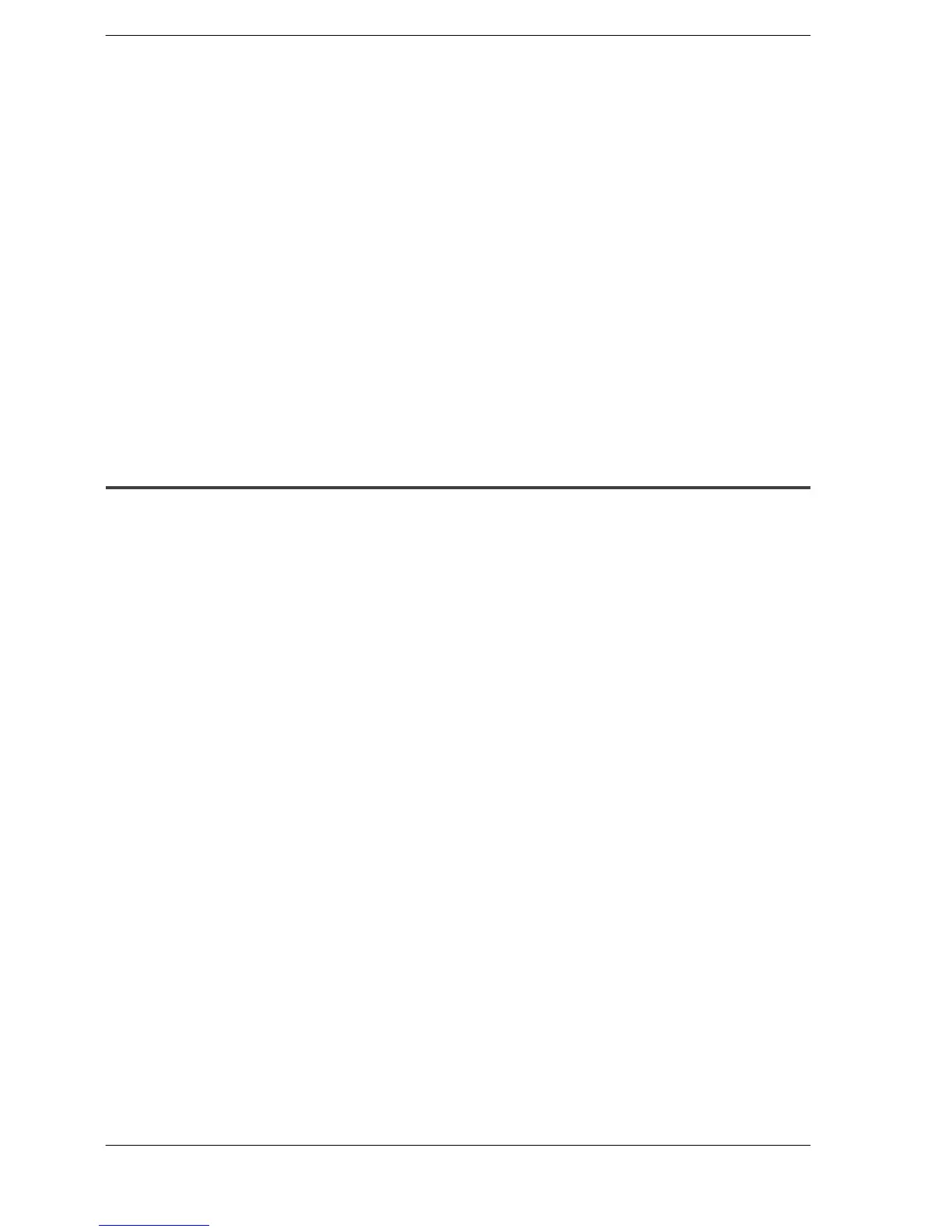Self-Diagnostic Function and TroubleshootingFP2/FP2SH
8 − 9
8.2 Troubleshooting
Check of input condition 2
Input indicator LEDs are on
Procedure
Monitor the input condition using a programming tool.
If the input monitored is off, there is probably an abnormality with the input unit. Please
contact your dealer.
If the input monitored is on, check the leakage current at the input devices (e.g., two-
wire type sensor) and check the program again, referring the following:
Check for the duplicated use of output and for the output using the high−level instruc-
tion.
Check the program flow when a control instruction such as MC or JP is used.
Check the settings of the I/O allocation.
8.2.5 If a Communication Error Message Appears
Procedure 1
Make sure the computer and PLC are properly connected.
Procedure 2
Check if the baud rate and data length settings of the PLC and the computer are the
same.
Personal computer section setting
1. On the “Option” menu, select “Communication Settings”.
2. Select a baud rate “9600 or 19200”.
PLC section setting
Use the SW1 of DIP switches (operation condition switches) to enter the setting for the
PLC.
The SW1 “off” position is the system register setting.
Depending on the personal computer, there are times when baud rate of 19,200bps or
greater are not supported. If problems occur, set both the personal computer and PLC
to 9,600bps. If SW1 is on, the baud rate for the FP2/FP2SH PLC is fixed to 9,600bps.