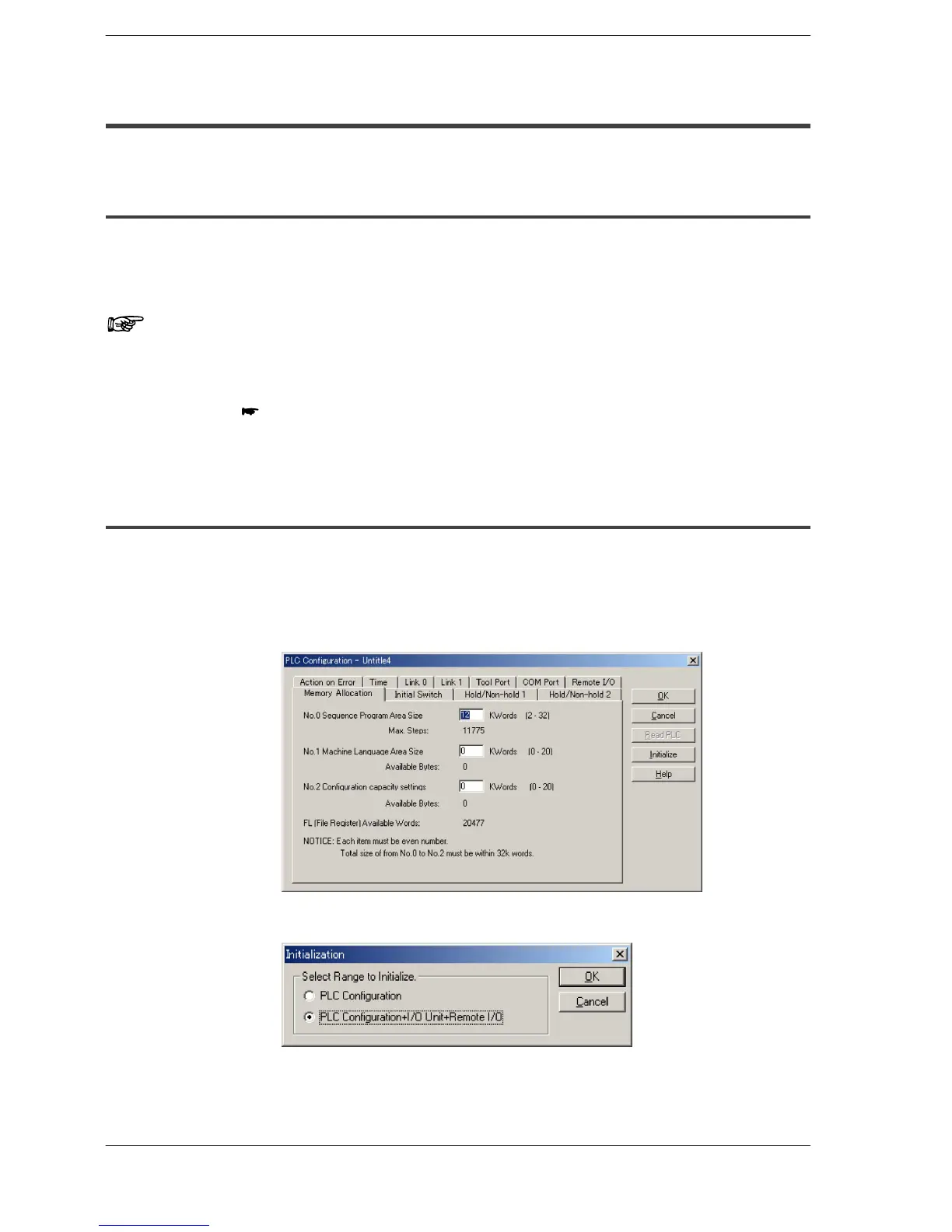I/O AllocationFP2/FP2SH
3 − 17
3.5 Procedure for Clearing Registered Content
3.5 Procedure for Clearing Registered Content
3.5.1 Meaning of Clearing Registered Content
To repeat the I/O allocation, it is necessary to clear registered content. Registered con-
tent is cleared by initializing the system registers.
Note
System registers not related to I/O allocations are also initialized.
If you only want to change the registered I/O allocations, do not
initialize the system registers. Instead, use arbitrary allocation
(
section 3.2).
3.5.2 Clearing Content Using Programming Tool Software
Preparations
Set the “FPWIN GR” tool software to online monitor.
Procedure:
1. On the “Option” menu, select “PLC Configuration”.
2. Click [Initialize] button.
Select “PLC Configuration + I/O Unit + Remote I/O” and
Click “OK” button. The content of system registers and I/O
allocations will be cleared.