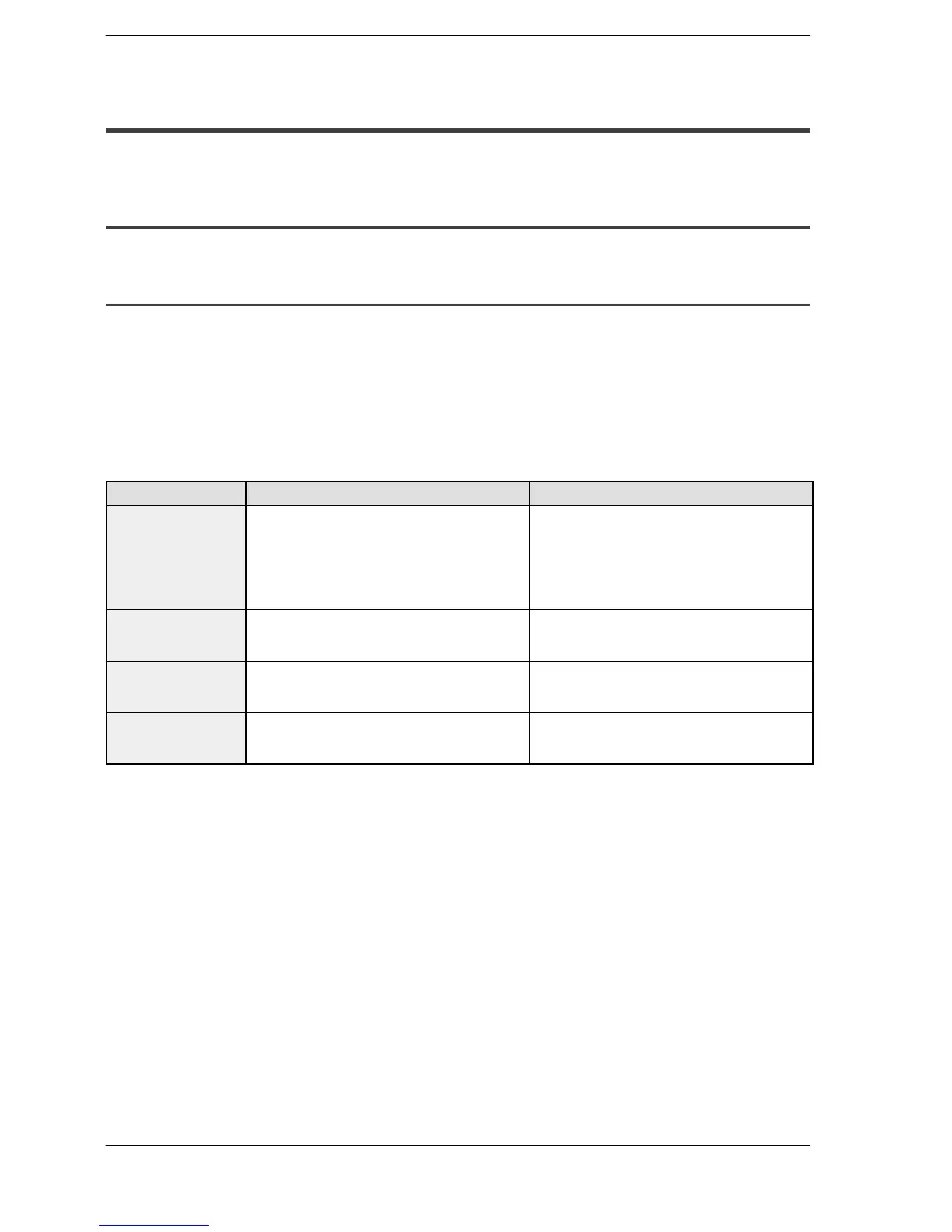FP2/FP2SH OperationFP2/FP2SH
6 − 3
6.1 FP2 Operation
6.1 FP2 Operation
6.1.1 FP2 RAM and ROM Operations
6.1.1.1 Comparison of RAM and ROM Operations
With the FP2, either RAM operation or ROM operation can be selected for the execution
method of the program.
RAM operation: Executes the program written into the internal RAM of the CPU.
ROM operation: Transfers the program stored in the ROM of the expansion memory
unit to RAM and executes the program.
Comparison of RAM operation and ROM operation
Item RAM operation ROM operation
Items necessary for
operation
Nothing in particular since operation is per-
formed by the RAM built into the CPU.
Normal maximum number of steps is 16k.
With the optional expansion memory unit
(FP2−EM2, FP2−EM3 or FP2−EM6) installed,
the maximum number of steps is 32k.
Optional expansion memory unit (FP2−EM3,
FP2−EM6 or FP2−EM7)
ROM with the program written on it
Processes inside
the CPU
Program written in RAM is executed when
RUN mode is entered.
When the power is turned on, the program in
ROM is transferred to RAM, and then execut-
ed.
Memory contents
backed up by
battery
Program
System registers
Hold type data of operation memory
Hold type data of operation memory (The pro-
gram and the system register within ROM are
saved without battery.)
Maintenance Replacement of backup battery is vital If program does not use hold type data of op-
eration memory, then operation without a
backup battery is possible.