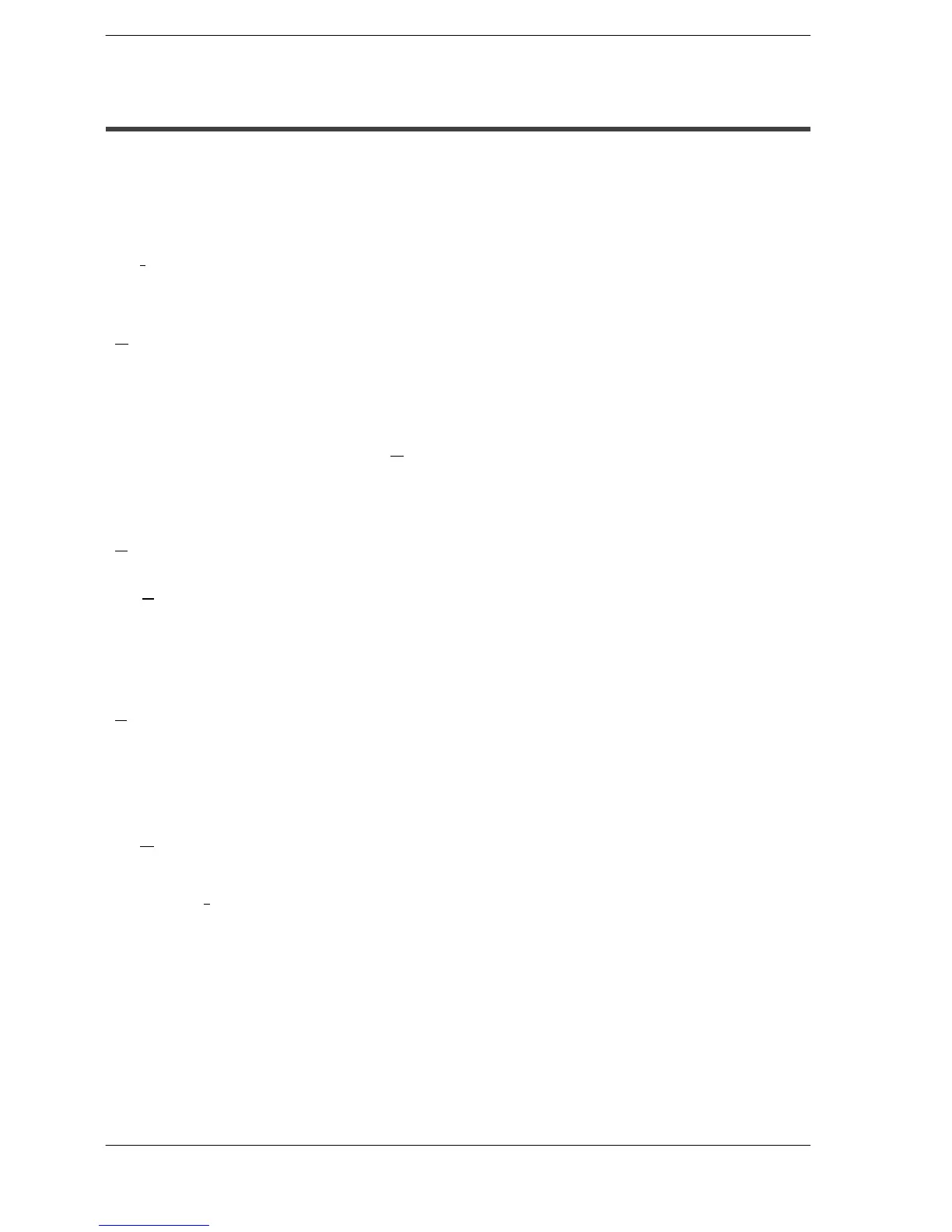IC Memory CardFP2/FP2SH
7 − 25
7.5 Menus Related to Tool Software
7.5 Menus Related to Tool Software
The FPWIN GR is equipped with menus that are used for management of the IC
memory card.
Reading Programs and Data Stored on IC Memory Cards
“Upload Program from IC Card...”
This enables one program to be selected from among the multiple programs stored on
the IC memory card, and read to the FPWIN GR.
“C
opy File from IC Card...”
This reads a program or data file stored on the IC memory card, and copies it to a floppy
disk (or hard disk).
When creating a copy of a file stored on the IC memory card, first copy the file stored
on the IC memory card, that serves as the source file, using this menu, and then insert
the new IC memory card and use “Copy File from IC Card...” to copy the data from the
disk to the IC memory card.
Initializing the IC Memory Card
“Erase IC Card...”
This clears all of the contents from the IC memory card. The program field assured with
the “F
ormat IC Card...” function is cleared, and the entire card is used as an expanded
memory field.
Management of an SRAM type of IC Memory Card
Before using the card
“Format IC Card...”
The IC memory card is formatted, and a “program memory field” is assured in which pro-
grams can be saved. The remaining area assured as the “program memory field” then
serves as an expanded memory area.
Writing data to the IC memory card
“Dow
nload Program to IC Card...”
Programs are written from the FPWIN GR to the IC memory card.
“Copy File t
o IC Card...”
The contents of a floppy disk (or hard disk) are copied to the IC memory card. This func-
tion can also be used to select multiple programs and write them to the IC memory card
as a batch, all at once.